Position Overview And Record
- Yardımcı programlar
- Florian Riedrich
- Sürüm: 2.71
- Güncellendi: 1 Ocak 2024
- Etkinleştirmeler: 10
- Magics.txt: Import every Magic Number, separated by ","
- System.txt: Import every EA-Name, separated by ",". Very important: The order the EA-Name is the same how you put in the Magic Numbers in Magics.txt
Otherwise the EA won't display the correct Name to the Magic Number.
Interactive Panel
- Click on Button "More": some infos to your account
- Click on magic number: detailed overview of the orders filtered by magic number
What else can you do?
- In order to keep track of your EAs you can record several information to an external file. In Microsoft Excel you can now analyse the various EAs
In the first comment you'll find examples of "Magics.txt" and the corresponding "System.txt". Moreover I'll give you an Excel-table to generate the strings for the 2 *.txt and to analyse the systems.
If you need any help with the EA get in touch with me. I will be glad to help you.
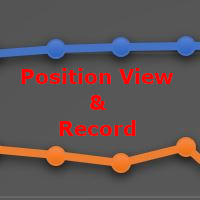
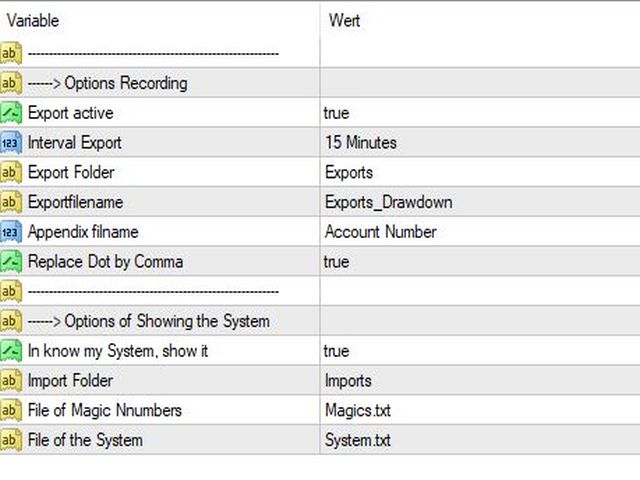

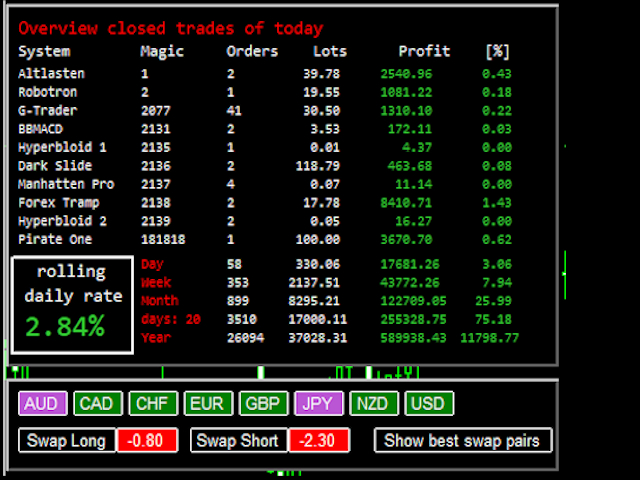






























































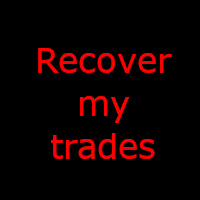


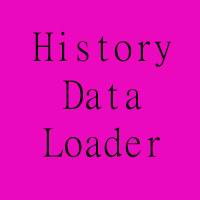

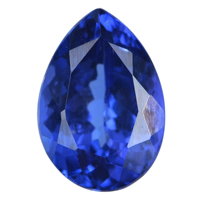
Great product for managing orders. Florian has been incredibly helpful in making this work and developing the product further. I can manage orders based on pairs, and magic numbers. I run multiple EA's and sometimes I like closing a certain pair on a certain EA as it's in profit, which allows me to do so quickly. Very happy with the purchase. Keep up the good work!!!