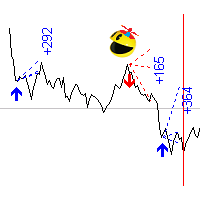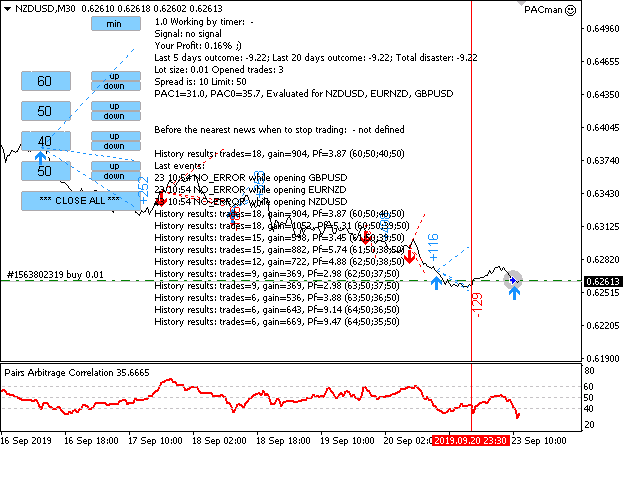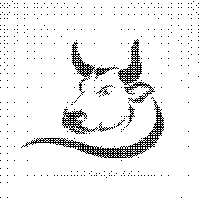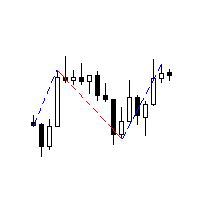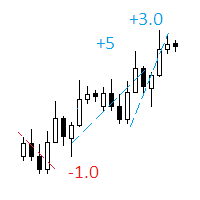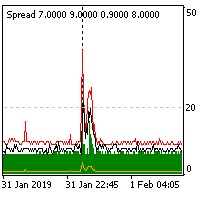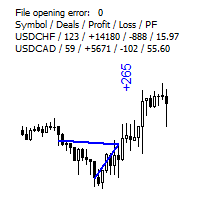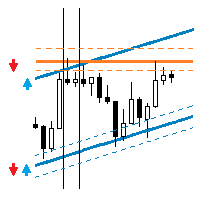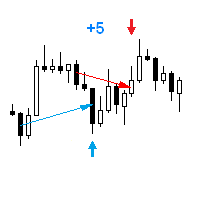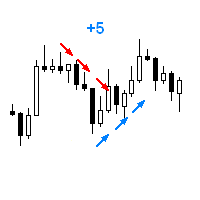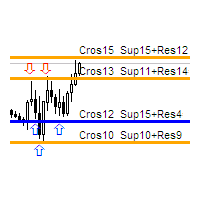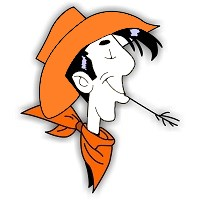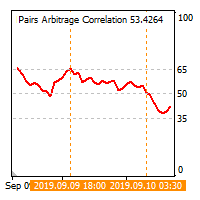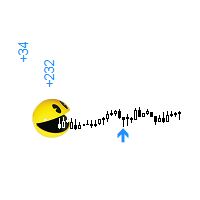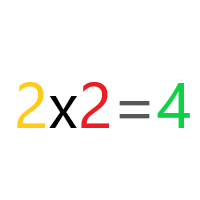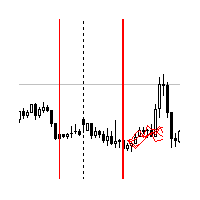Junior PAC man
- Uzman Danışmanlar
- Vladimir Tkach
- Sürüm: 1.0
- Etkinleştirmeler: 5
Expert is multycurrency, thus it is no use to test it in the MT4 terminal. So, watch for real signal and joing to telegram channel.
After setting the pairs, the expert Advisor simulates trading for the previous period with visualization of the results. The user can interactively change the signal levels and observe their impact on the simulation result. In this way, you can select the optimal level values. By manually moving the vertical boundary lines to the right, you can see the results of the forward test simulation and verify the profitability of the selected parameters or be disappointed and return to work at the factory.
Real signal monitoring https://www.mql5.com/en/signals/659328
Video instruction to the expert is available.
- Main pair - main traded pair;
- First pair - pair with negative correlation to the main one;
- Second pair - pair with neutral correlation to the main one;
- Level for SELL - the strength level of the PAC indicator to open sells for all three pairs;
- Close all SELL at - sells closing level;
- Level for BUY - the strength level of the PAC indicator to open buys for all three pairs;
- Close all BUY at - buys closing level;
- Plot trades for history - draw trades on the history at the specified levels;
- ...in gray color - color of historical trades - grey;
- t2 - Start at - start time for forward testing;
- t3 - Use day after - end time of it, in days;
- Timeframe for trading and PAC values - manual timeframe;
- Period for averaging PAC.
- Do not trade if spread > - do not trade if spread is greater than specified;
- Take profit (virtual if nagative) - take profit. If the value is negative the expert Advisor will put a virtual take profit;
- Stop loss (virtual if nagative) - stop loss size. If the value is negative the expert Advisor will put a virtual stop loss;
- Magic number - magic number of trades;
- Constant size - open a trade with a constant volume;