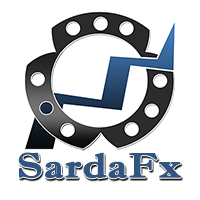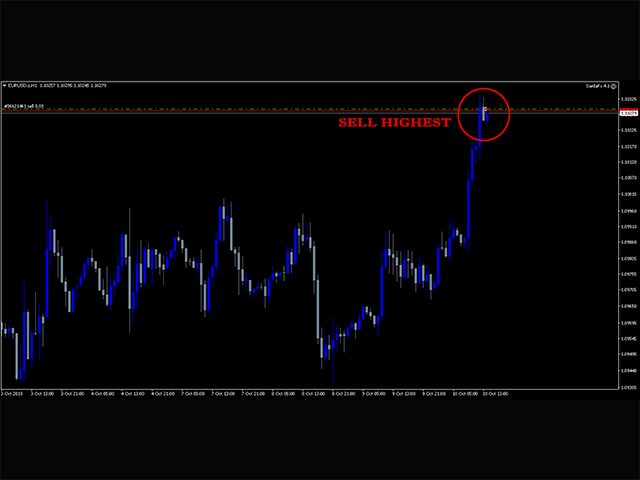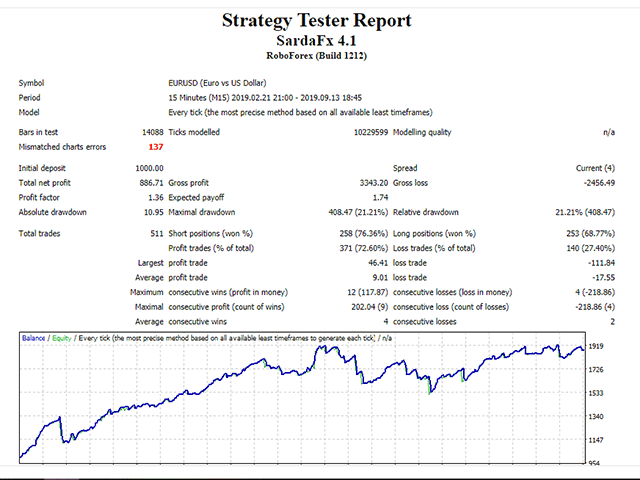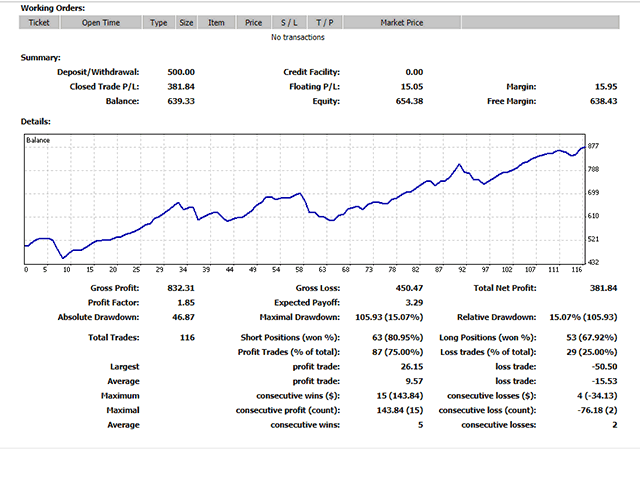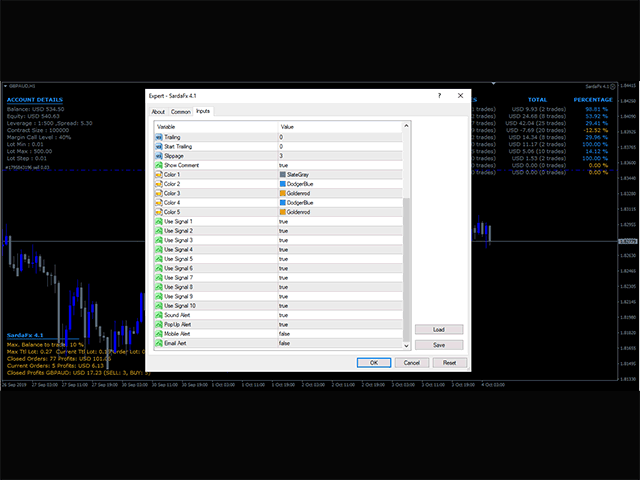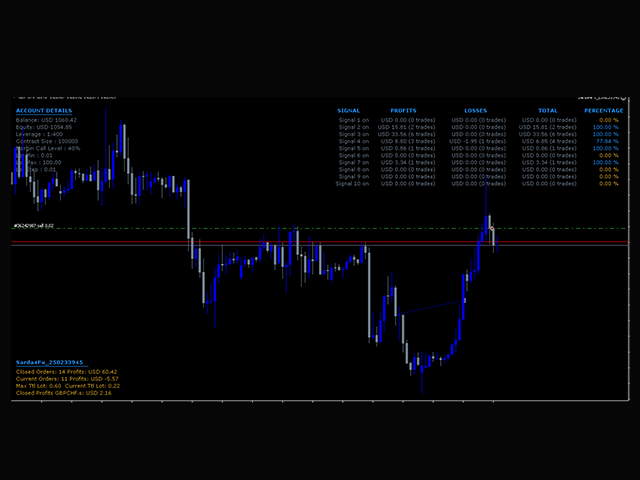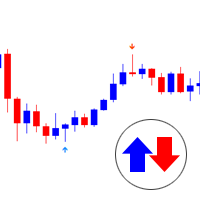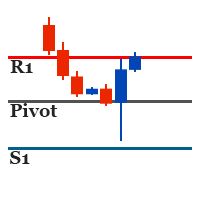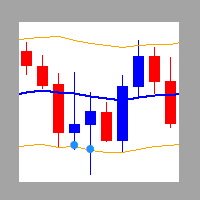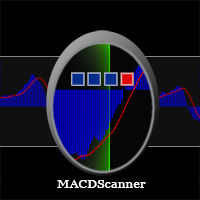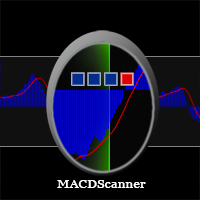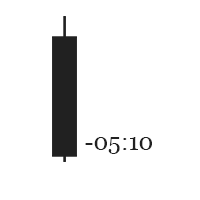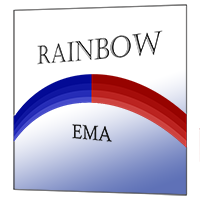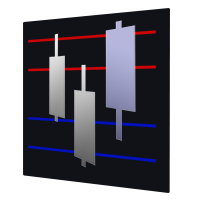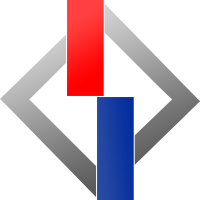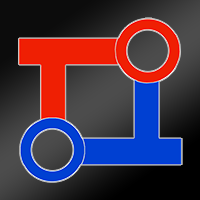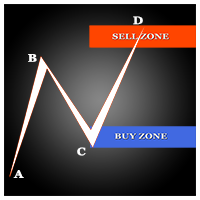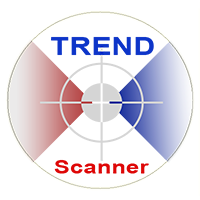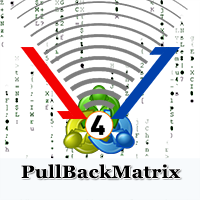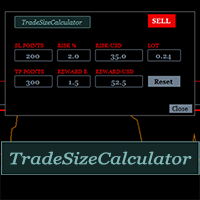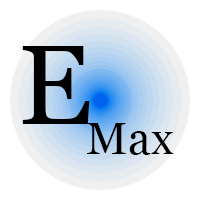SardaFx Forex Robot
- Uzman Danışmanlar
- Wartono
- Sürüm: 2.0
- Güncellendi: 24 Ekim 2019
- Etkinleştirmeler: 5
It is not a Martingale EA or Averaging EA. The work is simple, BUY and Exit or SELL and Exit. No recurring BUY and or SELL in the same time and the same symbol except you adjust Max BUY/SELL more than 1,default setting is 1 BUY and 1 SELL.
MULTIPLE CURRENCY PAIRS
The EA has profit trades 70%-80% but in another side it also has average Loss > average profit . If we open only 1 pair it may provide stagnant /flat growth even loss at the end. So I recommended to open more than 15 pairs. Smaller value of profit with higher number of orders in profits will be Profits at the end.
I illustrate as follows:
If Profit Trades=70%-80% then:
{ Smaller profit X higher total orders number in profit > Higher loss X Smaller Total Orders Number in loss }
TIMEFRAME
Timeframe H1 above. Lower timeframe will be higher risk . It will trade scalping on M15 and m30 and will be intraday on H1 and H4 . Long Term trading on D1 above.
Recommended timeframe H1 by using default setting.
BALANCE REQUIREMENT
Minimum balance requirement is $500 even actually trader can trade using less than $500 as it is not martingale EA but ideally the minimum amount is $500 to trade with SardaFx EA. By using $500 , EA can open multiple orders up to 25 orders at the same time with lot size 0.01 (this calculation vary depending on the market environment).
AUTO CLOSE AND AUTO LOT SIZE
No account requirement as SardaFx EA can read your account details and automatically calculate the lot size and maximum total lot size. If you don’t have enough balance ,it will provide alert on the chart.
Every pair has its own calculation : pipvalue,tick value,spread,ticksize,margin requirement and more. Here Lot sizing is necessary. If you select True, EA will do this job. The calculation is related with Maximum Orders and Balance Percentage. More Maximum Orders value will reduce Lot Size. More Balance Percentage value will increase Lot Size.
Then if your setting provide Lot size less than Minimum Lot size or more than Maximum Lot Size allowed by your broker,you will get alert.
Auto Lot Sizing will be significantly save your time and fully automate your trading. If your balance decrease you don’t need to change lot size manually on one by one pair. Else,if your Balance increase you don’t need to increase lot size manually. It will do this job with auto calculation. You may only need to ensure your VPS run properly without any error occur that will affect to your MT4.
STRATEGY TESTER
Trader usually will test an EA on Strategy tester to get the result of its performance quickly. You can do the same with SardaFx EA. But I notify you that the results may differ than the real market as strategy tester maybe not provide real spread ,false history data and the most important that SardaFx needs a collaboration – running at the same time - from several currency pairs. We can’t do that – collaboration - on Strategy tester. And you may get not good results from SardaFx on Strategy tester.
UP TO 10 DIFFERENT SIGNALS SETUP
There are 10 different signals setup. Every signal has its own logical work and you can turn it on/off if you think not profitable for your account,simply turn it off. Right click on your chart – Expert Advisors > Properties > Input > Find the signal and select False.
I believe that the different account and broker will be the different results because of the different rules of trading,such as spread,leverage,contract size,etc. So you can select independently by your own decision which signals are the best for your account. If you see all provide good results,simply let them on as default.
MORE DETAILS FOR USER GUIDE ( PARAMETER SETUP ) CAN BE READ ON THE COMMENTS