Volume Profile V6
- Göstergeler
- Andrey Kolesnik
- Sürüm: 2.0
- Güncellendi: 13 Mayıs 2022
- Etkinleştirmeler: 7
Market volume profile indicator. It works on almost all instruments - currency pairs, stocks, futures, on real volumes and on ticks. It can be set as automatic determination of the range of building a profile, for example, for a week or a month, etc. and set the range manually by moving the borders (two vertical lines red and blue). Shown as a bar graph. The width of the histogram at a given level means, conventionally, the number of trades made on it. With the "Mode level line color" parameter, you can set the automatic display of the most significant volume levels, from which the price will most likely bounce, and the Maximum color parameter separately shows the level of the maximum traded volume of the entire specified range. The indicator is very simple and easy to use, while being as informative as possible. With this indicator, the market maker will not be able to hide their buys or sells from you. Thousands of users have already downloaded this product and there was not a single negative review.
Other useful free and paid products can be viewed here: https://www.mql5.com/en/users/raprofit/seller
OPTIONS:
| Parameter | Description |
|---|---|
| Range mode | The way to specify the limits of the range:
|
| Range minutes | Number of minutes for RangeMode 1 and 2. |
| Histogram position | Histogram location:
|
| Mode level line color (None=disable) | The color of the levels drawn by modes. Specify None to disable. |
| Mode level line style | Level line style mod. |
| Parameter | Description |
|---|---|
| Mode step (points) | The minimum step between mods is selected subjectively for each instrument. |
| Point scale | Point scale when drawing a histogram. A larger value means faster operation, but a coarser display. |
| Volume type | Volume type, tick or real. The real volume of the broker may not be available, in which case the indicator will not show anything. |
| Data source | Data source:
|
| Bar-style | Histogram bars style:
|
| Color 1 | Histogram Color 1. Specify None to use the background color of the graph. |
| Color 2 | Histogram Color 2. Specify None to use the background color of the graph. |
| Line width | Line thickness when drawing a histogram. |
| Mode color (None=disable) | Color of local maxima (modes of distribution). Specify None to disable. |
| Maximum color (None=disable) | Maximum color. Specify None to disable. |
| Median color (None=disable) | Median color. Specify None to disable. |
| VWAP color (None=disable) | VWAP (Volume Weighted Average Price) color. Specify None to disable. |
| Mode line width | Line width mod. |
| Median & VWAP line styles | Median line style and VWAP. |
| Identifier | Indicator ID, use different values for multiple copies of the indicator on the same chart. |
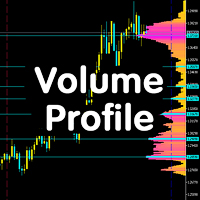
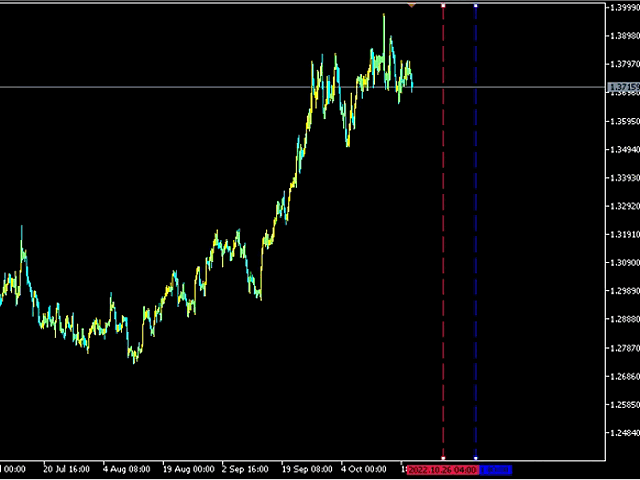
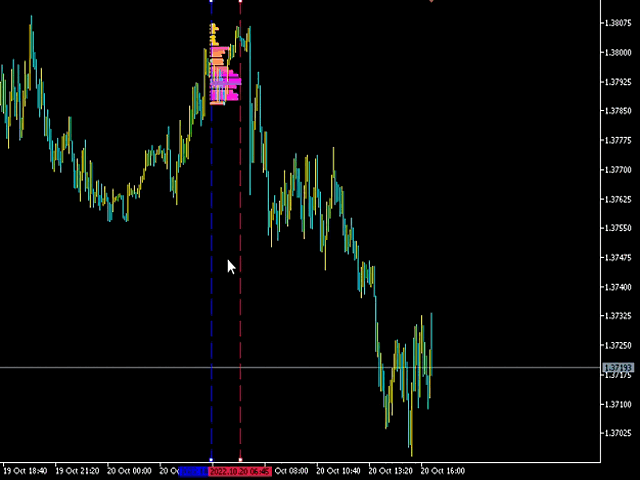
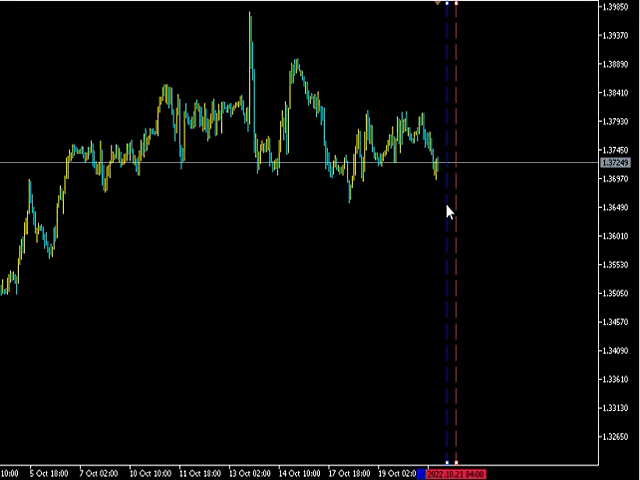
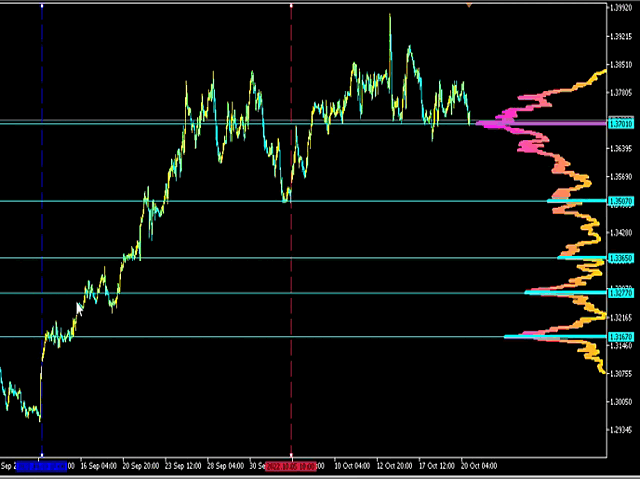






























































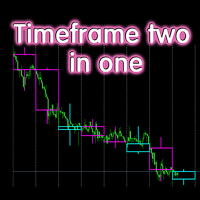
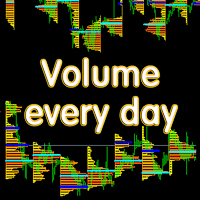
Sehr nützliches und hilfreiches Programm. Der Funktionsumfang ist fantastisch. Und das zu einem wirklich guten Preis!!