EA Manager MT5
- Uzman Danışmanlar
- Ruslan Pishun
- Sürüm: 3.94
- Güncellendi: 30 Ağustos 2020
- Etkinleştirmeler: 10
The Expert Advisor uses a strategy based on breakthrough and two additional strategies based on sharp price changes.
You can adjust the slope of the breakthrough, the distance between the breakthrough levels and the number of breakthrough levels.
The Expert Advisor itself marks the levels that should be broken through.
The EA includes two strategies based on sharp price changes: that is the EA opens pending Sell Stop and Buy Stop orders in case of a sudden price change in any direction and closes them automatically with the profit that you wish. Also, this robot protects your deposit by placing SL with customizable parameters. (Additional strategies can be turned off).
The EA uses an adaptive trailing stop algorithm.
It also applies position closure in case of a slippage.
Attention! This EA is only for "hedging" accounts.
Monitoring: signals/796239
пара/таймфрейм: EURUSD M30, EURUSD H1, USDJPY M30, USDJPY H1, GBPUSD M30, GBPUSD H1.
Recommended pair/timeframe: EURUSD H1, USDJPY H1 or EURUSD M30, USDJPY M30
You can adjust the breakthrough Expert Advisor to any currency pair/timeframe.
EA configuration recommendations are shown in the screenshot.
- Low spreads + low commission + high quality execution are important when choosing a broker to trade.
- Use VPS or hosting server with minimal network latency to the broker's server.
- Leverage of 1: 100 or more is recommended.
- if you use several advisors on the same account, make sure that all the advisors have different Magic numbers.
- Show_Info_Panel — information panel. (if set to false, the testing process in the Strategy Tester will be faster).
- Magic — trades ID.
- Comment — order comment.
- Slippage — allowable slippage before an order triggers.
- Max Spread — the maximum spread allowed before pending order triggers.
- Order Type — select trade direction.
Main strategy settings:
- Use Strategy Breakdown — when set to true, the main breakthrough strategy is used.
- Fixed_Lot — the fixed lot value if "Use_Risk_MM" = false.
- Use RiskMM — when set to true, lot size increases when the account balance grows. (Risk Management).
- Percentage Risk — lot increase based on the balance (risk management in %).
- Quantity Peak — select the number of peaks to break (1-5).
- Visibility Orders — the visibility of pending orders.
- Updating Orders — updating pending orders every N bars.
- Correction Next Peaks — the distance in points between orders.
- Correction Peaks Angle — slope of peaks in points.
- Correction Indicator Peaks Period — period to search for peaks.
- Correction High Peaks — distance from the High peak to a pending order.
- Correction Low Peaks — distance from the Low peak to a pending order.
- Take Profit — Take Profit in points.
- Stop Loss — Stop Loss in points.
- Use Break Even — if set to true, the Stop Loss price will be moved to breakeven when price is above target points.
- Breakeven Target PipsInp — If the price exceeds the value, breakeven triggers.
- Breakeven Jump PipsInp — Stop Loss moves to breakeven at this distance.
- Set Trailing Mod — six trailing stop modifications.
- Use Trailing — If this is true, profit will be protected with a trailing stop.
- Trailing Stop — Trailing points when the position is in profit.
- Trailing Step — Trailing step when the position is in profit.
- Risk Protection on Slippages — adaptive risk protection in case of slippage.
- Adaptive Trailing to Slippages — adaptive trailing stop.
- Change Correction Coefficient Trailing-stop — trailing sensitivity factor.
- Adaptive by Time — time adaptive trailing stop (recommended).
- Time Scale — timeframe for price analysis.
- Сustom commission — commission for calculation of slippage.
Settings of the two additional strategies:
- Use News Strategy Minimum/Maximum — when set to true, use the additional strategy 1, 2.
- Visibility OrderStop News Percent — placing a pending order after moving N %.
- Delete OrderStop News Percent — deleting a pending order if N % less.
- Step Orders — step of the distance from virtual order to the current price.
- Step Factor Orders — factor if the price moves away from a virtual order.
- Step Orders Factor revers — reverse if the price moves towards a virtual order.
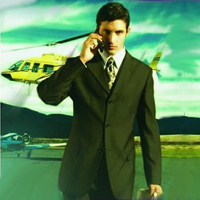
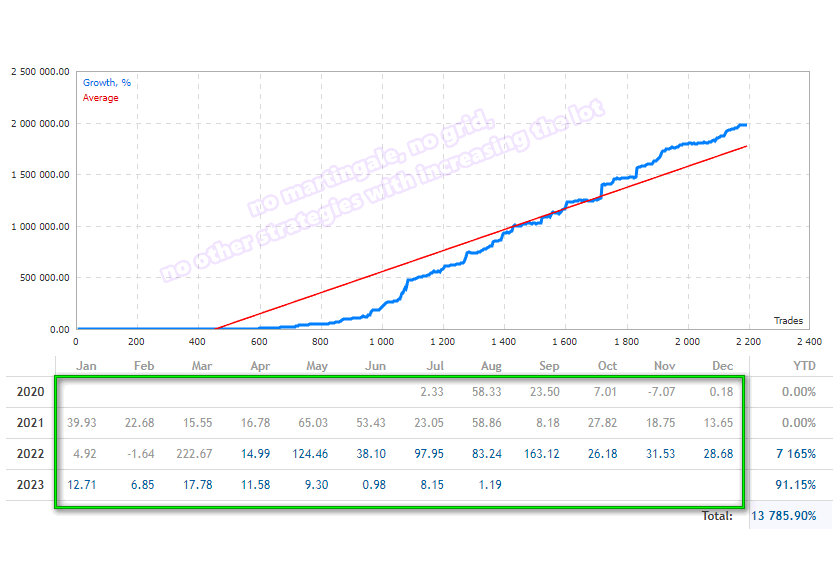
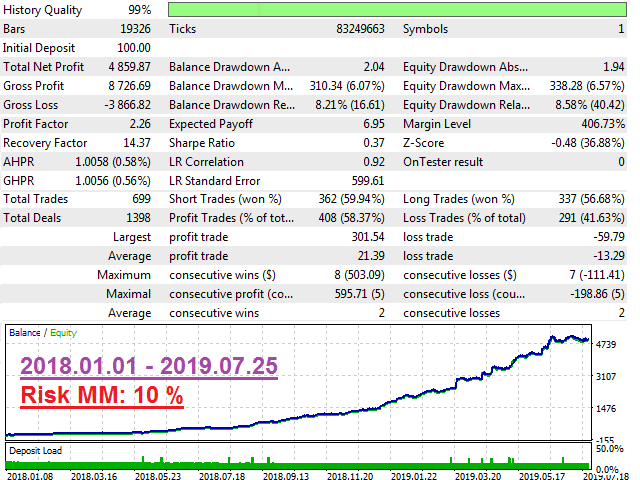

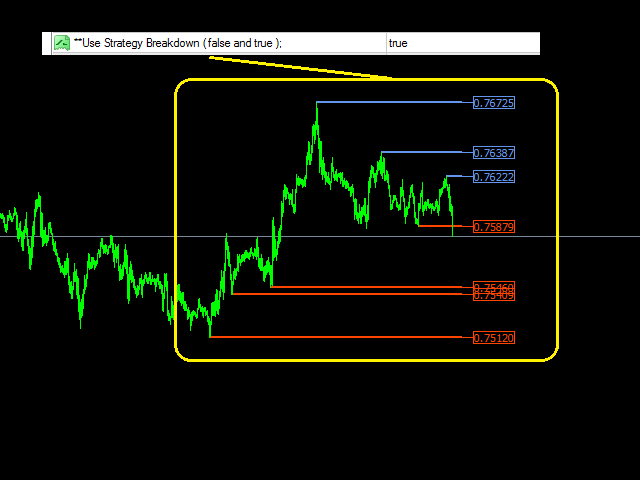
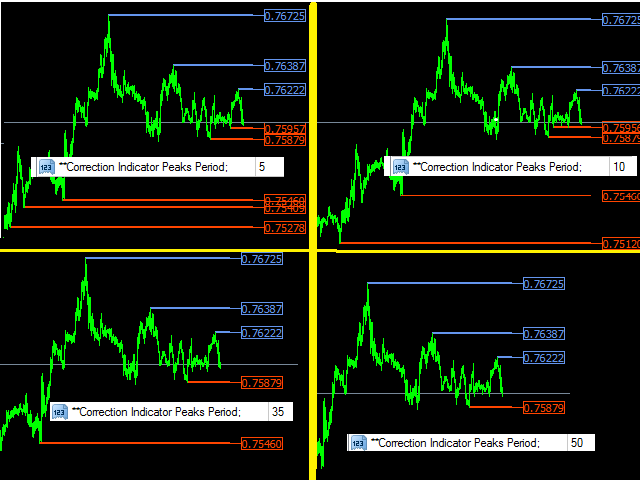

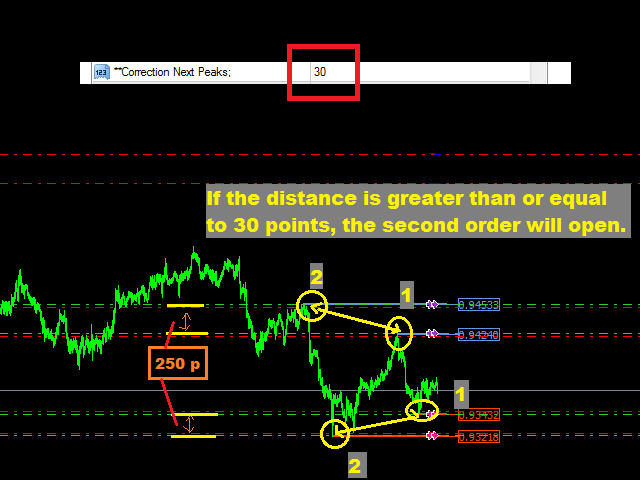



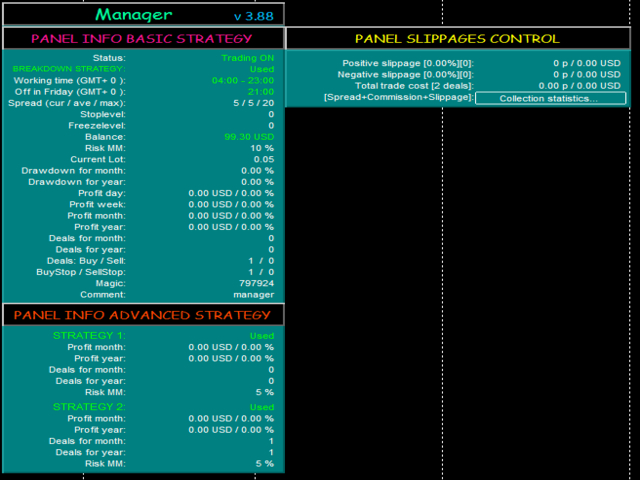




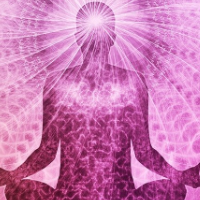


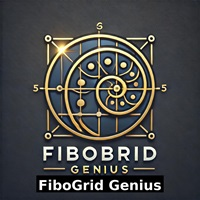








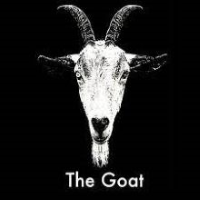





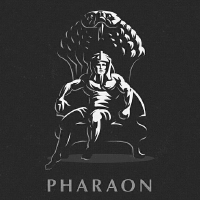





















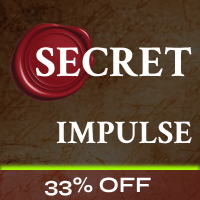



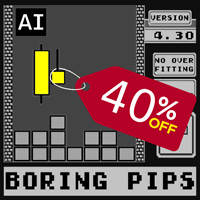




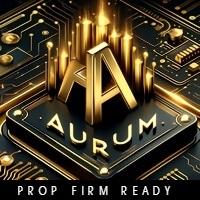
















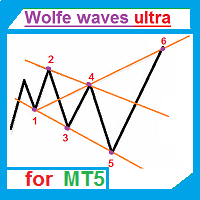


















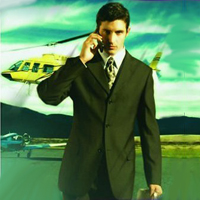
Not good at the moment after two months in a live account....it needs to improve the strategy