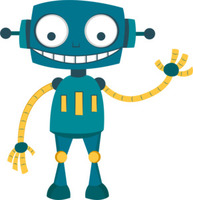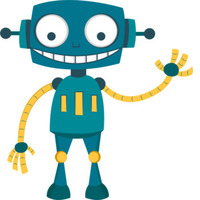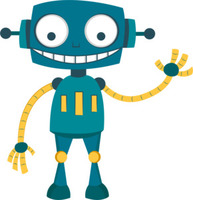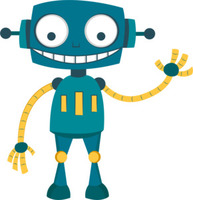Fx Analysis of Orders History
- Yardımcı programlar
- Denis Kudryashov
- Sürüm: 1.0
- Etkinleştirmeler: 5
Often it is necessary to analyze the history of order opening/closing on your real or demo trading account, or to take a screenshot of the terminal chart to see how well you or an EA performs. This is where the "Analysis of Orders History" tool comes in. The tool scans the history for all orders with the specified magic number and displays orders on the terminal screen, draws the history of deals opening and closing, and connects them with lines to make them clearly visible. Red arrows represent the Sell orders, blue arrows represent the Buy orders, green lines indicate orders closed with profit, red lines indicate orders closed with loss. When the tool is removed from the chart, all lines and arrows of the marked orders are also removed, cleaning the screen for further use.
Before using the tool, enter the magic number of your orders. If you enter 0, all orders from the orders history will be displayed on the chart.
The utility should be placed to the experts folder.
Parameter of the utility
- MAGIC - parameter for searching the orders from orders history for the current chart symbol. 0 - display all orders for the current chart symbol.