Sürüm 3.41
2024.11.06
- Ayar şablonları yüklendikten sonra belirli program özelliklerinin işlevselliğiyle ilgili sorunlar giderildi
- "Lot" parametresi seçildiğinde manuel kısmi işlem kapatma fonksiyonu düzeltildi
Sürüm 3.40
2024.10.14
- panel ayarlarını kaydetme ve yükleme özelliği eklendi – ayar şablonları
- "İşlemi Kapat" bölümünde kar ve zararı para birimi, pip veya bakiye yüzdesi olarak gösterme eklendi
- "İşlemi Kapat" bölümünde kar & zarar veya alış & satış için kategori seçimi eklendi
- açılış fiyatı değiştirme penceresi için klavye kısayolu eklendi
- yeni açılış fiyatını Enter tuşuyla onaylama özelliği eklendi
- düzeltmeler ve iyileştirmeler
Sürüm 3.39
2024.02.21
- kısmi kâr kapanış çizgilerinin geliştirilmiş çizimi
- işlem riski hassasiyetini belirtme yeteneği eklendi (0'dan 3'e kadar ondalık basamak)
Sürüm 3.38
2023.12.18
- Çok Seviyeli Başabaş eklendi
- Çok Seviyeli İzleyen Durdurma eklendi
- yüksek ve düşük seviyelerin ardından İzleyen Durdurma eklendi
- Hareketli Ortalamaya dayalı İzleyen Durdurma eklendi
- Parabolik SAR göstergesine dayalı İzleyen Durdurma eklendi
- ATR göstergesine dayalı Takip Durdurma eklendi
- işlemin kısmi kapanış seviyelerinin ardından İzleyen Durdurma eklendi
- kısayol tuşları iyileştirmeleri
- ana paneldeki manuel Başabaş ve Kısmi Cosing bölümlerinin yeniden yapılandırılması
- düzeltmeler ve iyileştirmeler
Sürüm 3.37
2023.06.05
- sanal/gizli bekleyen siparişler eklendi
- takip eden bekleyen siparişler eklendi
- Limit Geri Çekme Emirleri eklendi
- piyasa emri verildikten sonra SL ve TP mesafesinin otomatik olarak düzeltilmesi eklendi
- ana panelde genişleyen/daralan bölümler uygulandı
- yayılmayı devre dışı bırakma (gizleme) olasılığı eklendi
- düzeltmeler ve iyileştirmeler
Sürüm 3.36
2022.12.19
- kısayol tuşları eklendi
- ticaret uyarıları eklendi
- ana panelde görünen mevcut yayılma eklendi
- Zararı Durdur ve Kar Al'a yayılmayı dahil eden yeni işlev
- cari kârı hesap bakiyesinin/öz sermayenin yüzdesi olarak gösteren yeni etiketler
- ATR'ye dayalı olarak SL ve TP mesafesinin döngüsel olarak yenilenmesini çalıştırma imkanı
- bir sipariş grubu için yalnızca SL'yi veya yalnızca TP'yi değiştirme imkanı
- bazı düzeltmeler ve geliştirmeler
Sürüm 3.35
2022.09.30
- SL / TP için gizli mod eklendi - zararı durdurma veya kar alma imkanı
- SL / TP'yi devre dışı bırakma imkanı eklendi
- Zarar durdurmadan açılan emirler için otomatik SL / TP ayar fonksiyonu eklendi ve kar al
- İzleyen Durdurma parametrelerini risk ödülü ("rr") olarak tanımlama imkanı
- fiyat/seviye olarak kısmi kapatma, İzleyen Durdurma ve Başa Başa parametrelerini ayarlama imkanı
- bir piyasa emri için mevcut karın ilk durdurma zararına oranını gösteren yeni bir etiket eklendi
- SL / TP'yi değiştirme veya bir grup emri kapatma imkanı (alış emirleri, satış emirleri, tüm emirler)
- siparişi seçilen boyuttaki partilere bölme imkanı eklendi
- bekleyen siparişler için sabit sınırsız lot işlevi
Sürüm 3.34
2022.04.25
- bir grafikte kısmi kapanış seviyelerinin görselleştirilmesi
- metin yapılandırmasına yeni etiketler eklendi
- açma/durdurma/hedef blok operasyonunun iyileştirilmesi ve optimizasyonu
- açık/durdur/hedef bloğundaki çubuklardaki metinlerin şeffaflığını terk etmek
- açık/durdur/hedef bloğundaki çubukların yüksekliğini artırma olasılığı
- grafik şablonlarıyla doğru çalışma
- maksimumdan çok daha fazla işlem yapma imkanı eklendi. izin verilen lot (birkaç işleme ayrılmıştır).
Sürüm 3.33
2021.11.11
- fixed bugs and improved operation of the open / stop / target block
Sürüm 3.32
2021.10.29
- fixed the behavior of the bars at the order opening price when scrolling the chart (it keeps fixed localization)
- fixed the display of the open / stop / target block when scrolling and scaling the chart
- the location of the panel window was taken into account when adding information bars for orders. When the panel is displayed on the right, bars are added at the left edge of the chart and vice versa
Sürüm 3.31
2021.10.21
- fixed an issue with saving settings for a pending orders
Sürüm 3.30
2021.10.21
- information bar for each order placed
- the possibility of modifying the order by dragging the lines on the chart
- an additional panel for managing individual transactions, allowing you to set separate settings for each order.
- changing the operation rule for automatic Break Even. After the execution of the Break Even function, it is turned off, which allows for further "manual" control of the stop level.
- in the parameters of partial closing, you can use the "rr" unit when determining the activation level with the active Trailing Stop and Break Even (the program remembers the initial stop loss)
Sürüm 3.20
2021.05.28
- new additional options of panel zoom: 80%, 200%, 225%, 250%
- added a dialog box where you can set the exact level of the opening price (showing by a Ctrl+left-click on the open bar)
- including commission in lot calculations
- two pin states SL and TP: a single click on the pin is a SL / TP pinned that can be moved with the mouse; a double click is an SL / TP pinned without the possibility of moving the mouse
- support for symbols with lot lower than 0.01
- improvement of the prefix and suffix auto-detection procedure
- exclusion of the import of SL and TP values from the settings of other symbols
Sürüm 3.1
2021.04.01
- fixed issue with panel maximise at big screen resolution
- improved a block/lines drawing for some cases
Sürüm 3.0
2021.03.30
- new look for the open / stop / target line
- reverse button at the open line to flipping long / short position
- pin button at the stop and target for pinning levels separately
- no need to double-click the line with the left mouse button before moving
Sürüm 2.41
2020.10.27
- fixed issue with BreakEven (percent and RR option)
- improved display of text on buttons on high screen resolutions
- fixed problem of the panel hiding behind the char area with zoom greater than 100% and right alignment
- improved calculation formula for "Futures"
Sürüm 2.40
2020.10.23
- added OCO (One Cancels the Other) function
- drawing and clearing lines (open, stop and target) is on the one button
- trailing stop: activation parameter as % of distance to TP and parameter trailing as protection of % of earned profit.
- ability to disable button to open market orders when lines (open, stop and target) are drawn on the chart (pending orders only)
- ability to set max. lot size. If this size is exceeded, a warning message box will appear.
- display on the lines the amount value in the account currency of the stop and target without cents
- display stop and target as a % of the account balance or equity
- the third option for setting the distance of partial order closing and breakeven activation: Risk Reward (rr)
- break even offset as % of earned profit ("Profit" parameter)
Sürüm 2.31
2020.10.02
- fixed an issue with "Move SL to BE" option
Sürüm 2.30
2020.09.25
- added SL/TP fields to the panel
- add comment field into the panel
- add option to place open line x pips below/over candle
- handling different order filling types (only MT5 version)
- improved partial closing algorithm to handle also trades without SL/TP
- improved calculation formula for "Futures" and optimized orders closing procedure
Sürüm 2.20
2020.08.14
- added an option to automatically close a part of open orders
- added a button on the panel for manual closing a part of open orders
- added a button on the panel for manual moving Stop Loss to Break Even.
Sürüm 2.11
2020.07.09
- improved panel visibility on high screen resolution. In the Trade Manager's settings window there is possible to choose 1 of 4 variants of panel zoom: 100%, 125%, 150%, 175%
- bug fixes
Sürüm 2.1
2020.06.23
- flexible line texts configuration. Now it is possible to display distances as price, in pips and in points or in account currency. Also it is possible to display risk reward ratio value and lots;
- automatically hide lines after order fill (as an option default on);
- automatically minimize panel after order fill (as an option default off);
- possible set default distance of stop loss & take profit lines when drawing it on chart as fixed value in pips or a multiple of the ATR value. ATR parameters to set in Trade Manager settings window;
- moved "close" buttons set to the first tab to make all open and close buttons available without need to switch between tabs;
- new tab: config;
- moved Risk Reward Ratio parameter from settings window to config tab;
- moved Allowed Risk % from settings window to config tab;
Sürüm 2.0
2020.04.29
- adding break even and trailing stop options
- window reduction in a minimized state
Sürüm 1.1
2020.03.26
- buttons for quick open BUY/SELL orders (without drawing lines on chart)
- automatically adjust open price, stop loss and take profit to the nearest valid price. e.g. when price is quoted with 2 decimal points, but tick size is 0.25 (mainly for CFD)
- remembering state of panel when changing chart timeframe

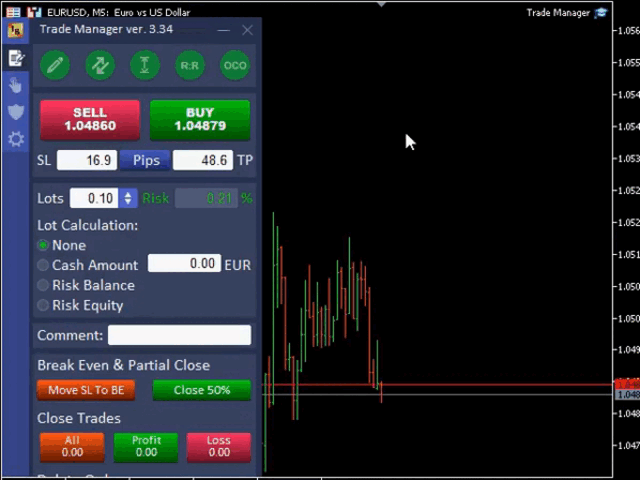
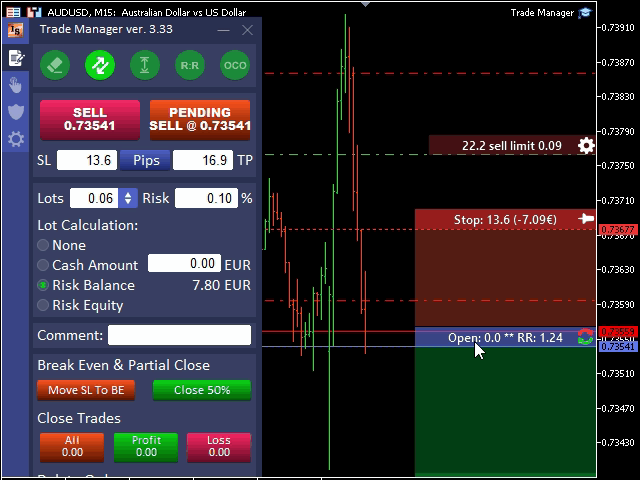
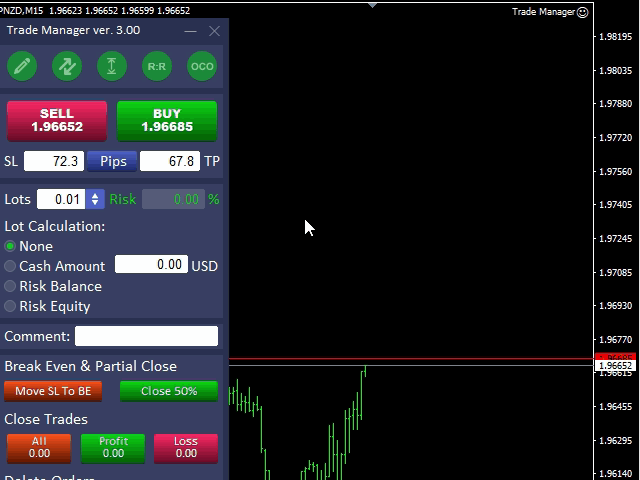
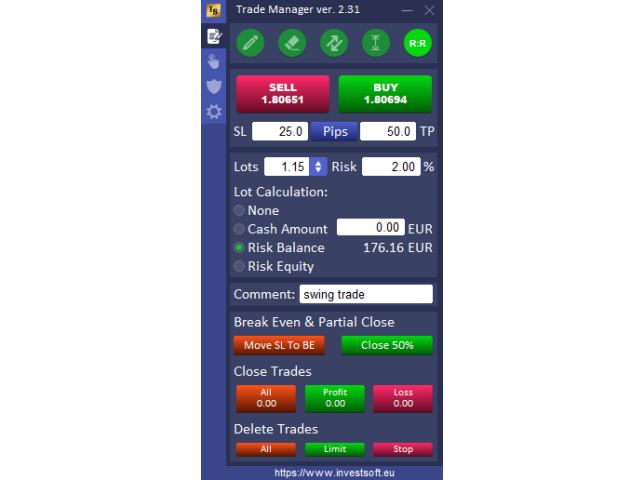

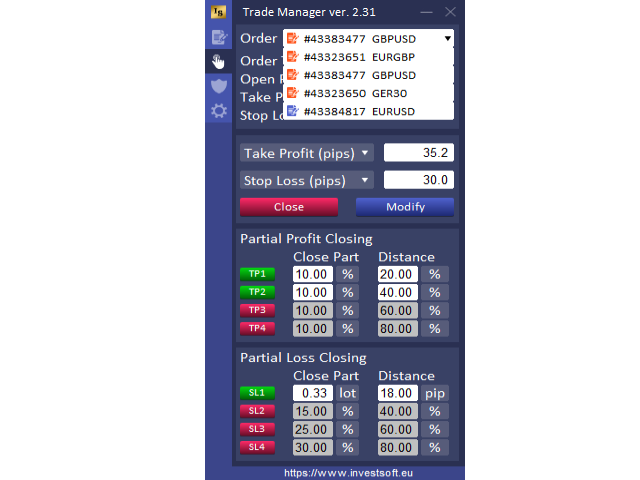
























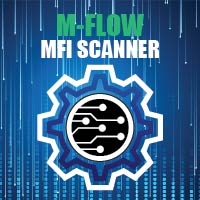














































Purchased the MT5 manager and this product is amazing! Saves so much time setting up orders and has so many functions. Have tried multiple trade managers before and this one is way out on top. Had a few a few issues with the settings on my computer when swapping to a new computer but Denis sorted it out within minutes of sending the email. Can't recommend highly enough!