Sürüm 24.80
2024.08.02
MaxiFinishTrend 2'nin yeni 24.80 sürümünde yeni MT4 build 1421'den sonra sinyaller optimize edildi. İyileştirilmiş varsayılan ayar.
Lütfen ücretsiz güncelleme yapın.
Sürüm 24.60
2024.07.15
MaxiFinishTrend 2'nin yeni sürümü 24.60'da, MT4 derlemesi 1420'den sonra sinyaller optimize edildi. Test modunda, siparişler olmadan "Kapat" simgeleri gösterilmiyor. Lütfen ücretsiz güncelleme.
Sürüm 24.46
2024.06.02
In the new version 24.46 of MaxiFinishTrend 2 improved signals.
Sürüm 24.45
2024.05.31
In the new version 24.45 of MaxiFinishTrend 2 make improvements after new MT4 build 1420. Improved signal protection and testing. Please free update.
Sürüm 24.4
2024.04.19
MaxiFinishTrend 2'nin yeni 24.04 sürümünde, en son MT4 sürümüyle geliştirilmiş uyumluluk, iyileştirilmiş sinyal koruması ve gösterge ayarları. Hassas para birimi analizi için gelişmiş algoritmik iyileştirmeler. TrendLine griye döndüğünde, "Aktivite düşük" olduğunda, "Spred" değeri sarıya döndüğünde işlem yapmayarak risklerinizi azaltabilirsiniz. Yalnızca stokastik H1 yönündeki sinyaller için ayarlarda "Filter_Stoch_H1 = true" ayarını yapın. Lütfen ücretsiz güncelleme.
Sürüm 24.3
2024.03.02
MaxiFinishTrend 2'nin yeni 24.03 sürümünde, yeni MT4 derlemesinden sonra iyileştirmeler yapın. Geliştirilmiş sinyal koruması ve gösterge ayarları. Lütfen ücretsiz güncelleme.
Sürüm 24.2
2024.02.08
MaxiFinishTrend 2'nin yeni 24.02 sürümünde, yeni MT4 derlemesinden sonra iyileştirmeler yapın. Demo sürümünü ücretsiz indirebilir ve Test Cihazında işlem sinyallerini inceleyebilirsiniz.
Yazar orijinal dosyayı yalnızca mql5.com web sitesine yerleştirmiştir - orijinal göstergeyi doğrudan Metatrader 4'ünüzde alacaksınız. Doğru çalıştığından ve tüm sinyalleri verdiğinden emin olmanın tek yolu budur!
Sürüm 24.1
2024.01.08
MaxiFinishTrend 2'nin yeni 24.01 sürümünde, yeni MT4 build 1401'den sonra iyileştirmeler yapın. Lütfen ücretsiz güncelleme yapın.
Sürüm 24.0
2023.11.11
Nella nuova versione 24.00 di MaxiFinishTrend 2 apporta miglioramenti dopo la nuova build 1400 di MT4. Si prega di aggiornare gratuitamente.
Sürüm 23.57
2023.10.27
En son MT4 sürümüyle geliştirilmiş uyumluluk.
Sürüm 23.50
2023.10.10
Yeni sürüm 23.50 MaxiFinishTrend 2, MT4 ve Windows 10'un en son sürümlerinde iyileştirmelere sahiptir.
Riskli ticareti belirtmek için gizli bir algoritma eklendi - "TrendLine_Gray_when_risk". Ayarlarda bu parametre "true" olarak ayarlanır ve oluşturulan trend riskli hale geldiğinde "TrendLine" rengi griye döner. Artık TrendLine griye döndüğünde işlem yapmayarak risklerinizi azaltabilirsiniz.
Sürüm 23.41
2023.08.01
Improvements for new Metatrader build. Please free update.
Sürüm 23.40
2023.06.02
In the new version 23.40 of MaxiFinishTrend 2, at the request of users, automatic signal filters by stochastics have been added: "Filter_Stoch_M15" and "Filter_Stoch_H1". Filters, also as "Signal_Optimizer", are active when the price moves and do not affect the "Arrows" when init of the chart. The desired filters can be enabled in the indicator settings.
Sürüm 23.0
2023.02.04
The new version 23.00 of MaxiFinishTrend 2 has made important changes since the build 1370 MT4 update.
Improved scanner, settings and signals. Added warning "CURRENCY TRADE RISKY" on screen - when signals are risky. Mandatory update.
Sürüm 22.40
2022.09.18
In the new version of MaxiFinishTrend 2 22.40 fixed sending messages. Improved signal filtering and default settings. Mandatory update.
Sürüm 22.33
2022.09.01
New version of MaxiFinishTrend 2 22.33. Improved signal protection and indicator settings. Do not forget to set your favorite settings when updating, if you are already using the indicator. The update is mandatory for the indicator to work properly.
Sürüm 22.32
2022.08.26
The new version of MaxiFinishTrend 2 22.32 has improved signals and settings. Added auto-correction of SignalLine parameters entered by the user. The default parameters are optimal for scalping on currency pairs - turn on and trade.
Sürüm 22.31
2022.07.21
In the new version of MaxiFinishTrend 2 22.31, settings, signals and notifications have been improved.
Sürüm 22.23
2022.06.22
The new version 22.23 of MaxiFinishTrend 2 has improved signals and default settings.
Sürüm 22.22
2022.06.12
The new version 22.22 of MaxiFinishTrend 2 has improved signals and notifications. Added the ability to select sent notifications in the settings.
Sürüm 22.21
2022.01.07
In the new version of MaxiFinishTrend 2 22.21, signals and notifications have been improved.
Sürüm 22.2
2021.12.18
MaxiFinishTrend 2 22.02'nin yeni versiyonunda, MT4 build 1353 güncellemesinden sonra sinyaller ve bildirimler iyileştirildi.
Sürüm 21.61
2021.11.01
Improved signals. The update is required for correct operation.
Added Push and eMail notifications when the trendline color changes. Text is sent, for example "MaxiFinish: TREND ColorBUY GBPUSD H4". On timeframes H1 and above, it is recommended to act only on these messages (on the empty arrows on the chart). Check if it is better to act this way on other timeframes in your terminal on a real account.
Sürüm 21.60
2021.10.19
Improved work with graphical signal arrows. Added the ability to change the size of arrows from the settings (ArrowWidth_1_2_3). Improved IndicatorWindow_1_2_3_ parameter. If = 0, the SubWindow of the indicator is automatically determined in the new build 1350 MT4.
The update is mandatory for the indicator to work properly.
Sürüm 21.51
2021.10.12
New version 21.51 MaxiFinishTrend 2 after new MT4 terminal updates. Improved signals and their protection.
Sürüm 21.50
2021.09.26
In version 21.50, the settings have been changed. Check yours when upgrading. If your MT4 does not have any graphical objects in the indicator window, put the "IndicatorWindow" value, which shows the "Indicator List" on your chart.
Sürüm 21.45
2021.09.20
IMPORTANT UPDATE! New version 2145 MaxiFinishTrend 2. After the new MT4 buid 1341 ... 1345, for the correct operation of objects in the indicator window, a new parameter "IndicatorSubwindow_1_2_3_" has been added to the settings. By default it =1 for MT4 buid 1345. You can change the parameter to display Subwindow correctly on your MT4.
I advise everyone who has already bought and uses the indicator, to copy the previous version from the "Market" folder to another personal folder before updating, so that you can return that version back if it works better for you.
Sürüm 21.30
2021.03.27
New version of MaxiFinishTrend 2, 21.30 after MetaTrader 4 build 1330 update. Improved signals and indicator settings. The update is mandatory for the indicator to work properly.
Sürüm 21.27
2021.03.15
In the new version of MaxiFinishTrend 2, 21.27, signaling modes have been improved and the ability to enable / disable Signal_Optimizer by clicking on the chart has been added for comfortable work. The update is free and without using activations.
Sürüm 21.25
2021.03.04
New version of MaxiFinishTrend 2, 21.25 after Windows 10, 20H2 update. Changes in protection and settings. Set your favorite settings when updating if you are already using the indicator. Updating the indicator is free and without using activations.
Sürüm 21.24
2021.02.25
New version of MaxiFinishTrend 2 21.24 after MetaTrader 4 build 1323 update. Improved signal protection and indicator settings. Do not forget to set your favorite settings when updating, if you are already using the indicator.
Sürüm 21.23
2021.01.06
In the new version of MaxiFinishTrend 2 21.23, the possibilities of setting the indicator for different styles and trading conditions are expanded.
Sürüm 21.21
2021.01.03
In the new version of MaxiFinishTrend 2 21.21, signal protection is improved and user suggestions are taken into account.
Sürüm 21.20
2020.12.24
In the new version of MaxiFinishTrend 2 21.20, the signals have been improved after the MT4 build 1320 update. Improved display of orders. Signal_Optimizer is available to everyone.
Sürüm 21.10
2020.12.18
In the new version of MaxiFinishTrend 2 21.1, signaling after new build MT4 of different types has been fixed. The Signal_Line parameter settings have been restored. Enabling Chart_TO_TOP with one click. Free "Signal_Optimizer" for reviewers.
Sürüm 21.0
2020.12.12
In the new version of MaxiFinishTrend 2 21.00, the correct operation of the indicator has been restored after new build MT4 of different types. Signal Line parameter setting is automated.
Sürüm 20.37
2020.12.02
In the new version of MaxiFinishTrend 2 20.37, the "Signal_Chart_TO_TOP" parameter has been restored - enable / disable in the settings for your comfortable work.
Sürüm 20.35
2020.12.01
In the new version of MaxiFinishTrend 2 20.35 parameter "Signal_Chart_TO_TOP" removed from the settings.
Sürüm 20.34
2020.12.01
The new version of MaxiFinishTrend 2 20.34 has improved the "ProfitShowComission" for ECN accounts (0- show net Profit, 1- with Commission, 2- with Commission and Swap). Improved work CHART_TO_TOP for all Terminals. Test for your conditions with "= True" and you will see when your signals are better. For beginners I recommend "Signal_Optimizer = True".
After downloading the indicator from the website, click [Indicator Properties]-[Reset]-[OK]. Then you can call and change settings and use your previously saved Template, by setting "COLOR_SHEME = 3".
Sürüm 20.33
2020.11.28
New version of MaxiFinishTrend 2 20.33 after MetaTrader 4 build 1310 update.
Added "ProfitShowComission" parameters in the settings - for deducting commissions of ESN brokers, and "Signal_Optimizer" - for more accurate signals always. Include what works best for your environment.
Before the first Test, click [Indicator Properties] and there [Reset] and [OK]. Then set [Use date] and [Visualization] to maximum.
Sürüm 20.31
2020.11.13
New version MaxiFinishTrend 2 20.31 after updating the MetaTrader 4 build 1295.
Sürüm 20.30
2020.11.09
New version MaxiFinishTrend 2 20.30 after updating the MetaTrader 4 build 1294.
Sürüm 20.29
2020.10.30
The new MaxiFinishTrend 2 version 20.29 has improved protection. "CLOSE" signals are always drawn on the chart, but messages are given only if there are orders. "ColorBUY" and "ColorSELL" from the settings are not changed. It is possible to receive signals earlier (when the "SignalLine" color changes) - set "SET_CODE = 1232" (recommended if you fine tune the SignalLine parameters). Beginners do not need to change anything in the settings.
Sürüm 20.28
2020.10.14
In the new version 20.28 of MaxiFinishTrend 2 the protection and filtering of all signals are improved with all the improved color schemes. Best results when hedging - close and open trades only on signals.
Be sure to update previous versions to get better signals.
The author will write you a private message with the optimal SET_CODE now in response to your Rewiews and / or your message about the purchase.
Sürüm 20.26
2020.09.26
The new version 20.26 of MaxiFinishTrend 2 has improved signals.
Sürüm 20.25
2020.09.20
The new version 20.25 of MaxiFinishTrend 2 has improved controls, signals and messages.
Sürüm 20.24
2020.06.26
New version 20.24 MaxiFinishTrend 2 after updating Windows 10 2004. Improved protection and efficiency of CLOSE signals. Strictly update the indicator if you downloaded a new activation after installing Windows 10 2004.
Sürüm 20.21
2020.02.29
The new version 20.21 MaxiFinishTrend 2 improved messages and signals.
Sürüm 20.20
2020.02.12
New version 20.20 MaxiFinishTrend 2 after updating the Terminal MT4 build 1260. Now everything works better, all signals are more precisely tuned to the changing nature of the market.
A new parameter "Signal_Suppression_Sound" has been added to the "Input" settings to enable / disable the audible alarm when suppressing attempts to introduce false signals. By default, this alarm is now turned off so as not to distract you while trading on multiple charts at the same time. If you want to analyze suppressed false signals when making trading decisions, then enable "Signal_Suppression_Sound = True".
Sürüm 20.12
2019.12.17
The new version 20.12 MaxiFinishTrend 2 improves the protection of the first signal when switching charts and timeframes. Improved signal algorithm for lower timeframes.
Sürüm 20.11
2019.12.05
The new version 20.11 of MaxiFinishTrend 2 fixes problems that appeared after updating the Terminal MT4 build 1220. Starting from version 19.9 of the indicator, signals partially lost their protection and arose problems when working in the Tester.
=== PROTECTION RESTORED! === + Added algorithms for the best signals in today's conditions.
Sürüm 20.1
2019.11.30
The new version 20.01 adds algorithm that improves the accuracy of signals on higher timeframes (H1,H4...). Improved work CHART TO TOP - when false, it only works when Take Profit or SL. Updated USER MANUAL - free download
https://c.mql5.com/31/375/MaxiFinishTrend_v20_USER_MANUAL_EN.zip
Sürüm 20.0
2019.11.11
The new version 20.0 adds algorithm that improves the accuracy of signals on higher timeframes (only on request in Review). Improved work CHART TO TOP - when false, it only works when Take Profit or SL. Updated USER MANUAL - free download at https://www.mql5.com/en/market/product/38748.
Sürüm 19.9
2019.10.09
The new version 19.9 adds the ability to disable/enable "Chart To Top" in the settings when a new signal.
Sürüm 19.8
2019.08.27
In version 19.8, the influence of CLOSE signal filtering, added in the previous version, on the correctness of OPEN signals is eliminated.
Sürüm 19.7
2019.07.30
In the new version 19.7, the indicator suppresses the CLOSE signals, created not him.



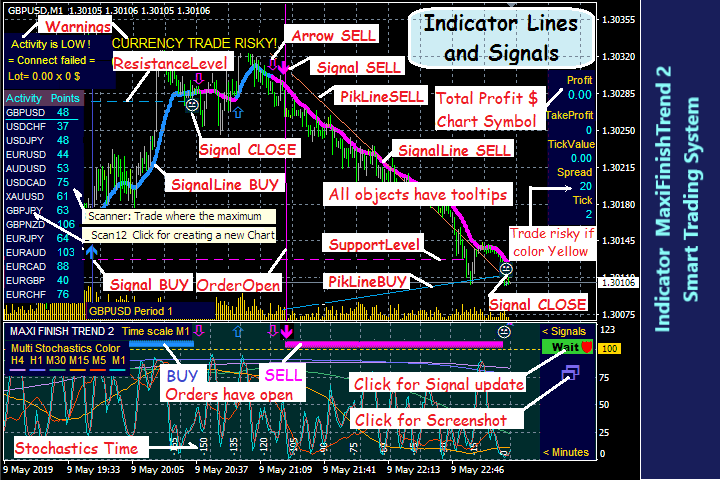


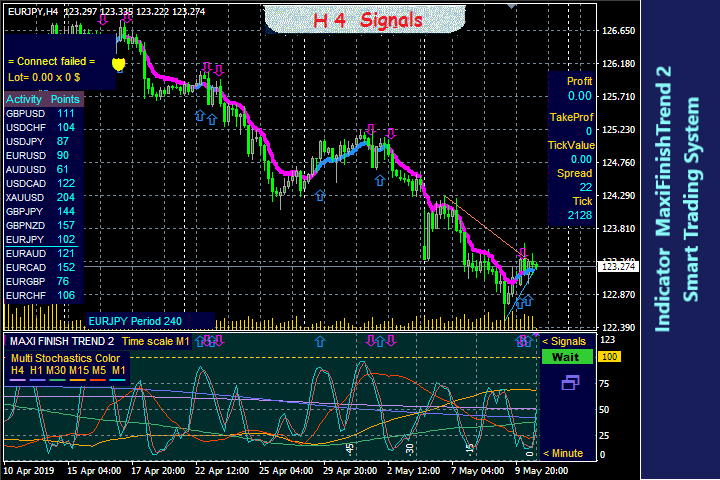

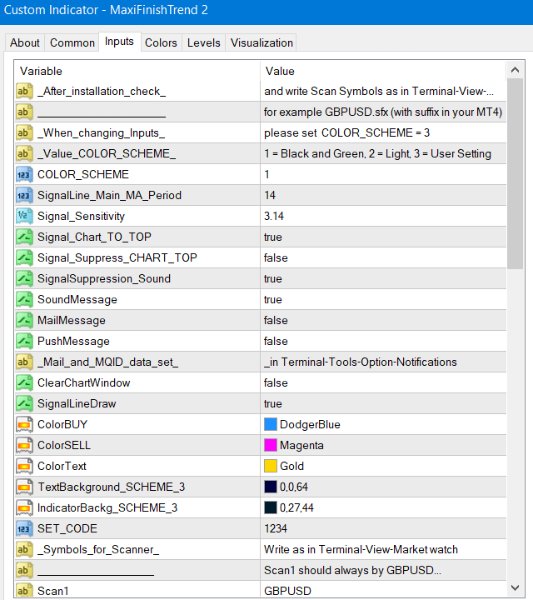
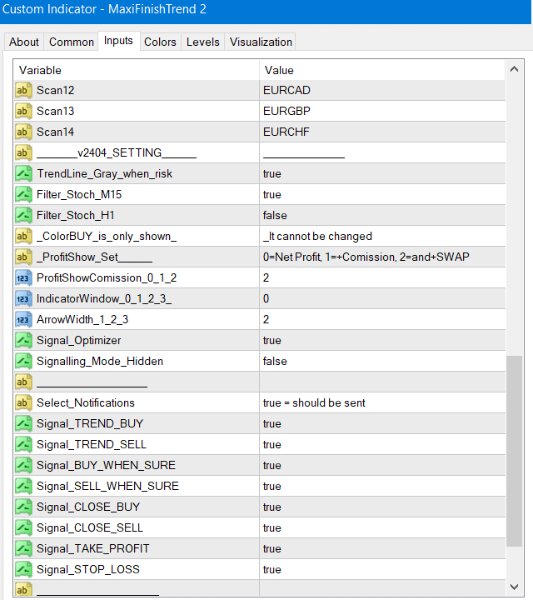
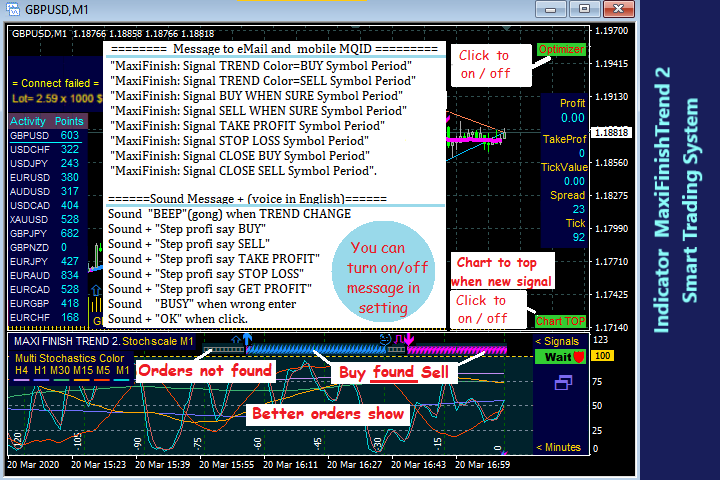
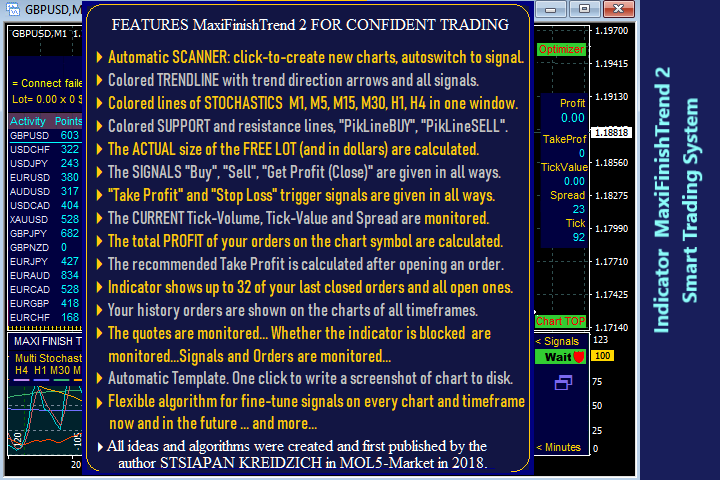










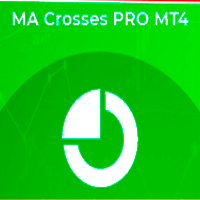







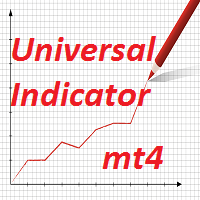










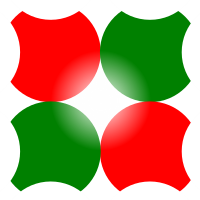
































Fantastic indicator, just follow the author's instructions. Great support from the author. Thank you