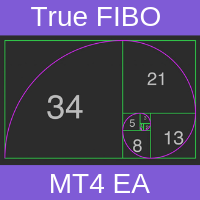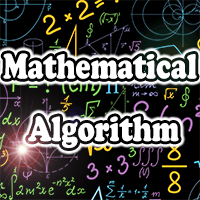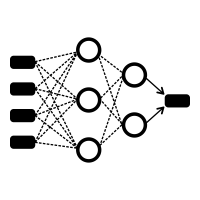TrueFibo
- Uzman Danışmanlar
- Roman Meskhidze
- Sürüm: 2.10
- Etkinleştirmeler: 5
Trading System
The adviser pulls a big grid of Fibonacci levels (red levels) from the minimum and maximum of candles on D1 - the number of candles is indicated in the parameters (FiboBar) of the adviser.
Real-time results can be viewed here.
Telegram group here
Actual SET files here
Further between each level is a small network of Fibonacci levels (blue levels)
We get a double network of Fibonacci levels, one nested to another.
- The condition for entry into the market: when the price crosses the level, the adviser opens an order for release from the level.
- The Expert Advisor uses the Take Profit and Stop Loss levels hidden from the broker.
- Take Profit is specified in pips and / or as a percentage of the deposit.
- Stop loss common to a series of orders.
- Working timeframe M15
Money Management
Minimal Deposit for 1 Pair = 5000 USD
The Expert Advisor uses averaging through locking.
That is, if we open a buy order, but the price went down and crossed the next level, the adviser will open the next sell order with an increased lot.
Thus, the adviser always tries to follow the price according to the trend.
Description of settings
FirstLot - the size of the first lot in the series.
Risk - if FirstLot = 0, then the automatic calculation of the first lot is applied - this is the percentage of the free margin.
The formula for calculating: FirstLot = Free margin / 100 000 * Risk;
For example: FirstLot = 10,000 / 100,000 * 0.1 = 0.01 lot
TakeProfit - we specify take profit in pips for 5 digits accounts.
TakeByPercent - if you specify more than 0, then the adviser will automatically close a series of orders when the specified percentage of increase to the deposit is reached.
Factor - is a multiplier for calculating the next lot in the series.
MaxOrders - the maximum number of orders in a series.
Steppips - the minimum distance between orders.
FiboBar - the number of candles for building a large Fibonacci grid on D1
Stoploss - total stop loss for a series of orders is indicated as a percentage of the deposit. (if you specify 10, then with a drawdown of 10%, the adviser will close all orders)
Magic - the unique number of the adviser on the chart. If you trade more than one pair in MetaTrader you must specify a unique Magic for each chart. This number allows the adviser in the calculations not to mix orders from different charts / symbols.
Control buttons
Close All - close all orders of the adviser on the current chart.
SELL - open a sell order with the current Magic number, the adviser will take care this order in its series and recalculate Take Profit.
BUY - open a buy order with the current Magic number, the adviser will take care this order in its series and recalculate Take Profit.
Fields for entering the lot size with which the order will be opened when you press the SELL or BUY buttons.
Information Panel
Lot Size - the size of the next order in the series.
Take Profit - the current take profit price for all series of orders, as it is displayed on the chart by a green line.
Leverage - leverage size of the current trading account.
Opened / Max Orders - how many orders are currently open / maximum number of orders allowed in the settings.
Spread - the current spread for the pair on which the adviser is installed.
Magic Number - Magic number with which the adviser is currently running on this chart.
Current DrawDown is the current drawdown. It can be both negative and positive in the case when the series is positive, but has not yet reached the TakeProfit or TakeByPercent values You can click the Close All button and fix the result specified in Current DrawDown.