Close if Profit Loss Pro
- Yardımcı programlar
- Siwakon Poonsawat
- Sürüm: 1.4
- Güncellendi: 28 Şubat 2022
- Etkinleştirmeler: 5
Smart risk management tools.
- You can control profit , loss target easily and customizable.
- Custom profit , loss target by amount of money method.
- Closing and calculating all symbols or the current symbol only.
- Can work on every trading account currency.
How to use?
- Just place this EA into any symbol,currencies that you want to take control.
- Then custom input parameters.
- Click "OK" button.
- Ready to work! and status will showing on chart screen.
Input Parameters
1. Sum Profit/Loss from all positions
- IF = " true" : EA will calculating sum of profit/loss from every positions that opening on your trading account.
- IF = "false" : EA will work for each opening positions.
2. Work on all currencies
- IF = " true" : EA will work/calculating on every symbols,currencies that opening on your trading account.
- IF = "false" : EA will work/calculating on current symbol,currency only.
3. Close if Profit amount
- Custom amount of money (profit target)
- Custom amount of money (loss target)
5. Alert function
- IF = " true" : EA will show alert message on chart screen when your profit/loss target reached.
6. Close Only Custom Magic Number
- IF = " true" : EA will calculating/close positions only orders with a specified Magic Number
7. Custom Magic Number
- Custom Magic Number for orders that EA will be calculating/close positions.
Example
Example : 1. if you're settings
1. Sum Profit/Loss from all positions = "true"
2. Work on all currencies = "true"
3. Close if Profit amount = "10"
- When all opening positions and every currencies on your trading account got sum of profit >= 10$
- EA will automatic close all opening positions and every currencies immediately.
Example : 2. if you're settings
1. Sum Profit/Loss from all positions = "true"
2. Work on all currencies = "false"
3. Close if Profit amount = "10"
- When all opening positions on current currency/symbol have sum of profit >= 10$
- EA will automatic close all opening position on current currency/symbol immediately.
Example : 3. If you' re settings
1. Sum Profit/Loss from all positions = "false"
2. Work on all currencies = "false"
3. Close if Profit amount = "10"
- EA will automatic close each position on current currency/symbol that got profit >= 10$ only.
Example : 4. if you're settings.
1. Sum Profit/Loss from all positions = "false"
2. Work on all currencies = "true"
3. Close if Profit amount = "10"
- EA will automatic close each position on every currencies/symbols that got profit >= 10$.
Attention
- Close if profit , loss function not possible to got exactly target sometimes.
- It possible to have discrepancy, usually + - 5 pips.
- This is due to market conditions like fluctuation of spread, slippage, latency (delay of server).

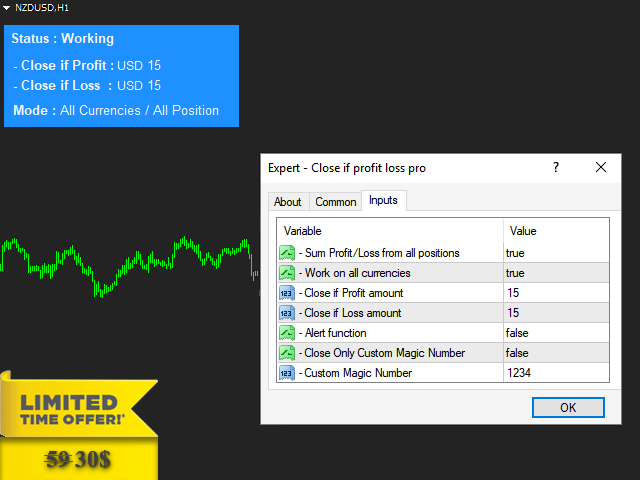
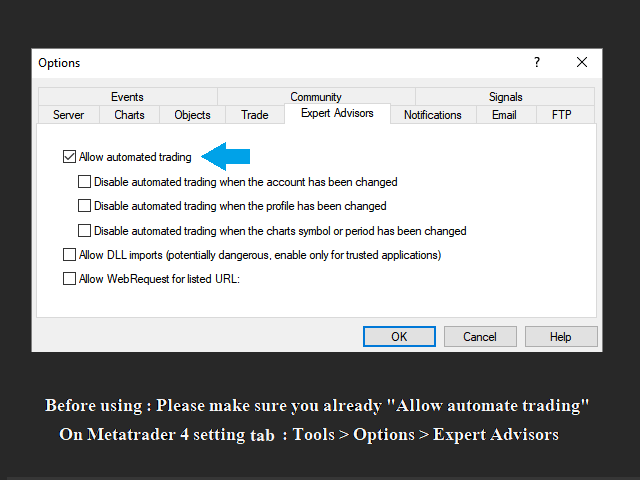




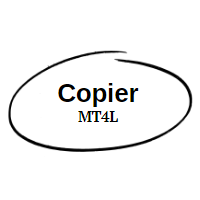

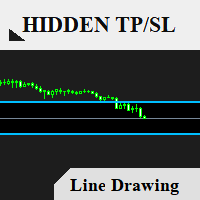




























































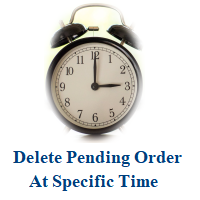







FANTASTIC TOOL - is there a MT5 version?