Order Management EA
- Yardımcı programlar
- Wartono
- Sürüm: 2.1
- Güncellendi: 6 Eylül 2023
- Etkinleştirmeler: 10
Order Management EA (OME). The software will manage your trades based on 2 options: Magic Number or Order Comment. Both the Trades from the other EA or from Manual Trading. Drawing Stop Loss/Take Profit, Close All the positions, manages Multiple Orders, determining grid range and entry signals automatically. Sending Martingale Orders, if necessary, that can be turn off/on. Including 2 options lot calculation: Multiplication or Addition. You install OME in your account, you place order, and it will manage the rest. Save your time, increase your profits.
About OME (Version 1.7)
- OME is a tool to help trader, not fully automatic trading EA. A position active in the current symbol is required. It can be from Manual trading or from the other EA. Although the feature to place the first order is available, it is for Tester or Demo Account for simulation purpose only, not recommended for Real Account. Because the signal is from the stochastic only, it may provide low accuracy and cause a higher risk for Real Account. You can place order manually or use another EA in Real account and let OME to manage it.
- OME in particular will only scan and manage trades with the following specifications: current symbol and magic number if selected Scan Base is Magic Number or Order Comment if selected Scan Base is Order Comment. Trades outside of that will be ignored. A New installation of associated symbols is required.
- If a position with the specifications above is found, then it will start to manage it. Drawing Stop Loss/ Take Profit, Martingale Orders with auto Lot calculation, grid range in pips and entry signal, Auto Close and more.
- Available feature to use the same StopLoss or Take Profit to all positions in the same specifications.
- Martingale Order is based on 2 variables: Minimum range in pips and Stoch Signal. And option to follow signal: true/false. Buy Stoch Signal occurs when Stochastic exits the OverSold area and Sell Stoch Signal occurs when Stochastic exits the Overbought area. The Stoch signal is useful to avoid blindly opening positions that only rely on the grid range. Please note that the Stoch Signal works on the current timeframe. The higher Timeframe will be the longer time to find the signal and vice versa.
PARAMETERS
- Start Trading Hour – Stop Trading Hour: the time range for the EA to work. Outside of the time, EA will stop to make new Martingale Orders in case Martingale is true.
- Trade Scan Base: The option to select the scanning base. There are 2 options: Order Comment or Magic Number.
- Magic Number: if Trade Scan Base is Magic Number, then define the Magic Number value here. Magic Number for manual order is 0.
- Order Comment: if Trade Scan Base is Order Comment, then define the String value here.
- Take Profit – Stop Loss: The value in Pips for Stop Loss and Take Profit.
- Close All in Profit: The option true/false to close all Buy & Sell positions if the minimum value is reached.
- Profits to CLose All (Money): In case Close All in Profit is true then define the minimum value of money here where the EA will close all positions.
- Close All Buy in Profit: The option true/false to close all Buy positions if the minimum value is reached.
- Profits Buy to CLose All (Money): In case Close All Buy in Profit is true then define the minimum value of money here where the EA will close all Buy positions.
- Close All Sell in Profit: The option true/false to close all Sell positions if the minimum value is reached.
- Profits Sell to CLose All (Money): In case Close All Sell in Profit is true then define the minimum value of money here where the EA will close all Sell positions.
- Martingale: The option true/false. If true, EA will open new order with the same direction when existing position is floating loss and reaches the minimum range in pips and Stoch signal occurs. Otherwise select false to deactivate Martingale.
- Martingale Method: If Martingale is true. Select the option here. This is a lot size calculation method. Lot Multiplier is the multiply of the latest active lot size and Lot Addition is the addition of the latest active lot size. Example: If Martingale Method is Lot Addition and the latest active lot size: 0.5
- Multiplier: Define the value here if Martingale Method is Multiplier. Example: If latest active lot size: 0.5 and the value here is 2 then EA will place order with loth size 0.5 x 2 = 1.0
- Addition: Define the value here if Martingale Method is Addition. Example: If latest active lot size: 0.5 and the value here is 2 then EA will place order with loth size 0.5 + 2 = 2.5
- Minimum Range (Pips): The minimum grid range in pips between the position in the same direction.
- Use Prev. TakeProfit: Option true/false to use the previous Take Profit. If true, the EA will draw the same Take Profit instead of using the value of Take Profit input above. Otherwise, false and EA will use Take Profit value as defined in the Take Profit value above if the input value > 0.
- Use Prev. StopLoss: Option true/false to use the previous Stop Loss. If true, the EA will draw the same Stop Loss instead of using the value of Stop Loss input above. Otherwise, false and EA will use Stop Loss value as defined in the StopLoss value above if the input value > 0.
- Follow Signal: The option to follow signal for martingale orders. If true, the EA will open Martingale orders when the price is on the grid range and Stoch Signal occurs. If false, the EA will open the Martingale orders when the price is on the grid range without following Stoch Signal.
- Limit Margin Level Pending Orders: This is the minimum value of Margin Level. If value is reached, EA will close all existing pending orders.
- Limit Margin Level Martingale: This is the minimum value of Margin Level. If value is reached, EA will stop to make new martingale order.
- Close Marti Orders if the First Order Closed. The option true/false to close the Martingale Orders if the first Order closed.
- Maximum Total Positions (BUY & SELL): The Maximum Total positions both Buy and Sell. If the value is reached, the EA will not place new orders.
- Slippage: The difference between the expected price of a trade and the price at which the trade is executed.
- Stochastic parameter is to provide martingale order signals. This is same with regular stochastic.
- Show Texts on the chart: The option true/false to show texts on the chart. The information about the current trades.
- Trade Simulation: The option true/false to activate the first order for simulation purpose. You can use this feature on Strategy Tester or Demo account to see how the EA works and manages the trades. Be careful, it could be activated on Real account but not recommended.
- Buy Trade: Option true/false to place the first Buy order. Only if Trade Simulation: true.
- Sell Trade: Option true/false to place the first Sell order. Only if Trade Simulation: true.
- Lot Size: The Lot Size of the first Order. Only if Trade Simulation: true.
Recommended to install the EA on the VPS.
If you need more details related to the use of this EA, please don't hesitate to contact me.






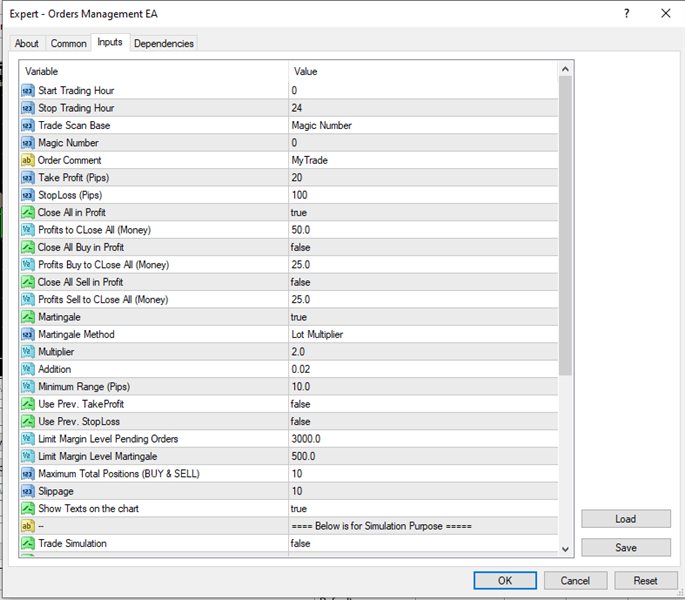
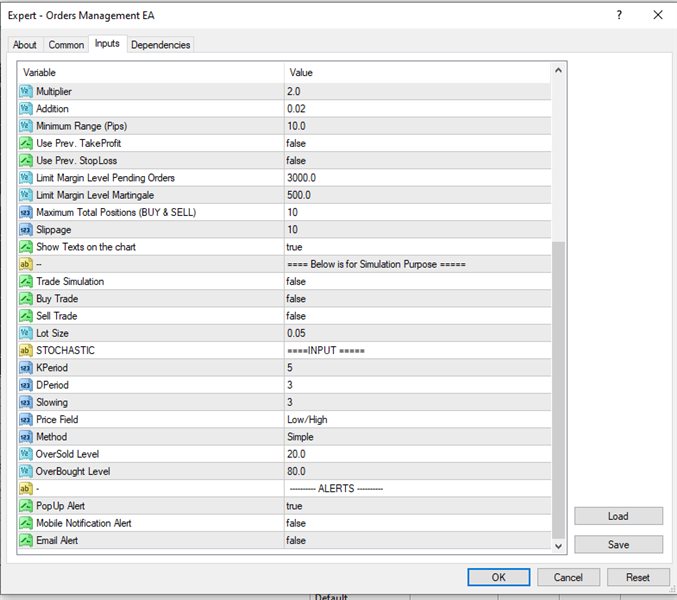


























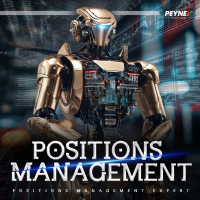
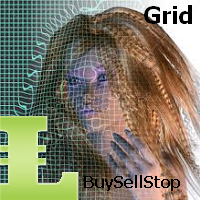
































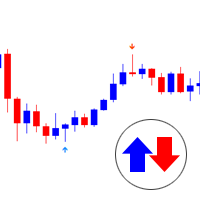
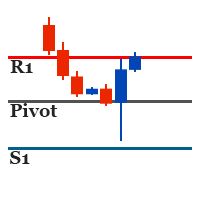

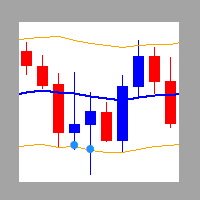




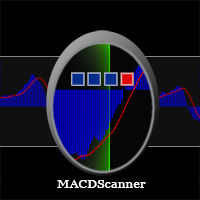
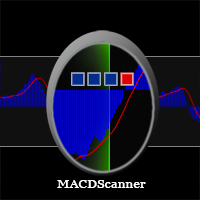


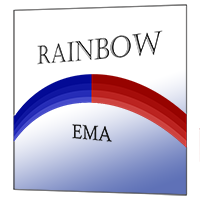
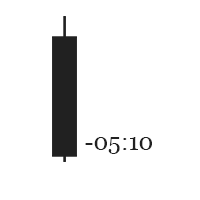
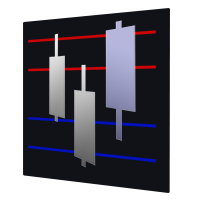
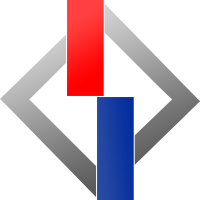

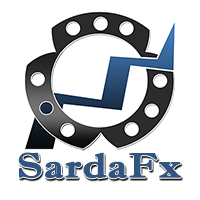
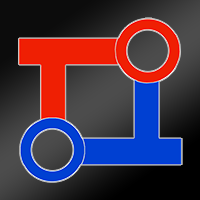

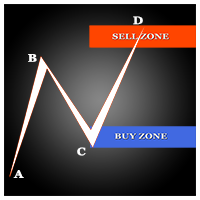



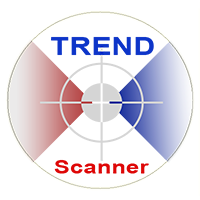
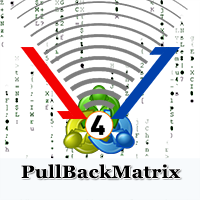
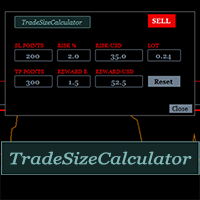
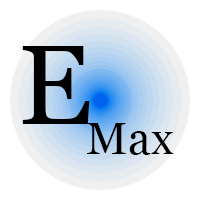


This dev is incredible. The EA was nearly perfect for what I was looking for. I reached out to the dev to ask about a few features. He replied to me within a few minutes and told me he could add them. A few short days later they were added and are working great! Wonderful EA and amazing dev.