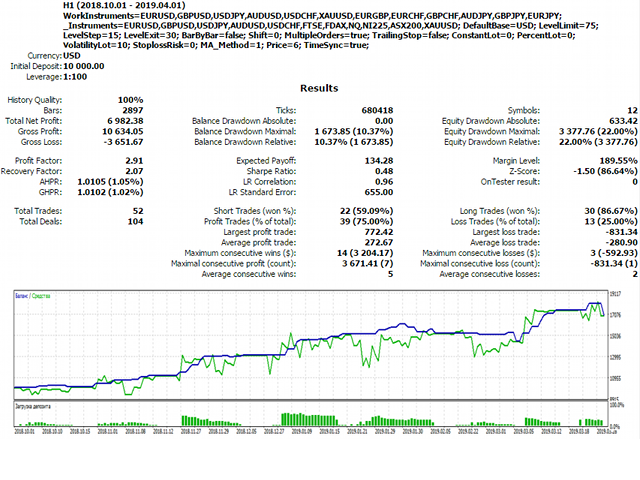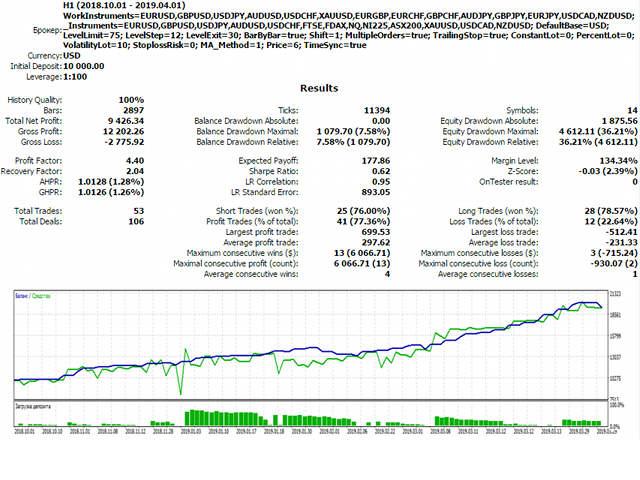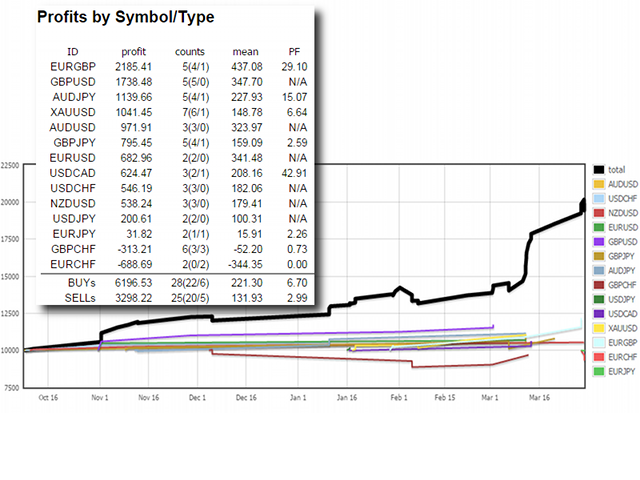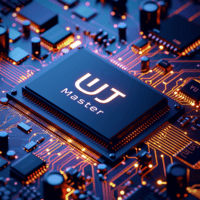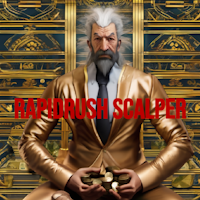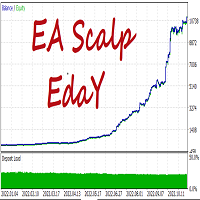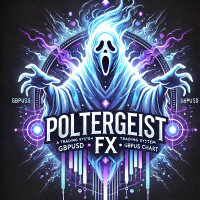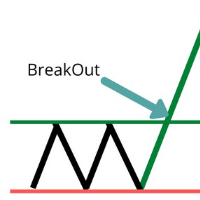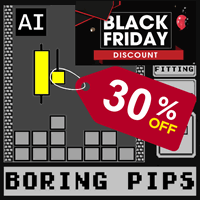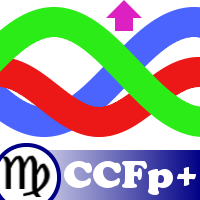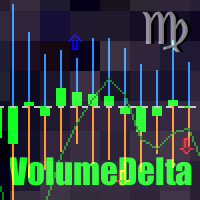MarketGauge
- Uzman Danışmanlar
- Stanislav Korotky
- Sürüm: 2.0
- Etkinleştirmeler: 5
This is a cluster expert adviser. It allows for trading an arbitrary set of instruments, which may include Forex currencies, indices, goods, stocks, etc. It's based on algorithm used by SuperIndices indicator (the indicator itself is not required, but can be useful for visual analysis).
The trading strategy is to buy assets in upper part of the indicator and sell assets in lower part. You can choose the signal strength for entering and exiting the market. If the signal becomes stronger by predefined step, it's possible to increase existing position. You are free to select your favorite instruments in the cluster, and trade any combination of them.
It's highly recommended to include into the cluster not only work symbols you're going to trade, but also related indicatives (stock market indices, goods, etc.) and "eternal values", such as gold and oil. This forms more complete picture of the market and makes signals more reliable.
Parameters
- IndicatorSymbols - a comma separated list of market symbols passed to underlying indicator; this is the cluster being analyzed; empty by default due to automatic validation in MQL5 Market, but this is not normal operating mode - don't use it; right after obtaining EA, enter a cluster containing several instruments (maximum - 15); the more instruments you specify, the better - it increases the accuracy of signals; yet, this implies more overheads in calculations;
- TradeSymbols - a comma separated list of work symbols allowed for trading (without quotes, no spaces); empty by default, which means trading current chart symbol only; it's recommended to specify several symbols for more stable results; all trade symbols should derive from the cluster symbols directly or indirectly, and they must exist on your server; for example, having EURUSD and USDJPY in the cluster one may trade EURJPY; but having XAUUSD and EURUSD does not allow to trade XAUEUR if your broker does not provide this ticker;
- DefaultBase - default common currency for cross-rates calculations; USD is recommended;
- LevelEnter - minimal signal level for opening position; this is a difference between 2 indicator lines as % of entire market range; by default - 75; position exists after the signal crosses LevelEnter up and up to the moment the signal crosses LevelExit down;
- LevelStep - additional increase of signal strength (%), after which another market order is placed; by default - 12; for example, if position is opened at level 75, it can be enlarged when signal goes to 90+; takes effect only if MultipleOrders is enabled;
- LevelExit - minimal signal level for keeping position, if signal goes below position is closed; the value is % of entire market range; by default - 30; if TrailingStop is on and StoplossRisk is specified, EA keeps position and trail the stop instead of closing position;
- BarByBar - enable/disable trading mode by bars (true) or by ticks (false); default value - true;
- Shift - bar index to take indicator values from: 0 or 1, depending from BarByBar mode and used MA Price type;
- MultipleOrders - allow/disallow multiple orders for every work symbol; default value - true;
- TrailingStop - enable/disable stop loss trailing; default value - false; takes effect only if RiskStoploss is specified;
- FixedLot - fixed lot size for all instruments; 0 by default, which means minimal lot;
- ExposureLot - percent of free margin to use, that is additional exposure implied by new lot; 0 - disabled; fractions are allowed, for example, 10 - 10%, 0.5 - 0.5%;
- RiskLot - lot is calculated from potential loss size as a percent of equity, which may occur as a result of unfavorable price movement for latest weekly range (detected dynamically for every instrument and respects point value); 0 - disabled;
- RiskStoploss - enable calculation of stop-order distance, that results in potential loss no more than given percent of equity, while trading with selected lot size; 0 - disabled;
- MA Method - moving average method; by default - EMA;
- MA Price - type of applied price for moving average; by default - open;
- TimeSync - enable/disable intersymbol synchronization by 0-th bar time;