PZ Grid Trading EA MT5
- Uzman Danışmanlar
- PZ TRADING SLU
- Sürüm: 20.6
- Güncellendi: 3 Ocak 2022
- Etkinleştirmeler: 20
Profit consistently from the wavy nature of the market
Special Offer: Purchase now to receive free bonuses worth $135!
Grid trading is an efficient mechanical trading strategy which has no reliance on direction, profits from volatility and uses the intrinsic wavy nature of the market. It uses fixed price levels to enter and exit trades in one or both directions. Such trades, generally spaced at 20-200 pip intervals, create a trading grid.
[ User Guide | Installation Guide | Update Guide | Troubleshooting | FAQ | All Products ]
Advantages
- Easy to set up and supervise
- It is time-frame independent
- No indicators or hard analysis needed
- Trades price ranges, not trading setups
- Requires little forecasting of the market
- Extracts money out of the market regularly
Features
- It can trade long, short or bidirectional
- It can trade many simultaneous symbols
- Grids can be closed or paused at the trader's discretion
- It implements directional and bidirectional profit targets
- It doesn't trade open ended grids, exposure is limited
- The grid configuration can be changed on the fly
- Risk and exposure is pre-calculated and displayed
- It implements three different behaviors
- It works for forex, CFDs and futures
This is arguably the most flexible Grid Trading EA you'll ever find and can be used in a myriad of different ways.
How to get started
- Load the EA to any chart and timeframe
- Choose a trading direction (buy, sell or bidirectional)
- Edit the spacing and amount of trades until risk is acceptable
- Start the grid
Usage Tips
- If the market is cheap, trade long only
- If the market is overpriced, trade short only
- Don't feel obligated to do bidirectional trading
- Don't load the EA twice on the same symbol
- Avoid trading in a direction with big swap costs
- Favor trading in a direction with positive swaps (earn swaps)
- Trade from a VPS or leave your trading computer turned on 24/5
- Do not unload the EA to assure the atomicity of the process
- There is no need to change the Magic Number from symbol to symbol
- Use the phase (cash-in multiplier) of each grid to compensate floting point
- Set a price limit for each grid on inputs to increase the profitability
- Use the profit targets to reset the grid regularly
Technical Information
- The EA evaluates at M1 bar closing
- Swap costs are displayed in the chart
- Trades have no stop-loss or take-profit orders
- The EA uses market orders, spread is not an issue
- The EA won't trade live if there is risk of a margin call with current settings
- However, the EA will trade in the tester with any settings, regardless of risk
- The EA trades a manual lot size: the tester won't reflect compounding profits
- When all trades are placed, the oldest trade is closed at a loss and the EA keeps trading
Input Parameters
- Trading Direction: It can be long, short or bidirectional.
- Bidirectional Profit Target: Combined profit target for the bidirectional grid.
- For each trading direction:
- Behavior
- Regular: The grid operates normally, adding and closing trades.
- Classic: The grid closes completely when it is exhausted.
- Paused: It sits idle. Trades are not placed not closed.
- Averaging: Tries to exit the grid at the average price of all trades.
- Trades: The amount of trades in the grid. More trades means more risk.
- Spacing: Distance in pips between trades. More spacing means more risk
- Lotsize: The lotsize of each trade of the grid. More lotsize means more risk.
- Phase: The cash-in multiplier for the trades. Use it to amplify profits.
- Take Profit: The profit target to reset the grid. Use it when you want to contract the grid.
- Limit Price: The price at which you don't want the EA to keep trading (zero = not used)
- Anchor Price: The reference price for the grid at which the EA also stops trading (zero = not used)
- Behavior
- Colors and sizes: This block of parameters hold visual related options.
- Magic Number: The EA uses the magic number to identify its trades
- Custom Comment: Enter your custom comment for trades
Buy today and unlock exclusive bonuses!
- Supply Demand Indicator (worth $75.00)
- Multi Oscillator Indicator (worth $30.00)
- Chart Overlay Indicator (worth $30.00)
To claim these bonuses, simply send me a private message. I will provide the bonuses to actual buyers of the robot. To ensure it is you, please leave a review for the product first, or alternatively, provide the mql5 operation number of your purchase. I'll get back to you with your bonuses as soon as possible.
The price of this robot might increase next week!
We've introduced dynamic pricing for this indicator to reflect its true market value. With each sale, the price increases by $1, rewarding early buyers. If no sales occur within a week, the price resets to the original rate, with prices updated every Monday. This model lets the market decide the product's value, but there’s always a chance to grab your desired tools at a cheaper price if you prefer to wait.
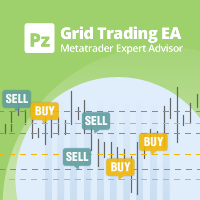
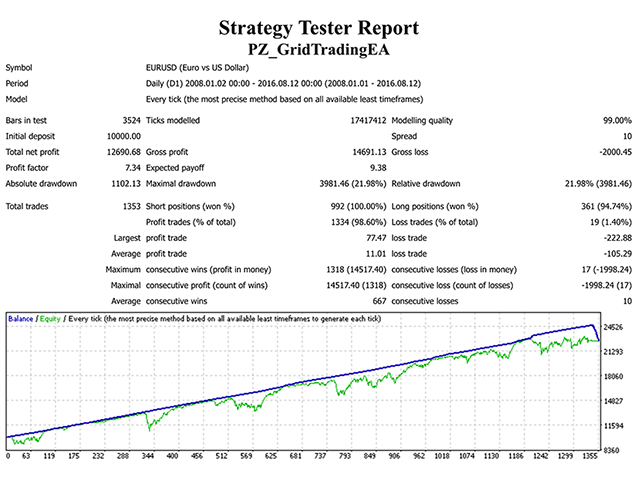

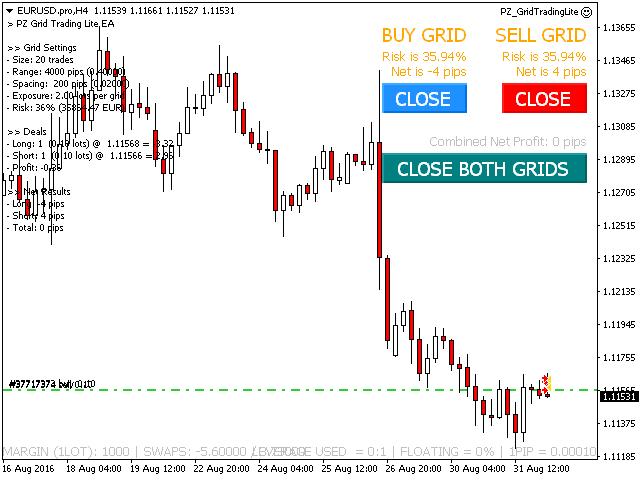
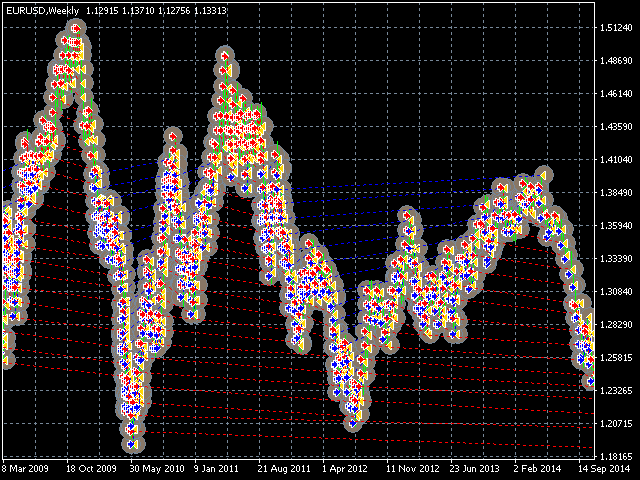
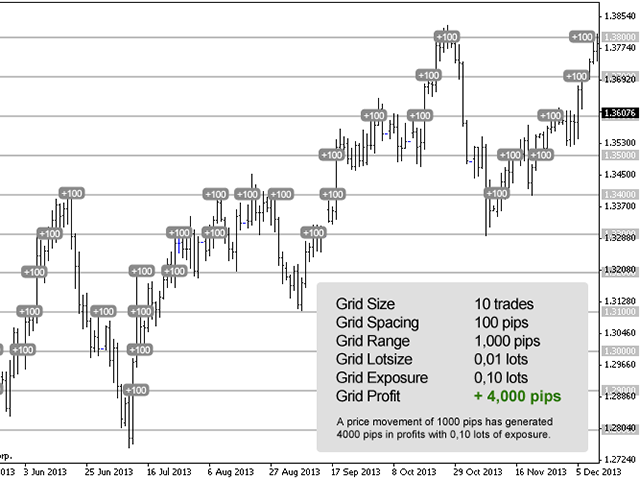





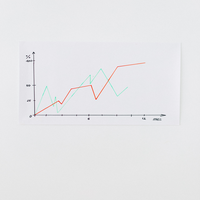



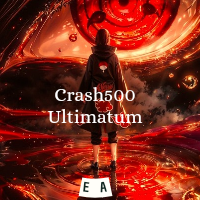














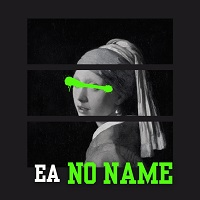












































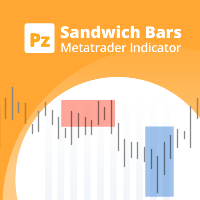
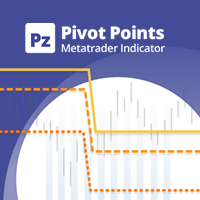
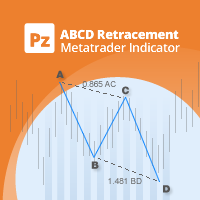



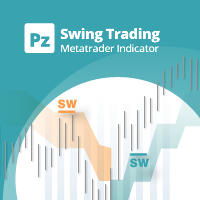
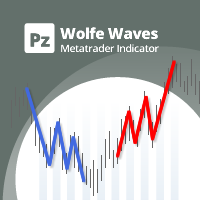
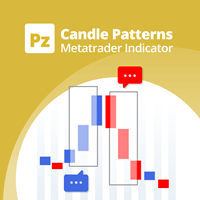
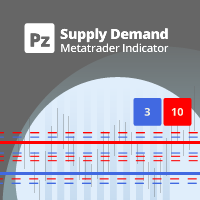
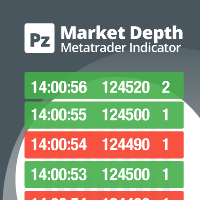

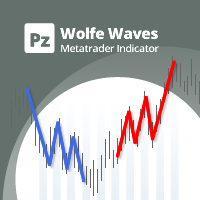



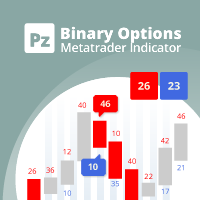
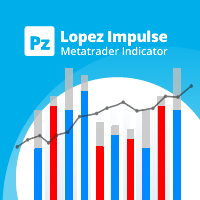


Excellent expert advisor for the creation and management of grids. Currently The Best !!!