PZ Averaging EA MT5
- Uzman Danışmanlar
- PZ TRADING SLU
- Sürüm: 16.4
- Güncellendi: 14 Eylül 2023
- Etkinleştirmeler: 20
Profit even when too early: the perfect robot for position trades
This EA turns your losing trades into winners using averaging. Once your initial trade moves into negative territory, the recovery mechanism will kick in and place consecutive market orders in the same direction at fixed price intervals, all of which will be closed with a combined profit or approximately breakeven. This mechanism is compatible with NFA/FIFO rules and accepted by US Brokers.
[ User Guide | Installation Guide | Update Guide | Troubleshooting | FAQ | All Products ]
Features
- Trade easily using chart buttons
- Fully customizable position management
- Controlled and pre-calculated risk exposure
- Implements many automated entry strategies
- Can trade using custom indicators
- Trades micro accounts from $1000
- Filter trading by forex sessions
How to get started
- Load the EA to any chart and timeframe
- Edit the settings until the risk is acceptable
- Trade using the chart buttons or enable an entry strategy
- Let the EA handle the trade and book a profit
- Repeat!
The recovery will succeed in most cases and fail in a minority of cases. A strong trend against your trade will cause the EA to take losses.
Usage Tips
- Load the EA and trade using the chart buttons
- Don't trade any other EA in the same symbol
- Take only one initial trade per symbol -never two or more-
- If the buy/sell buttons are not displayed, it means the EA is busy
- The EA can trade many symbols independently at the same time
- But be careful: never, ever, load the EA twice on the same symbol
- There is no need to set a different Magic Number to trade different symbols
- Trade from a VPS or leave your trading computer turned on 24/5
- Try to never unload the EA to assure the atomicity of the process
- Great to trade overbought or oversold situations
- Avoid trading against the trend
The purpose of this EA is not to be profitable by itself, but to avoid preventable losses within the limits of the account free margin.
Technical Information
- The automated entries of the EA are evaluated at bar closing
- The EA uses market orders, variable spreads and news should not be an issue
- The EA won't trade live if there is risk of a margin call with current settings
- However, the EA will trade in the tester with any settings, regardless of risk
- The take-profit for the first trade is evaluated in stealth mode, no TP order is placed
- The EA trades a manual lot size: the tester won't reflect compounding profits
- The session filters are implemented in GMT time and only apply to automated entries
- Trades have no individual SL or TP because they are managed as a basket (a single deal)
- During a recovery, the EA can have many trades opened at the same time in the same direction
Input Parameters
- Lotsize: Lot size of the initial trade.
- Break-even: Profit in pips at which the EA moves the stop-loss above/below the open price for the first trade.
- Break-even Behavior: Upon breakeven, the SL can be moved to the open price, or secure part of the profits.
- Trailing Stop: Trailing stop expressed as % of current trade profit.
- Trailing Step: Minimum increase in pips for the trailing stop.
- Take Profit: Stealth take profit for the first trade.
- Entry Strategy: The EA implements some automated entry strategies to facilitate backtesting.
- Blocks of trades: Amount of blocks of trades of recovery process
- Trades per block: Amount of trades on each block
- Spacing in pips: Spacing or distance in pips between trades
- Profit Target: Net profit for the recovery process
- Lotsize Multiplier: Lotsize multiplier from one block to another
- Spacing Multiplier: Spacing multiplier from one block to another
- Trade Asian Session: Enable auto-trading during asian session
- Trade European Session: Enable auto-trading during europe session
- Trade American Session: Enable auto-trading during american session
- Magic Number: The EA uses the magic number to identify its trades
- Custom Comment: Enter your custom comment for trades
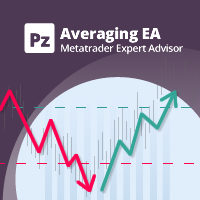
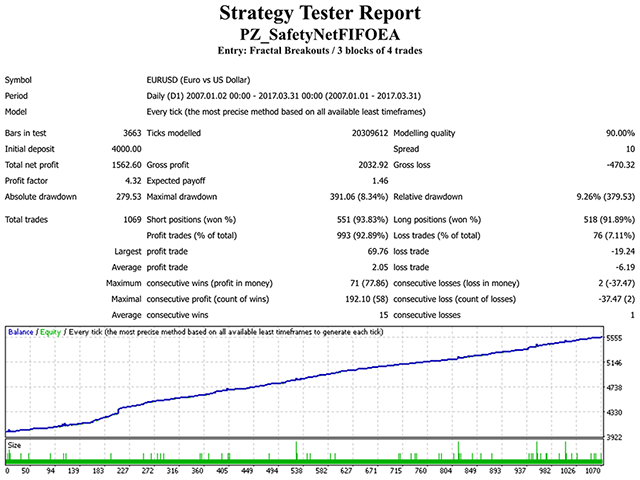
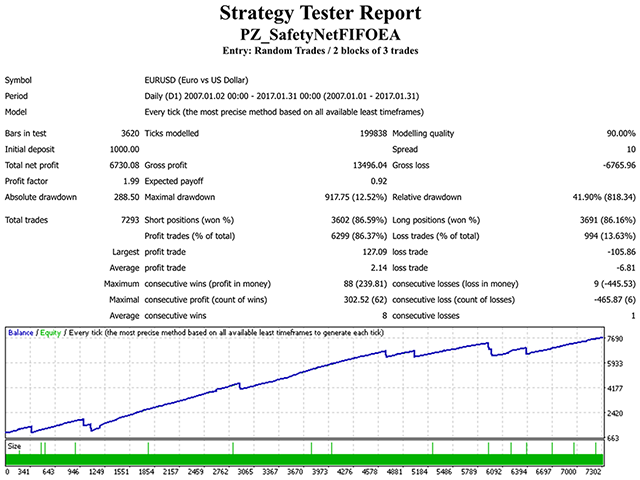








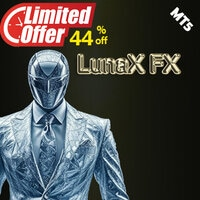














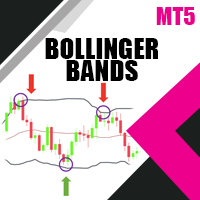
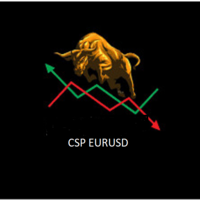








































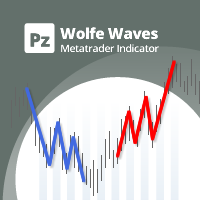

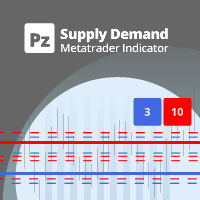


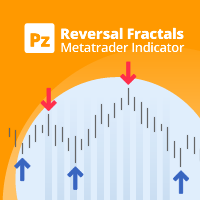

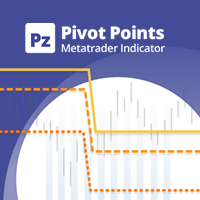
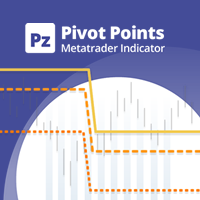

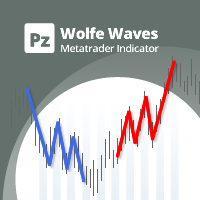


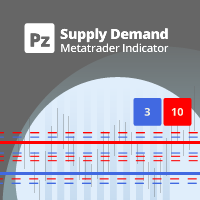


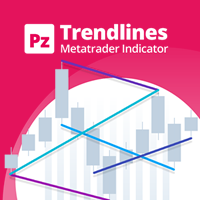
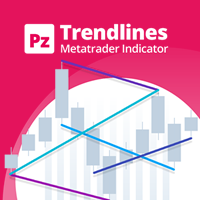
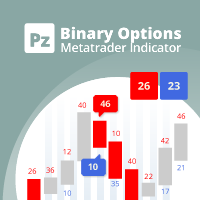


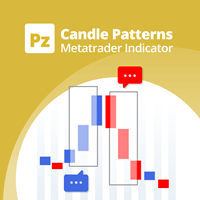


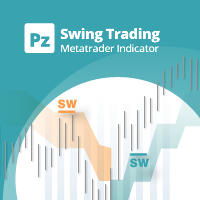

Not working. Even changed the settings but no success. Left a message for developer told him about it but no replay... not recommended at all