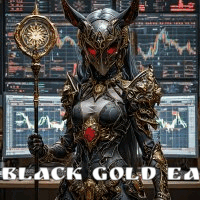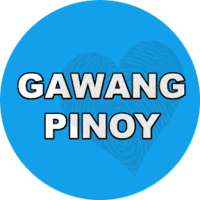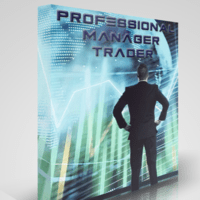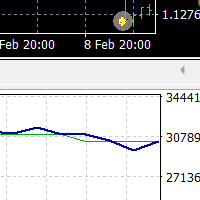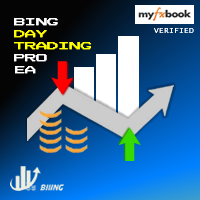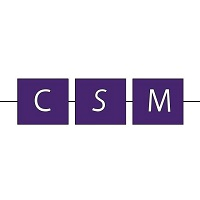Swing Price Action Trader
- Uzman Danışmanlar
- Minh Nguyen Nam
- Sürüm: 1.2
- Güncellendi: 3 Nisan 2019
- Etkinleştirmeler: 6
Swing & Price Action Trader ( SPA Trader)
How to trade with SPA Trader?
SPA Trader is a very special tool for both Automatic and Semi-Automatic trading. It works as an Indicator and Expert Advisor to trade fully automatic, if trader sets it to true and by false setting, then it will trade when trader enter into the position via SPA Trader manually, but the money management and risk management functions remain automatically to manage the opened positions for trader...
The SPA Trader is the next generation of our updated product Two Forces. By this version, ...Read full it here( English reader) Đọc đầy đủ Tiếng Việt ở đây
Swing & Price Action Trader Options and Settings
Main settings
- Auto trading: true/false, if set true, it trades automatically, if false, semi auto.
- Money Management: true/false, if set to true,it will calculate the risk for stop loss in % bases of balance. For example risk 2%, stop loss 100 pips, balance 10K, then a lot size of 0.20 lots will be opened. The stop loss depends on the conditions ...
- Risk management: True/false settings. If set to true, then it works for stop loss and take profit according to the ATR settings below; the lot size will be as set fixed lot size.
- Stop loss, Take Profit and trailing stop work only, if Risk management...
- ATR settings: ATR is our shortform for Average Trading Range of an instrument. Take the ATR Time Frame for Day and give the number of days you prefer to, it will calculated the average of the volatility of that instrument in pips, then you set the percent for profit taking 01-03 accordingly. For example: EURUSD has an average of 80 pips/day, you put 60% for Tp01, then after EURUSD moves 60%*80pips=48 pips in your favor, it will take a given XYZ % as set for Tp01 partially in % and move your stop loss to break even automatically. Tp02 taken, then trailing stop starts.
- Magic Number: It helps you to trade with same product in different Time frames by putting other magic number.
- Closed_Rule 1 refers to the Averages setting part, ...
- TF can be changed to different time frames and working on your current used time frame as well as you use the same time frame.
- Closed_Rules 2 functions like the first one but it refers to Strength X only
- Strength X is the first force of the market and the strength is encrypted in digit to measure the strength of force X to provide trader a signal, where the market likely goes( Long indicates a uptrend, short indicates a down trend and flat indicates non trending market at that moment)
- The shortlevel and longlevel refer to the force X, for by measuring them at certain levels, then it will provide trader the signal that the current market condition is likely ups, downs or flat and the levels are encrypted in digits to chose.
- Closed_Rules 3 functions like the first one but it refers to Strength Y only
- Strength Y is the second force of the market and the strength is encrypted in digit to measure the strength of force Y to provide trader a signal, where the market likely goes( Long indicates a uptrend, short indicates a down trend and flat indicates non trending market at that moment)
- The shortlevel and longlevel refer to the force Y, for by measuring them at certain levels, then it will provide trader the signal that the current market condition is likely ups, downs or flat and the levels are encrypted in digits to chose.
- Closed_Rule 4 functions like the first one but it refers to the Momentum ...
- All Rules from 1-4 are matched in the same direction...
Alert and notification options
- Show pop-up messages - Set "true" to receive pop-up notifications
- Send an e-mail - Set "true" to receive a notification e-mail
- Send mobile notifications - Set "true" to receive mobile notifications
- Play an alert sound - Set "true" to receive an audible notification
Display on chart
On the chart Acc will be visible and the trading conditions will be provided to trader via text such as:short/long/flat on both strengths X and Y and those strengths will be averaged accordingly to identify the best trend to trade.
Note: This tool is a very help full in counting Elliott wave if you are familiar with EW analysis and know how to count the waves
Trade well!
Tradingscenes