Signal History
- Göstergeler
- Vladimir Tkach
- Sürüm: 1.1
- Güncellendi: 27 Aralık 2018
The indicator displays the trading statistics of the analyzed Market signal on the chart. Signal transaction data is presented in an excel (csv) file and can be taken from the Signal>Trading history (Export to CSV: History). The copied file must be saved to the directory MT4>File>Open Data Folder>MQL4>Files.
Available color management and font output.
If the currency names are different on the Signal and User accounts, use the Prefix and Suffix parameters.
Utility options
- Prefix at Signal - the prefix in the name of the Signal currency;
- Suffix at Signal - suffix in the name of the Signal currency;
- Prefix at My account - the prefix in the name of the user account currency;
- Suffix at My account - suffix in the name of the user account currency;
- Analize Deals amount - the number of analyzed deals;
- File with Signal history - the name of the file with the history of the signal being analyzed;
- Show info - show currency statistics in the upper left corner;
- Font - font of displayed data on profit and loss;
- Size - font size;
- Angle - the angle of the displayed data: 0 - horizontally, 90 - vertically;
- Line width - line thickness of a closed deal;
- Color for buy and profit - color for lines of buy and font profits;
- Color for sell and loss - color for sales lines and loss font;
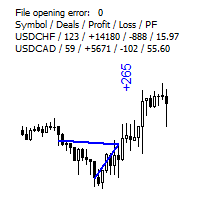

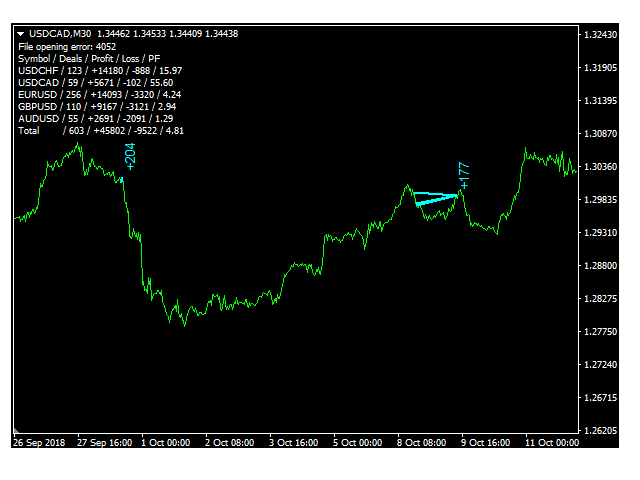

















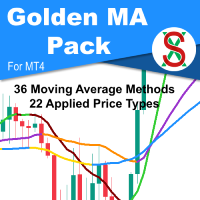











































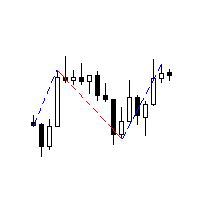

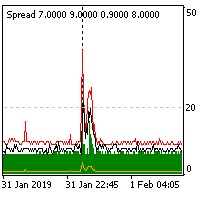


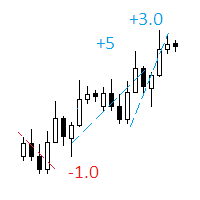

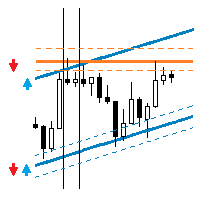


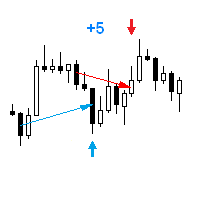
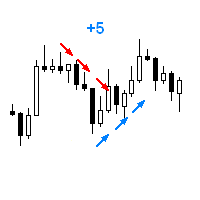
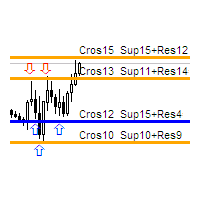


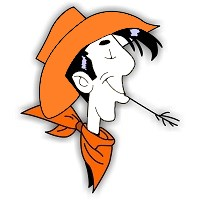
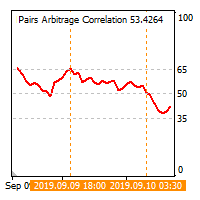
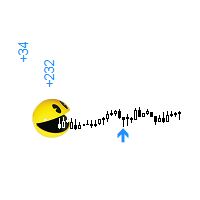
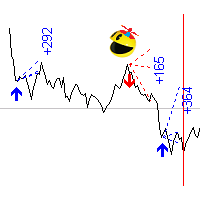
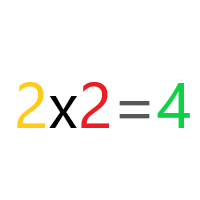
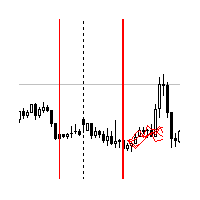

Kullanıcı incelemeye herhangi bir yorum bırakmadı