Trade Manager MT5
- Yardımcı programlar
- Daniel Stein
- Sürüm: 3.0
- Güncellendi: 18 Eylül 2020
- Etkinleştirmeler: 10
Do you want to become a constantly profitable 5-star forex trader?
Then get our Stein Investments trading tools and send us a screenshot to get your personal invitation to our exclusive trading chat with 500+ members.The Trade Manager MT5 is the ideal addition for all FX Trend users which like to use a fully automated trade management.
It detects your manually opened trades immediately and manages their stops automatically along the trend line drawn by FX Trend.
Browse completely free through all time frames without affecting your orders.
Your trades were managed based on the fixed calculation settings you set in the Trade Manager properties.
An exceptional and powerful feature is the detection and management of orders which are opened by an external Expert Advisor.
Set the right EA Magic Number and you can manage these EA orders following your personal trend trading style
Features
- Automated detection of active orders
- Automated set of initial stops
- Automated trailing stops
- Automated detection of active Expert Advisors orders
- Automated management of active Expert Advisor orders
- Security Stop Loss for counter-trend trades
- optional use of Breakeven Stop Loss
- optional set of Take Profit
- Notification options for some trade operations
- Runs on all kinds of trading symbols like Forex, shares, commodities, bonds, etc.
- Runs on all kinds of offline charts like Renko and range bar charts
- Timeframe: Select the time frame from the drop-down list for your trend line calculation
- FX Trend Periods: Select your preferred number of periods for the trend line calculation
- FX Trend Deviation: Select your preferred deviation parameter for the trend line calculation
- Candle: Choose between the current open candle (0) which is recalculating until it's close and the last closed bar (1) with a final calculated value
Additional Settings
- Take Profit in Pips: Set your profit target in full pips based on the orders open price.
- Secure Stop Loss in Pips: This secure stop loss is used if you trade against the valid trend of your selected time frame (i.e. BUY order in a valid downtrend or vice versa)
- Secure Stop Notification: Receive a notification message if the secure stop loss was set
- Use break even stop loss: enable or disable the usage of a break-even stop loss
- Set break even after x pips of profit: Define an amount of profit in full pips to execute the break-even stop
- Breakeven notification: Receive a notification message if the stop loss was set to break even
Expert Advisor Settings
- Insert MagicNumber of EA: Set the MagicNumber of the external EA orders you like to get managed by the Powerplay Trade Manager
- Disable MagicNumber selection: Enable this feature if you like to manage all trades independent from their MagicNumber
Do you need more professional trading tools? Visit our showroom at https://www.mql5.com/en/users/blueball/seller
You are looking for trading strategies and tips? Visit our blog at https://www.mql5.com/en/users/blueball/blog
You are happy with our work? Share your experience and leave a review.

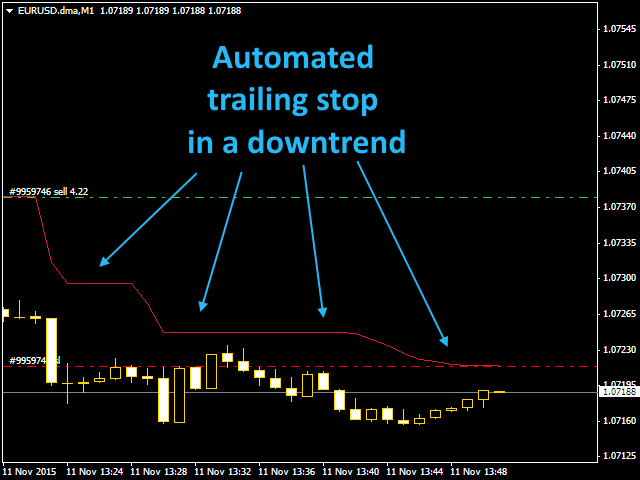
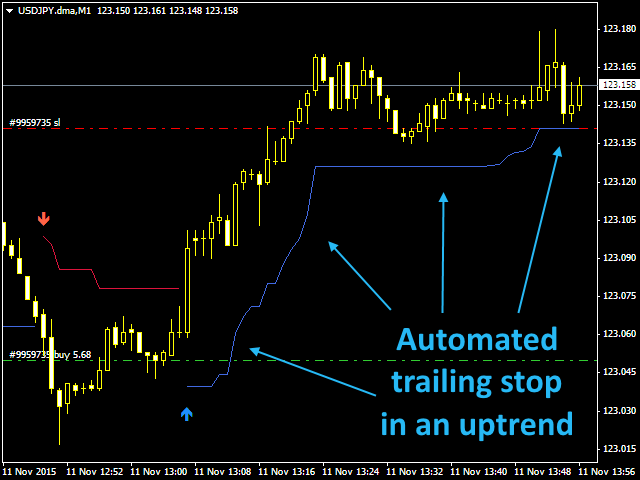

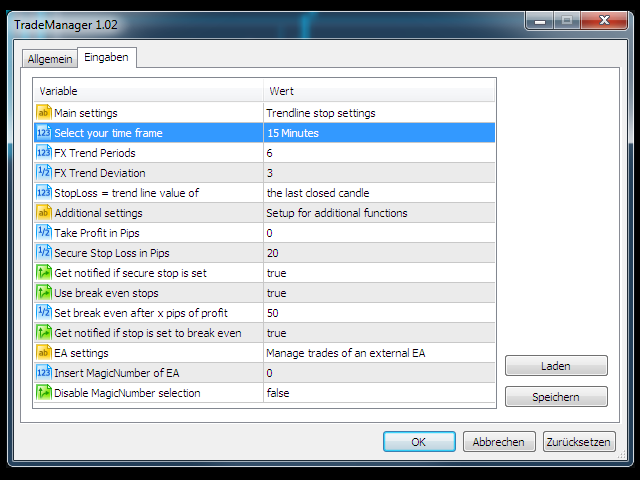



















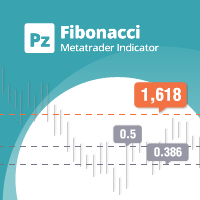




























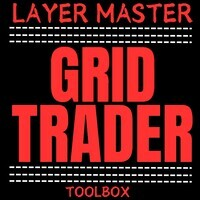



































Easy to implement, manages trailing stop and SL-levels very good. It maximized my profits.