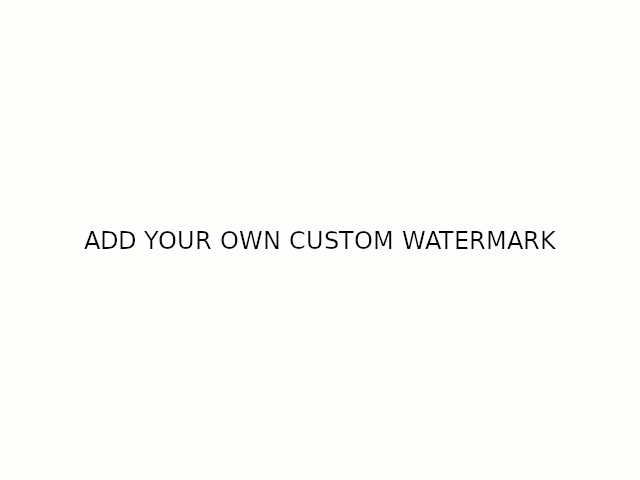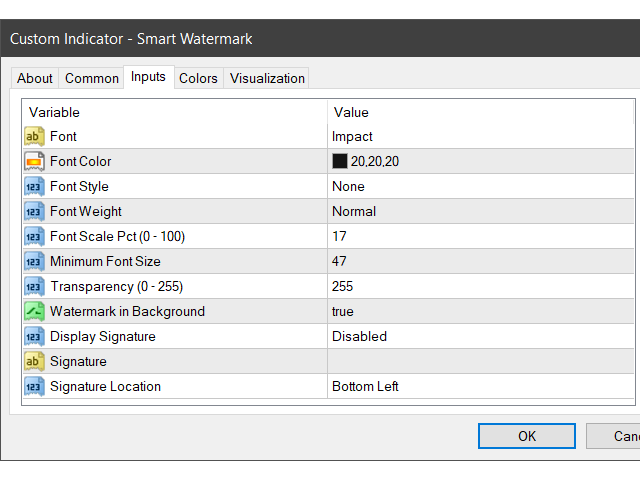Smart Watermark
- Yardımcı programlar
- Alexander Martinez
- Sürüm: 3.40
- Güncellendi: 2 Temmuz 2022
- Etkinleştirmeler: 5
Akıllı Filigran, otomatik olarak ölçeklenirken ve ortalanırken sembolü ve zaman çerçevesini görüntüler. Ayrıca, çizelgelerinizi başkalarıyla paylaşmak için özel bir imza belirlemenize de olanak tanır.
parametreler:
| Parametre | Tanım |
|---|---|
| Yazı tipi | Filigranı görüntülemek için kullanılan yazı tipi |
| Yazı rengi | Filigranı görüntülemek için kullanılan yazı tipi rengi |
| Yazı stili | Yazı tipinin stili. Yok, İtalik, Altı Çizili veya Üstü çizili arasından seçim yapın. Varsayılan Yok'tur. |
| Yazı Tipi Ağırlığı | Yazı tipinin ağırlığı. Seçenekler İnce ile Siyah arasında değişir. Varsayılan Normal'dir. |
| Yazı Tipi Ölçeği Pct (0 - 100) | Yazı tipinin grafik genişliğine göre ölçeklenmesi gereken yüzde. Varsayılan 10'dur. |
| Minimum Yazı Tipi Boyutu | Bir grafik çok küçükse, filigran okunaklı olmayabilir. Bu, filigranın her zaman okunaklı olması için minimum bir yazı tipi boyutu ayarlamanıza olanak tanır. Varsayılan 47'dir. |
| Şeffaflık (0 - 255) | Filigranın şeffaflığı. 0 tamamen şeffaftır. Varsayılan 255'tir. |
| Arka Planda Filigran | Filigran etiketinin arka planda olup olmayacağı. False olarak ayarlanırsa, filigranın grafiğinizdeki mum çubuklarıyla örtüşmemesini sağlamak için şeffaflığı denemelisiniz. Varsayılan doğrudur. |
| İmzayı Görüntüle | Özel bir mesaj eklemenizi sağlar |
| İmza | Görüntülenecek özel mesaj |
| İmza Konumu | Özel mesajın grafiğin neresinde görüntülenmesini istiyorsunuz? |
Not: Filigranın harflerinin çevresinde siyah bir çerçeve fark ederseniz, şeffaflığı azaltın ve filigranın rengini artırarak/azaltarak telafi edin.