GS target
- Uzman Danışmanlar
- Aleksander Gladkov
- Sürüm: 5.3
- Güncellendi: 22 Mart 2021
- Etkinleştirmeler: 5
The automatic adviser of the new generation with parameters:
- Target profit per month (10%, 25%, 50%, 75%, 100%) - choice of strategy
- Stop Loss Limit, USD
- Filter News Forex Factory (true, false)
- Parameters for setting the lot size
Uses the news feed from Forex Factory to prevent trading during news releases.
Set up to work on EURUSD timeframe M15.
Works on USD accounts with a leverage from 1:500 and a Deposit from 500USD.
Enough for work:
- Decide on the size of the deposit that you can trust him
- Set the value of the desired profit per month (from 10 to 100 percent)
- Select the degree of risk (SuperLow, Low, Medium, High)
The Stop Loss Limit parameter sets the loss value at which all orders are closed and trading stops until the START_trade button is pressed.
Built-in News filter: Advisor does not open new deals on the days of publication of decisions on rates of the Fed and the ECB.
As well as the news feed from Forex Factory to access which in the terminal options menu on the expert Advisors tab you must enable WebRequest: http://cdn-nfs.faireconomy.media/ff_calendar_thisweek.xml
It allows you to protect the EA from opening orders in an unstable market (the strategy tester is not tested).
Version for MT5 GS target5: https://www.mql5.com/en/market/product/35923
-
There are provisions for selective closing of orders manually.
-
If the Deposit decreases as a result of closing a losing order or withdrawing part of the Deposit, the EA will automatically recalculate the initial lot.
-
On the chart display button CloseSELL and CloseBUY and information about profit orders SELL and BUY.
-
In the 50% mode, the ONLY SELL, ONLY BUY, SELL+BUY buttons are displayed on the chart, setting the direction of trade.
The algorithm of the advisor is similar to the GS grid .
The Expert Advisor uses Heiken Ashi, RSI, Stochastic indicators to open orders.
The SELL and BUY orders are opened (depending on the parameters set), guided by signals and the market situation.
Additional information in my blog: https://www.mql5.com/en/blogs/post/724376
Parameters
- Target profit per month,% = 75% - options (10, 25, 50, 75, 100)
- Stop Loss Limit = 0 - loss limit, USD (0 - not used)
- Magic number = 2377701 - must be unique for each chart
- Filter News Forex Factory=true;
- News Alert=true;
- IncludeHigh=true;
- IncludeMedium=true;
- IncludeLow=false;
- IncludeSpeaks=true;
- STOP minutes before an event News = 90;
- STOP mins after an event News = 180;
- ChartTimeOffset= 0; - Chart time offset (in hours)
- Lot Mode= Lot_Increment; - options (Lot_FIXED, Lot_Increment)
- Start Lot from Balance=false;
- Risk level = Medium - options (SuperLow, Low, Medium, High)
- Start Lots= 0.01;
Description of parameters:
- Target profit = 10%, 25%, 50%, 75%, 100%, each of them has its own advisor settings
| Value | Final day | Working time, GMT | Use orders |
| 10% | Friday | from "23:00" to "06:00" | ONLYSELL |
| 25% | Friday | from "20:00" to "08:00" | SELL + BUY |
| 50% | Friday | from "00:00" to "23:59" | ONLYSELL |
| 75% | Friday | from "00:00" to "23:59" | SELL + BUY |
| 100% | Saturday | from "00:00" to "23:59" | SELL + BUY |
- Risk Level = SuperLow, Low, Medium, High
Determines the calculation of the starting lot, depending on the amount of the deposit for Start Lot from Balancel= true.
| Value | Deposit = 2000USD | Deposit = 1000USD | Deposit = 500USD |
| Superlow | 0.01 | 0.01 | 0.01 |
| Low | 0.02 | 0.01 | 0.01 |
| Medium | 0.03 | 0.02 | 0.01 |
| High | 0.06 | 0.03 | 0.01 |
- Stop Loss Limit, USD = 0 (default)
If Stop Loss Limit is not 0, sets the loss value at which all orders are closed and trading stops until the START_trade button is pressed.
For the adviser to work and to overcome possible drawdowns, as much as possible deposit is required. If you set the Stop Loss Limit value too small, then almost certainly the market will find an opportunity to bite off part of your deposit.
You can recommend setting the value of Stop Loss Limit equal to the amount of the initial deposit.
- Filter News Forex Factory = true (default)
If the news filter is enabled, then according to the established parameters for selecting news, the adviser does not open orders in the interval around the current news.
The interval is determined by the STOP minutes before an event News and STOP minutes after an event News parameters.



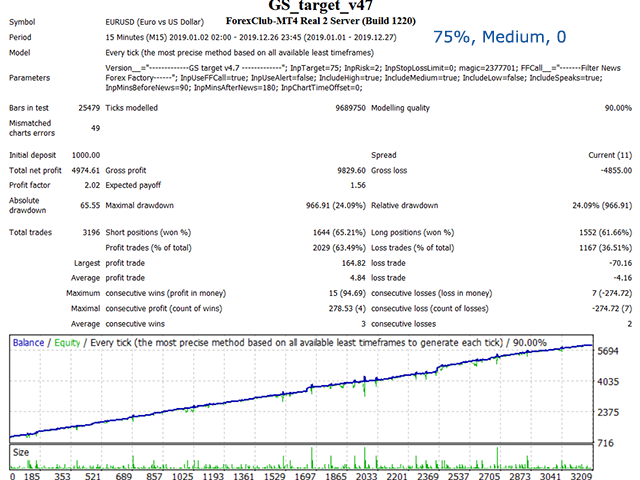




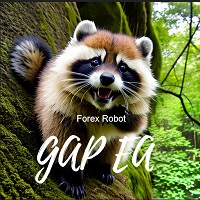



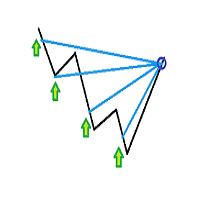
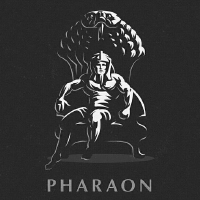




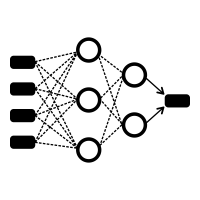





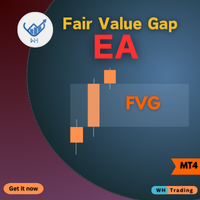


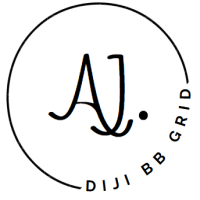

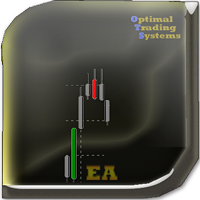








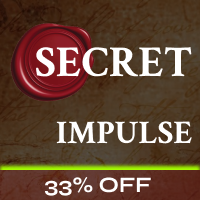














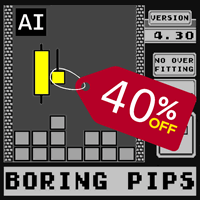















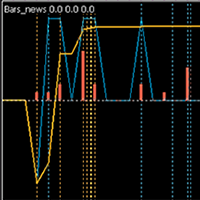







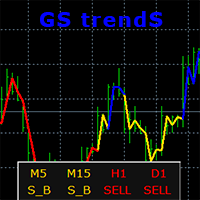

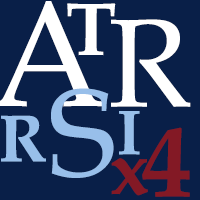











It's good to use for two days.