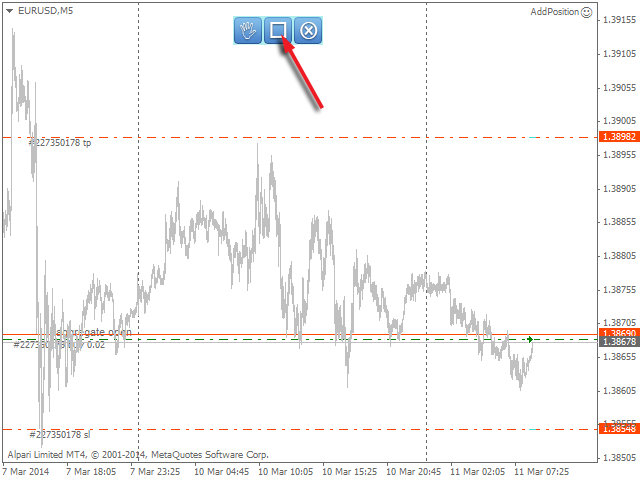AddPosition 4
- Yardımcı programlar
- Andrej Nikitin
- Sürüm: 2.12
- Güncellendi: 17 Kasım 2021
- Etkinleştirmeler: 5
The Expert Advisor for increasing (or opening) market positions.
Allows specifying the desired risk, target and searching for the best open price and trade volume.
Configurable Parameters:
- lots - directly the volume of the position increase.
- % equity - the amount of growth as a percentage of the amount of funds.
- stop loss - directly the level of the stop loss order.
- loss - the level of the stop loss order depending on the allowable loss.
- take profit - directly the take profit level of the order.
- profit - the take profit level of the order, depending on the planned profit.
- open price - order open price.
- magik - magik order number.
- slippage - allowable slippage of a trade operation.