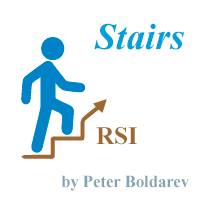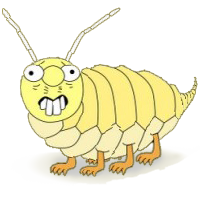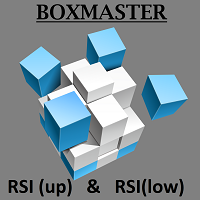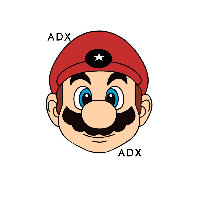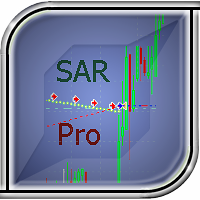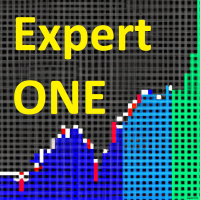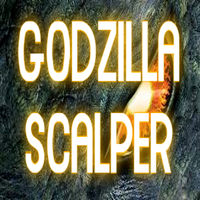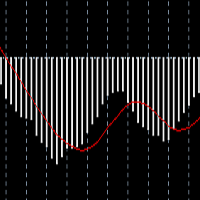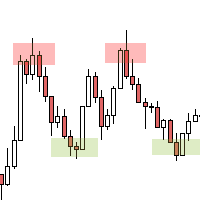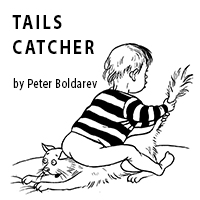Stairs RSI
- Uzman Danışmanlar
- Peter Boldarev
- Sürüm: 1.7
- Güncellendi: 24 Kasım 2018
- Etkinleştirmeler: 5
The expert trades according to the indications of the RSI indicator. When the price moves against the order, the level of the planned profit is shifted by implementing a grid of orders.
The input parameters in points should be set to the corresponding 4-digit quotations. For 3- and 5-digit quotes, the expert will perform the adjustment automatically. In the settings, you can turn off automatic adjustment.
It is possible to set the time of work of the adviser and days of trade. The restriction applies only to the opening of the first order of the grid.
The expert can be run simultaneously on different charts using different magic numbers.
At the beginning of work, the examiner searches for existing orders with the given magic number and tries to merge them into the grid. It is convenient in case of closing and reopening the terminal. This option can be disabled.
You can select the mode for increasing the lots:
- Increase_lot_with_step — increase the lot with a given step (if the step is set to zero, the lot size will be constant);
- Increase_lot_with_Fibonacci_numbers — increase the lot by non-linear law, using Fibonacci numbers;
- Same_distance_to_takeprofit — increase the lot in such a way that the distance from the price of opening a new order to the take-profit of the grid was constant.
The expert calculates the level of obtaining a given profit and displays it with a line on the graph. In case the grid is larger than one order, the breakeven line is displayed on the chart. The Expert Advisor seeks to close such a grid as soon as possible with minimal profit. Also, the line marks the opening level of the next grid order.
It is possible to install a virtual grid stop loss. By default, disabled. The mode of setting of grid stop loss:
- Loss_in_percent_of_CURRENT_deposit — a percentage of the current deposit;
- Loss_in_percent_of_START_deposit — a percentage of the initial deposit;
- Loss_in_deposite_currency — in the deposit currency.
For all lines can be set color and style.