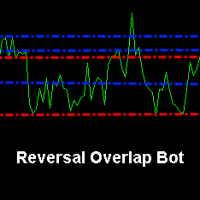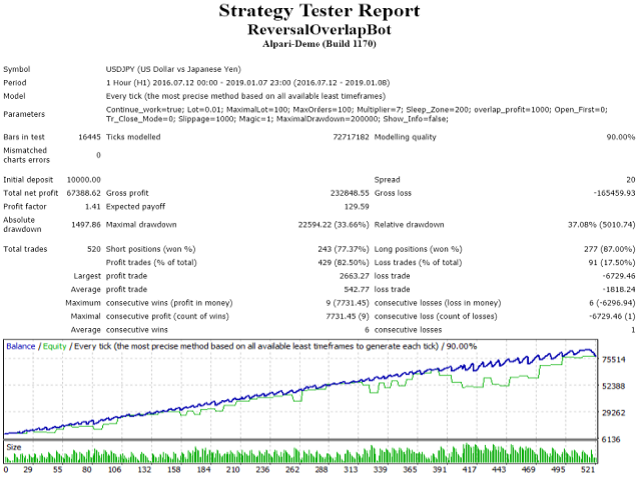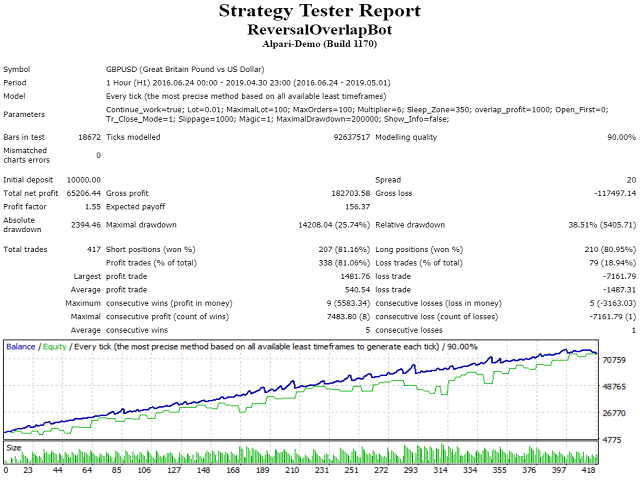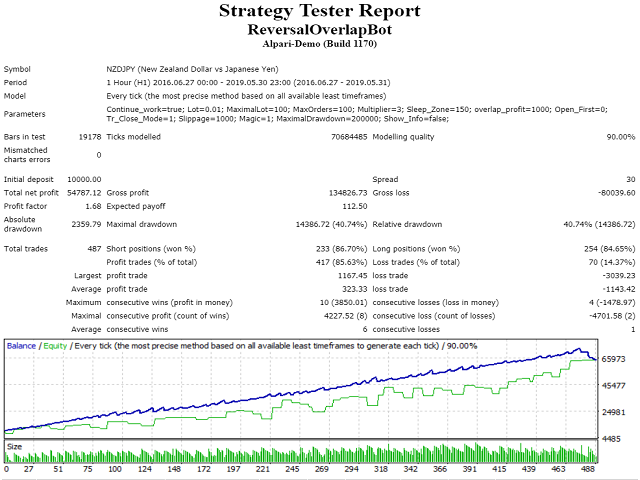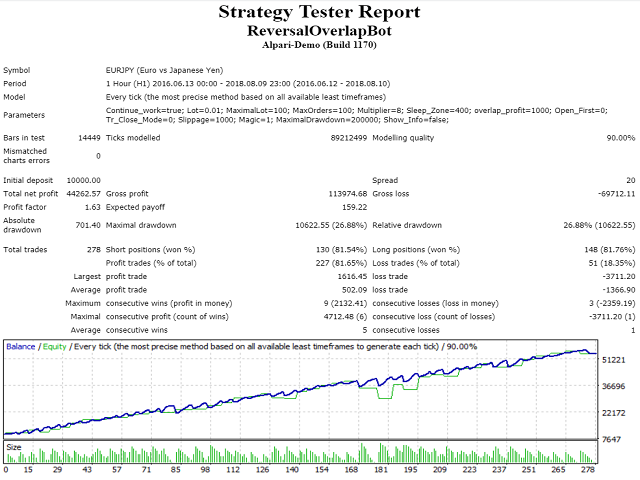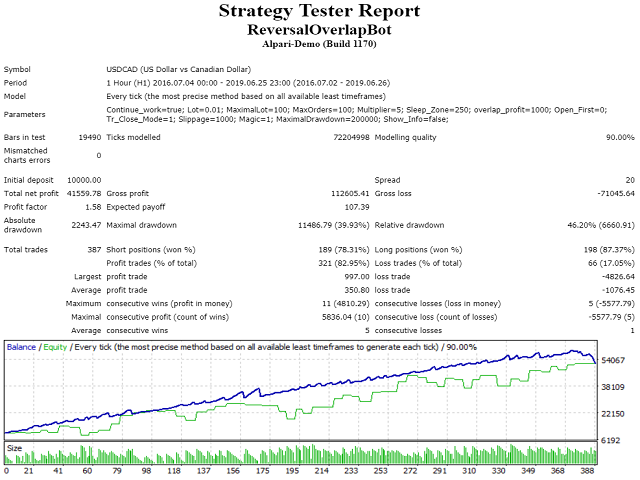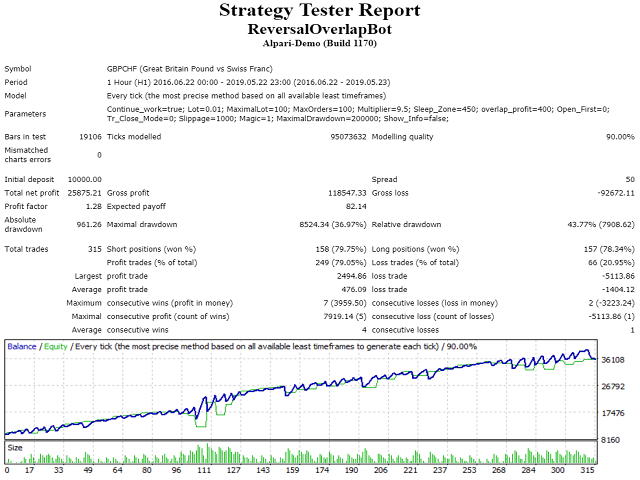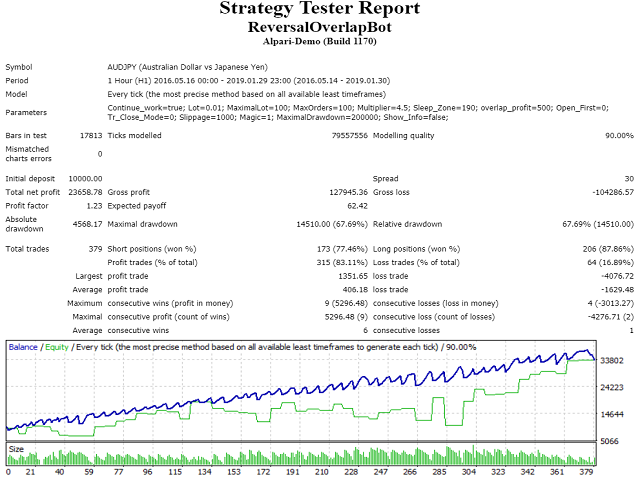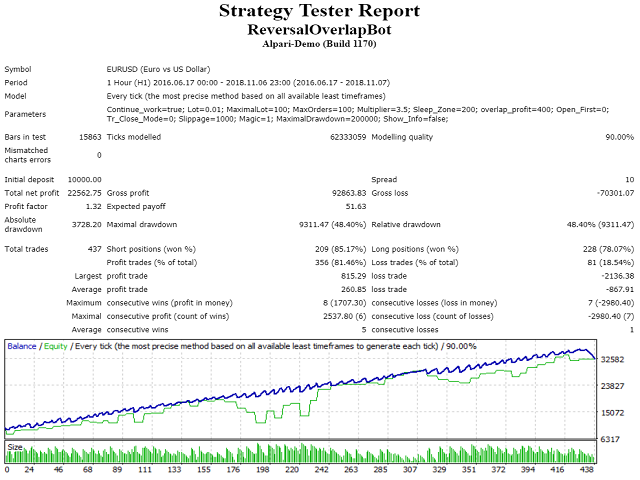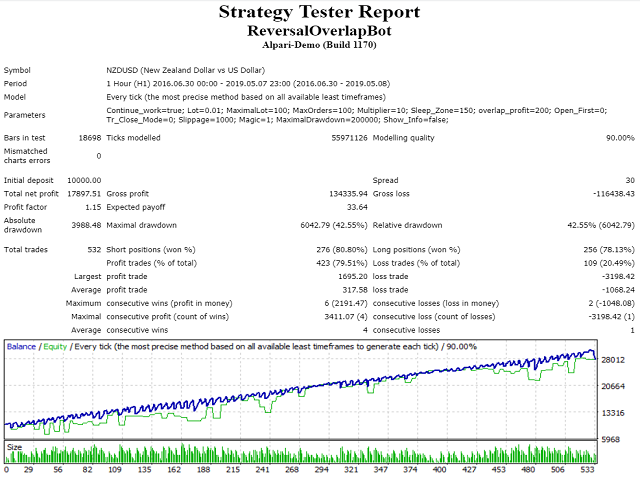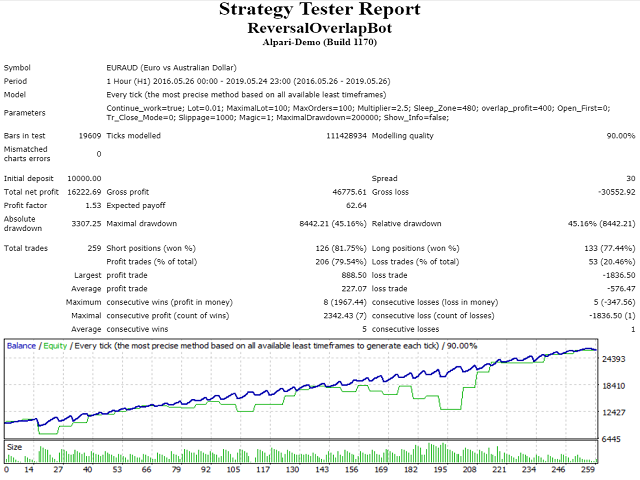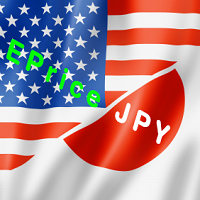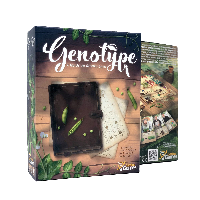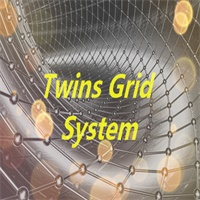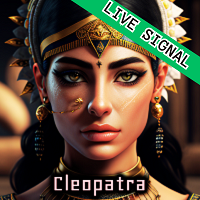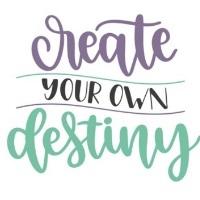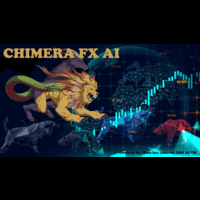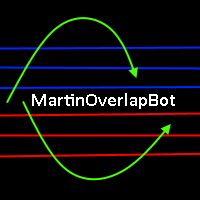Reversal Overlap Bot mt4
- Uzman Danışmanlar
- Mikhail Pigolkin
- Sürüm: 1.1
- Güncellendi: 28 Nisan 2020
- Etkinleştirmeler: 20
Reversal Overlap Bot is an automated trading strategy. No technical indicators are used in the work. At the beginning of trading, the first order is placed in a certain direction (at your option). When you open a new candle, this order is closed if it is in profit. Otherwise, the next order opens in the opposite direction. Orders are closed when profit is reached. If there are unprofitable orders on the chart, the robot will close one of them. When closing loss-making orders, the profit covers these losses.
The settings of the robot:
Work continues – Continue (true) or not continue (false) the trading cycle. If the parameter is set to false, the EA gradually closes the current orders by profit, a new trading cycle does not start.
Initial lot – Lot of the first order of the cycle.
Maximal lot – Maximum lot, set manually. The robot will not place orders with a lot that is higher than the specified lot. The robot would not use the lot which more than the broker wants.
Maximum number of orders – The maximum possible number of orders placed on one trading symbol.
Lot multiplier – Lot multiplier for subsequent orders. The lot is calculated based on the number of orders on the trading symbol.
Zone of silence – The zone is measured in points from the placed order up and down. In this zone the robot does not new orders while an existing order would not close. Even spread is taken into account. It made to reduce the risk of large drawdown.
Amount of overlap of losses in the Deposit currency – The parameter is set in the Deposit currency. This is the profit that remains after closing loss-making and profitable trades. After opening two orders on a trading instrument, the robot uses the loss overlap mode and in real time monitors the profit of transactions and at any time can close them on this parameter.
Initial order type – The direction of the first order in the cycle. Usually does not play a special role, but I decided to enable this option for freedom of choice.
Orders closing mode – Option to close losing orders together with profitable orders. Or at the minimum ticket, it means that the oldest order will be closed at a loss. Or at the maximum drawdown, the most unprofitable order on the trading instrument will be closed.
Slippage – Parameter of delay between execution of trades.
Magic number – A unique identifier of orders, with the help of which the robot "recognizes" its trades and does not work with others. "0" is a magic of manual trades. If you run the robot on a chart with its trades, it will just pick them up and continue trading.
Maximal drawdown – Parameter in the Deposit currency. Upon reaching this indicator, all orders on the chart will be forcibly closed.
Show info panel – show/ do not show dashboard.
Dashboard data:
The upper block shows: the percentage of the current drawdown from the funds on the Deposit balance, the current profit of BUY and SELL orders, the number of BUY and SELL orders, their total number, the balance state.
The lower block shows the parameters that were set when the EA was launched. You can always make sure that the settings are set correctly. I made it to once again not to press the F7 key.
Before installing on a trading instrument, I recommend to optimize the parameters of settings for a period of not less than two years.
To diversify risks, I recommend the simultaneous launch of the expert Advisor on several terminals, so I set the number of activations to 10.
Thank you for your interest and good luck in trading!