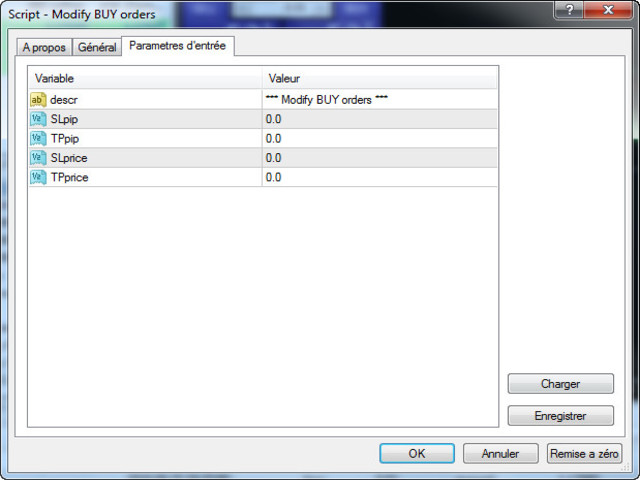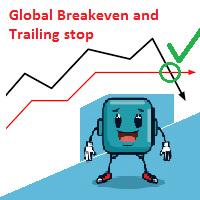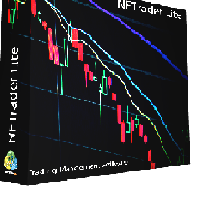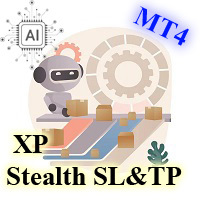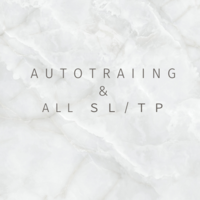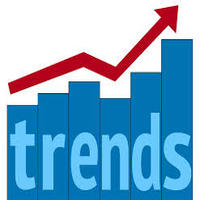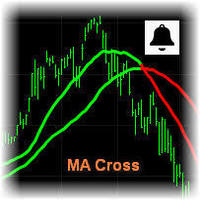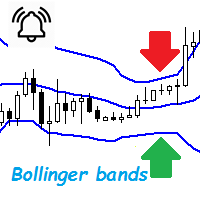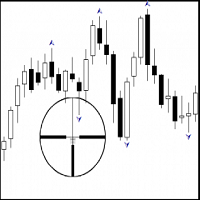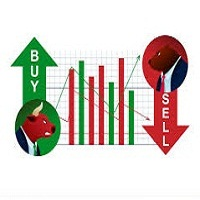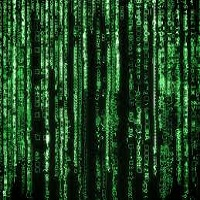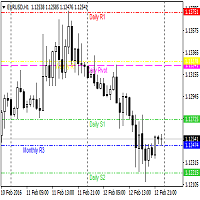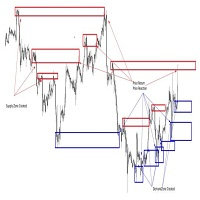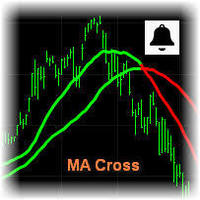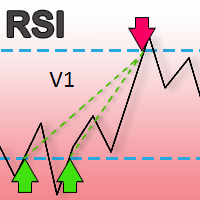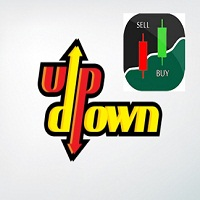Modify BUY order
- Yardımcı programlar
- Hafis Mohamed Yacine
- Sürüm: 1.0
- Etkinleştirmeler: 5
Modify BUY orders_v1.0
Managing Orders
During trading, you may need to modify orders, i.e. to change stop levels or take profit. This can be done with one click with THE SCRIPT
The script modifies all orders (market ) with specified Take Profit and Stop Loss.(pip or price)
If the take profit or(and) stop loss is incorrect, then the value is not changed.
Parameters SCRIPT;
- Take Profit (PIP)
- Stop Loss (PIP)
- Take Profit (price)
- Stop Loss (price)