Fibonacci Manager by Investio
- Göstergeler
- Investio sp. z o.o.
- Sürüm: 1.24
- Etkinleştirmeler: 5
What was IFM created for
Our goal in creating IFM was to provide the tool to manage your Fibonacci Retrecements and other Fibo tools in MetaTrader 5. This indicator allows you to edit all of the settings without getting into it by right click on the tool. That is faster and easiest way to manage objects on your chart.
Inputs
- Font size - change font size of texts on the IFM panel. This is necessary, because some of users change font size in Windows settings
- Description of the Fibo levels (variable: F - level, %$ - price)
- default - "F | %$" - so description will look like that "61.8 | 1.1300"
- 30 inputs for your Fibo ratios - define your own ratios, which will be presented at the panel
- Colors of the IFM Panel - customize IFM to your own preferences
- Font color - color of all texts at the panel, without buttons
- Background color
- pressured button color - background color of pressed button
- Font color of the pressed button
- Not pressed button color - background color of released button
- Font color of the not pressed button
How IFM works
The IFM Panel appears when you one-click on a chosen Fibo tool. So, after you implemented IFM on the chart, you have to click (not double click!) on one of your Fibonacci Retracement or other Fibo Tool. IFM will select this specific Fibo tool and present you a panel with all the options. Every one of them will change parameters of only this one Fibo tool.
Important!
If you are using the option "Select object by single mouse click" in charts options, it will be causing problems with IFM. You should unmark this checkbox.With one click, you can add or remove the Fibonacci level!
Investio Fibonacci Manager (IFM) solves one of the biggest MetaTrader issues - adding and removing Fibo ratios. You can add or remove a level from the Fibonacci Retracements or all other Fibo tools with one click. Just click on the selected level in the list. You can also edit this list and adapt it to your needs!
You can define and memorize as many as 30 of your levels!
MetaTrader allows adding 32 Fibo levels to your grid. Two are mandatory: 0% and 100%, so you can add 30 more levels. If you use less standard ratios or negative ones, enter them in the settings window and save these settings so that you can reload them in the future.
You can change the look of your Fibo tool in a quick and easy way!
Investio Fibonacci Manager gives you the ability to set any color from the Webcolor palette available in MetaTrader 5 with one click! You can also change the style and thickness of the line. Remember that these settings also work for other Fibo tools - Fibonacci Fan, Ranges, Fibonacci Time Zones, Fibonacci Arc and Fibonacci Channel.
We went a step further and prepared ready-made levels for measuring the ranges of waves according to Elliott!
IFM defines ratios that you can quickly turn on when you measure specific ranges. This is an extremely useful thing when you use Elliott Wave. With one click, you can disable measuring the end of wave A or wave B or C. Similarly, you can do that for the 5th wave range measured from the 1st or 4th wave. All this makes using the Fibo tools even easier!
You can also change the IFM colors to better suit your desktop
The color of each element of the Investio Fibonacci Manager is editable. Investio colors are set by default.


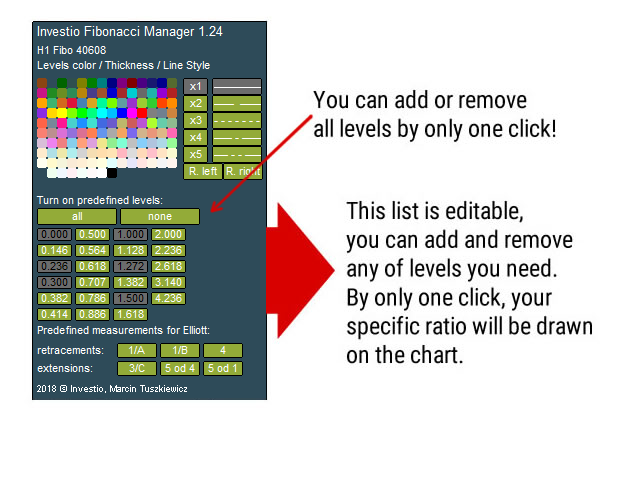
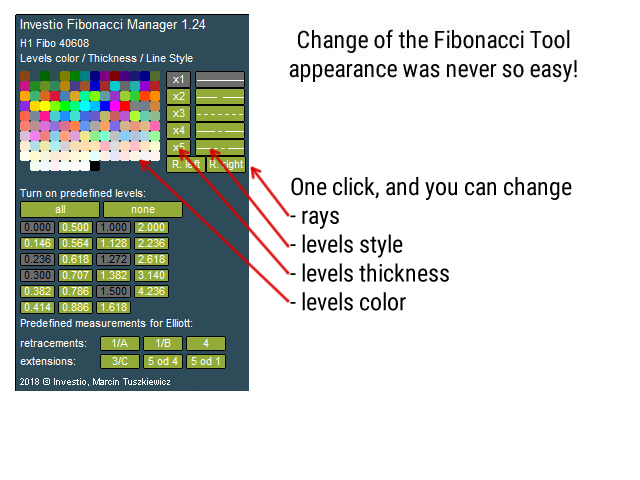
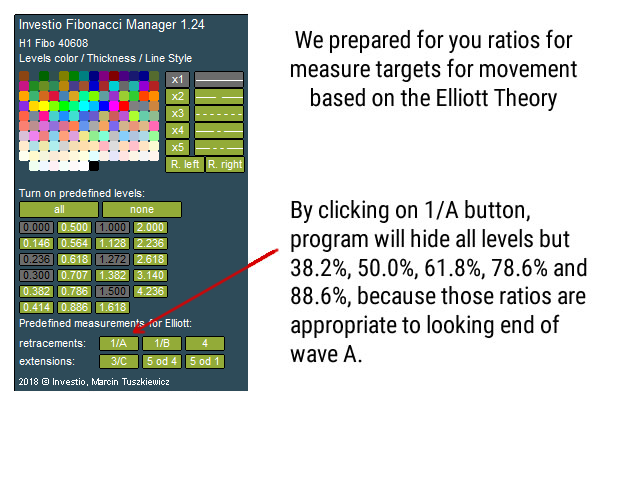
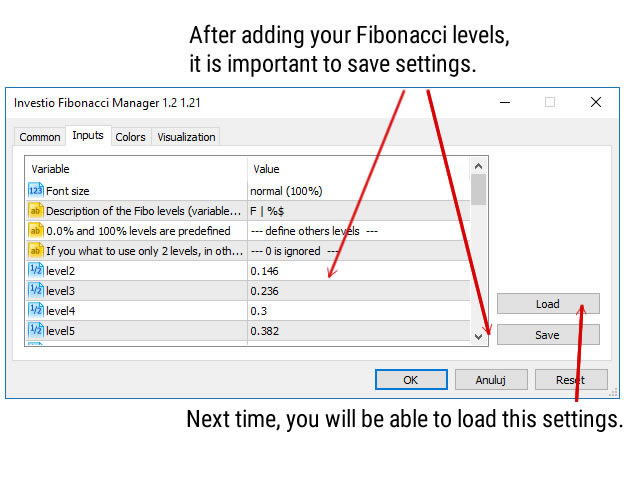




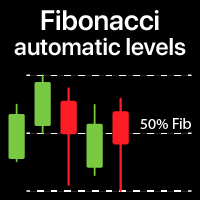
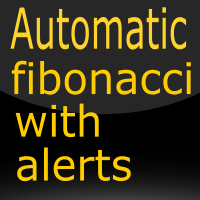




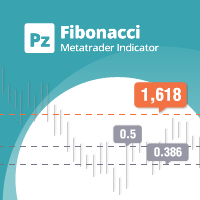







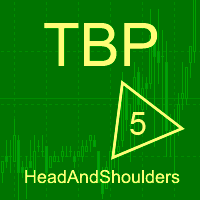
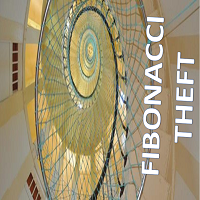

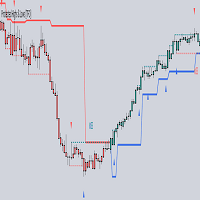

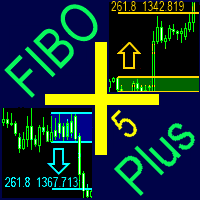
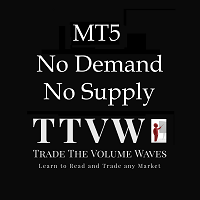



































I like this tool and find it very useful. I'm surprised it was published nearly 18 months ago and hasn't had a review yet.
I considered giving it a 5* review, but deducted 1* on price. It's a little expensive, but on the other hand its a well made tool that performs well.