TrailingStop 4
- Yardımcı programlar
- Andrej Nikitin
- Sürüm: 1.52
- Güncellendi: 20 Ağustos 2020
- Etkinleştirmeler: 5
The Expert Advisor modifies the Stop Loss order position opened for the instrument of the current chart based on indicator values.
Uses indicators Parabolic SAR, NRTR (Nick Rypock Trailing Reverse), Moving Average or linear regression channel.
Switchable modes:
- Trailing stop only when in profit;
- Trailing stop only following the price;
- On every teak or on formed bars;
- Trailing for each order separately or for a total position.
Has an option of "hidden stop", also you can exclude individual orders from EA processing.
Advanced Settings:
- Disable trailing when closing a position;
- Do not process newly opened orders.
Hot Keys:
- Consecutive pressing of Ctrl abd then "1"|"2"|"3" calls a trade report in a separate window:
- "1" - for the current symbol;
- "2" - for all symbols;
- "3" - all but the current one.
- Ctrl then "I" displays Account Information;
- Ctrl then "S" displays Symbol Information;
- Ctrl then "M" shows margin change grid in a separate window;
- Ctrl then "C" deletes deal tracing from all windows of the current symbol;
- Ctrl then "E" shows/hides the menu of advanced settings.


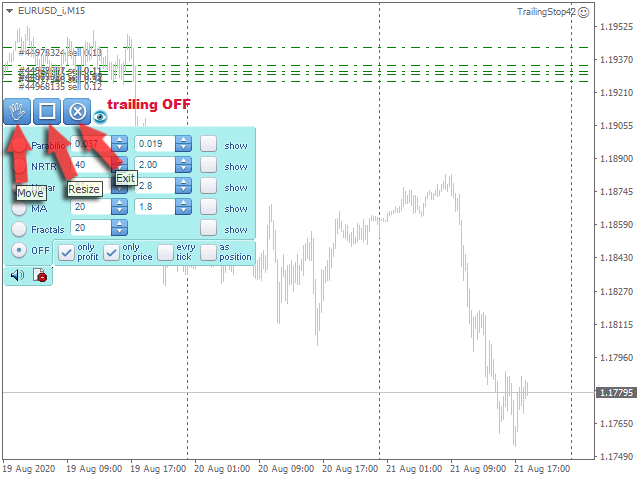


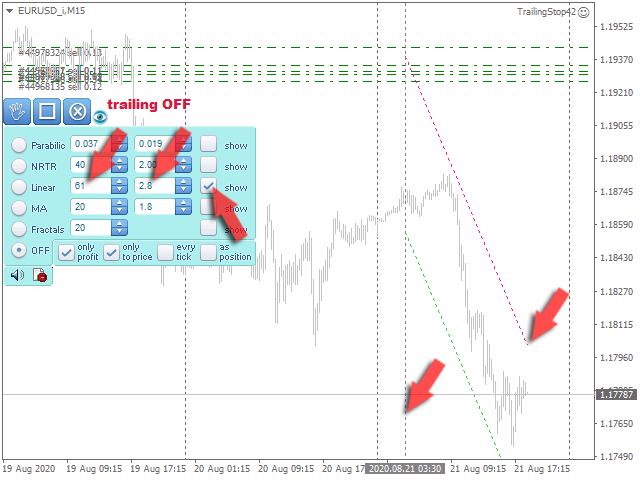


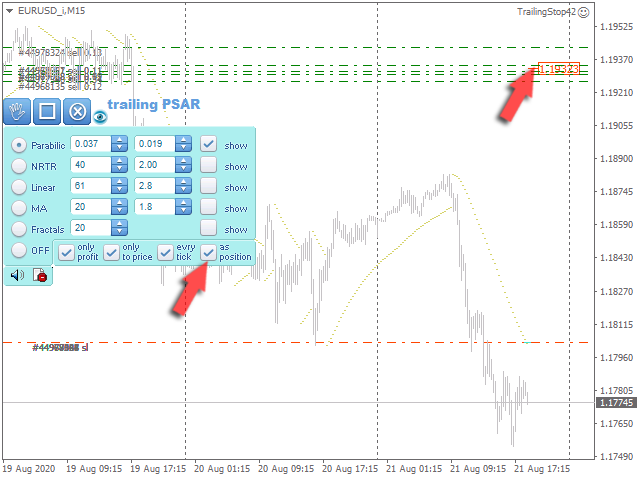
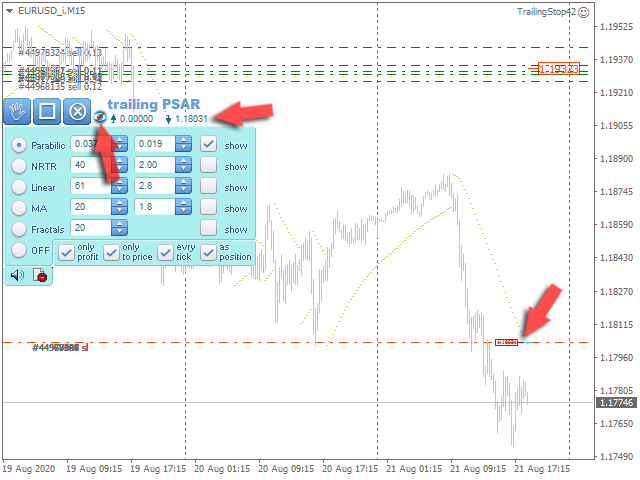
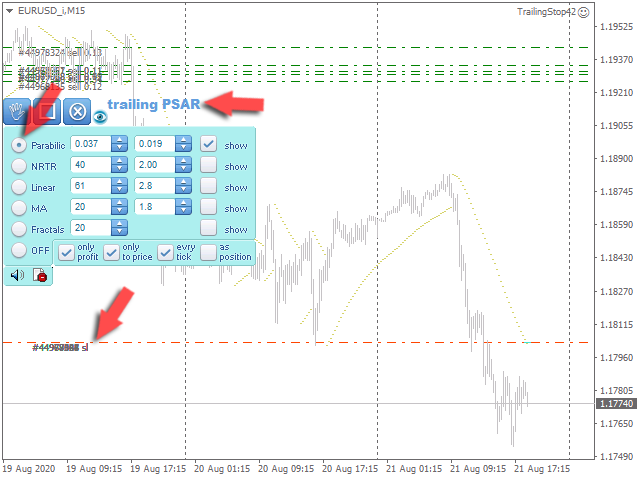
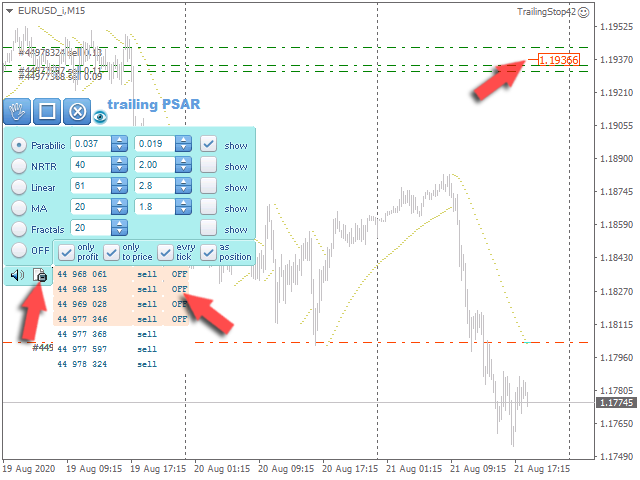








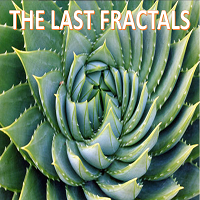









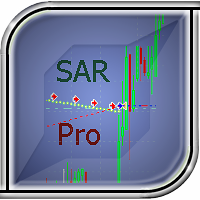



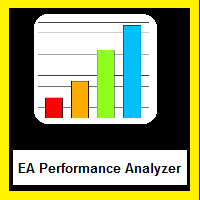




































































Very reliable and easy to use