Wolfe
- Uzman Danışmanlar
- Ertac Hassan
- Sürüm: 1.5
- Etkinleştirmeler: 7
Wolfe EA uses indicators to enter and exit orders. Wolfe EA gives you the choice of times to open orders. The EA works on both 4 and 5-digit quotes. When a opposite signal appears: if there is an open order in profit, then the EA closes it; if the open order is in loss, the EA opens opposite orders. The EA has a Overlap Order option, this gives it the ability to use percentage of profit from the last order to reduces losses. News filter option allows Wolfe EA to receive a continuous feed from new agent. News filter will stop trades from opening during impact news.
Input parameters
- Use News Filter - Enable/Disable news filter.
- NewsLine1 - Enable/Disable display news on the chart.
- NewsLine2 - Enable/Disable display news on the chart.
- NewsLine3 - Enable/Disable display news on the chart.
- Before a high importance news - Time which to stop the EA before high impact news in minutes.
- After a high importance news - Time which to stop the EA after high impact news in minutes.
- Before a medium importance news - Time which to stop the EA before medium impact news in minutes.
- After a medium importance news - Time which to stop the EA after medium impact news in minutes.
- Before a low importance news - Time which to stop the EA before low impact news in minutes.
- After a low importance news - Time which to stop the EA after low impact news in minutes.
- Starts Lots - initial lot size.
- Lot Multiplier - lot multiplier for the second and subsequent orders.
- Max Lot - Maximum lot size.
- Max. Locked Orders - Maximum number of locking orders.
- Grid Step - Minimum distance between orders after the end of locking orders.
- Take Profit, (points) - Take profit in points.
- Stop Loss, (points) - Stop loss in points from the initial order.
- Trail Start, (points) - Trailing start point.
- Trail Distance, (points) - Trailing stop distance.
- Overlap Order - Enable/Disable recovering loss-making orders by the last one.
- Overlap order number - The point from which the EA will start overlapping.
- Overlap percent - The percentage of profit from the last order.
- Distance - The distance between each order.
- Start Time - The time the EA will start working (broker server time).
- Stop Time - The time the EA will stop opening new orders.
- Magic - Unique EA magic number.
To enable news filter, tick the open Tools > Options > Expert Advisors. Tick allow WebRequests for listed URL > Add the following: "http://ec.forexprostools.com" and "http://www.worldtimeserver.com" then press OK.
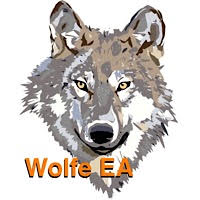


















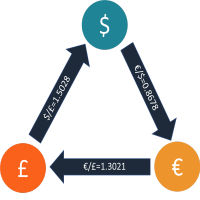













































rented 2 EA with similar concept, wolfe has out performed the other one. a good 5 start.