Endeavor EA
- Uzman Danışmanlar
- Yuriy Kuzmin
- Sürüm: 4.0
- Güncellendi: 14 Aralık 2018
- Etkinleştirmeler: 5
Endeavor EA does not use indicators. It trades the strategy based on trading by hours and the breakout of support and resistance levels.
Logic of the EA: it trades during the active phases of the Asian, European and American sessions and allows you to capture almost all the daily trend. It analyzes the history and places pending orders to follow the market direction in case of a breakout. The EA provides the options to close orders by profit or by time. When the price moves in the favorable direction, a trailing stop by the last bars in activated, moving the stop loss. As a result, the order is closed either by a stop loss, by a take profit or by time. Untriggered orders are deleted.
The EA has a built-in system of price history analysis, an adaptive trailing stop, a money management system.
The EA always uses Stop Loss and Take Profit to protect the deposit.
There are no periods of stagnation.
The EA does not keep overnight positions, so it does not depend on spread, broker or swap and can be tested in the strategy tester even using Open prices.
Requirements
- Endeavor EA is optimized to run on GBPUSD, EURUSD, USDJPY;
- Timeframe: M15.
- Minimum deposit: $200.
- Account type: any.
Parameters
- MAGIC - magic number for the EA's orders.
- Fixed Lot - fixed lot value.
- Money management (true - On, false - Uses a fixed lot) - money management type (true - lot size based on the current balance, false - fixed lot).
- Risk factor (percentage of the balance) - percentage of the deposit for calculating the lot size.
- Take Profit (in points) - fixed take profit value (in points starting from 0).
- Hour to set orders - hour to place orders.
- Minute to set orders - minute to place orders.
- Hour to delete pending orders - hour to delete pending orders.
- Minute to delete pending orders - minute to delete pending orders.
- Hour to close open positions - hour to close open positions.
- Minute to close open positions - minute to close open positions.
- How many bars to analyze before placing orders - the number of bars to analyze before placing orders.
- Trailing stop (true - On, false - Turn off) - use trailing stop (true - enable, false - disable).
- Trailing size (in points) - fixed trailing stop value (in points).
- The trailing step - step of the trailing stop.
- Price slippage - price slippage.
- Use Breakeven (true - On, false - Turn off) - use breakeven (true - enable, false - disable).
- Profit level (in points) - the profit in points to activate breakeven.
- Breakeven level - breakeven level in points.

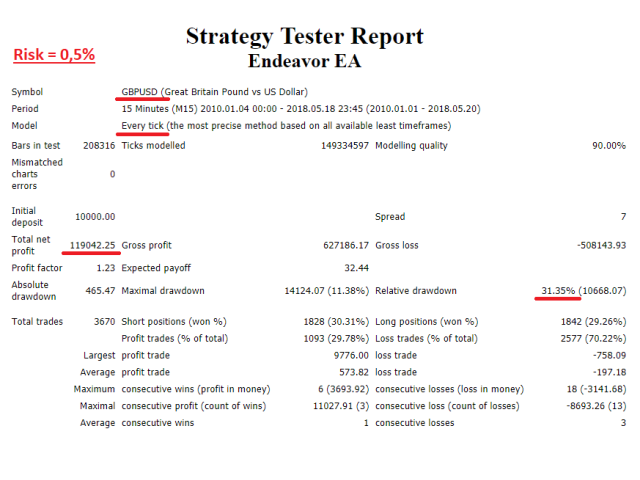
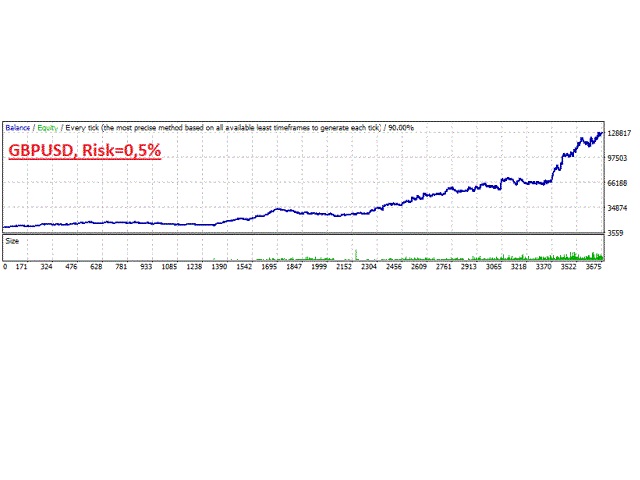
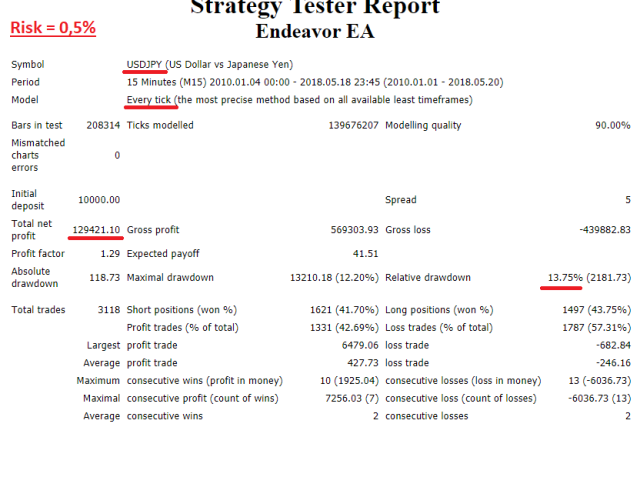
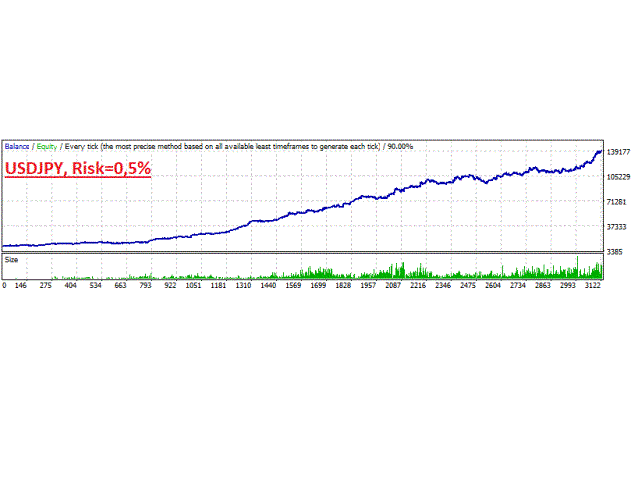
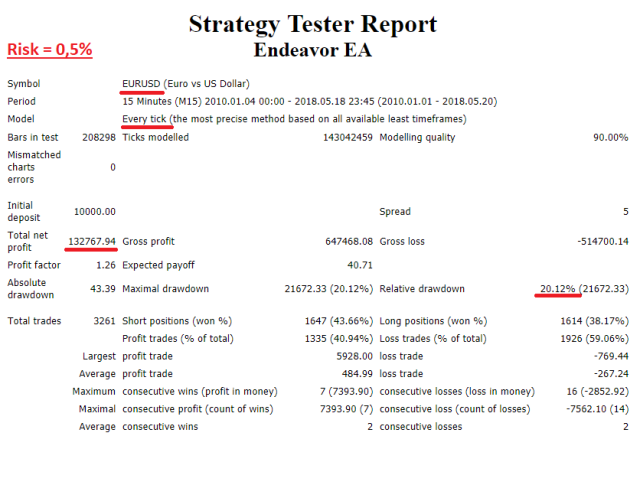
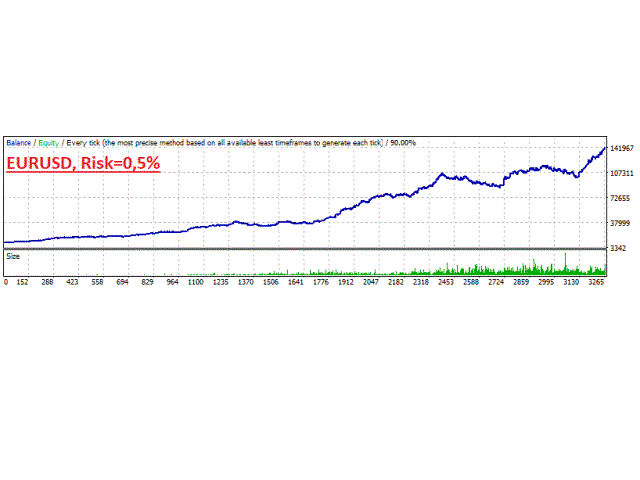



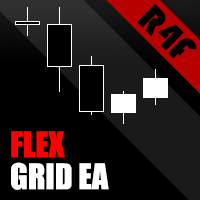


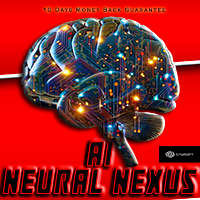

















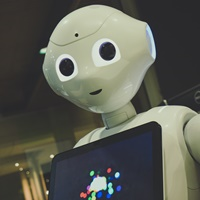



































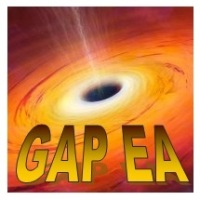
Kullanıcı incelemeye herhangi bir yorum bırakmadı