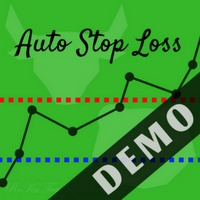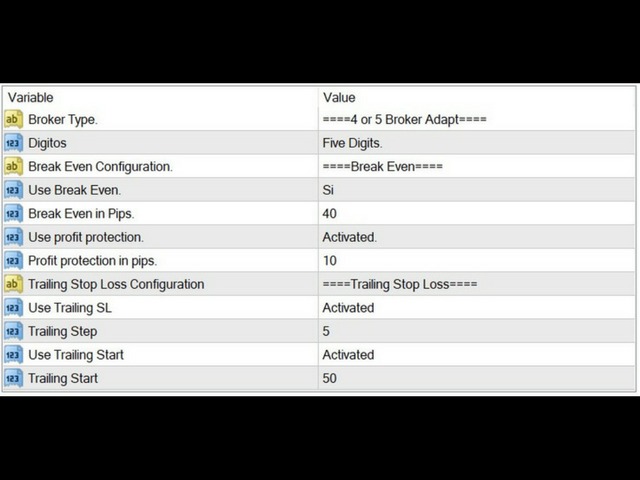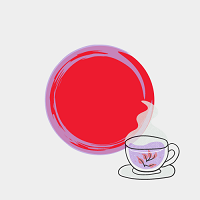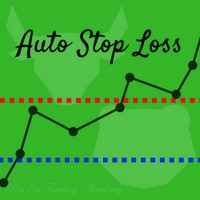Auto Trailing Stop and Break Even Demo
- Yardımcı programlar
- Fernando Jose Velasco Borea
- Sürüm: 1.0
If you want to test the functionality of this tool, you can do it trough this DEMO version, that is restricted to work only on EURUSD and USDJPY currency pairs. Full version is available here: https://www.mql5.com/en/market/product/29243/
This EA was originally coded as a back up tool for my personal trades as all of us (Or at least the ones who have left an order open and went to sleep) have experienced the frustration that involves waking up, check the trades and see that in some of them the price almost hit the Take Profit but it went back all the way to Stop Loss.
After discussing the idea with several traders, they encouraged me to make a commercial version of this tool as it can be useful to a lot of traders, so, I made the tool.
Parameters
Broker Type Parameters:
- Broker Information: Informative parameter.
- Broker type: To select the type of broker the user is using. To know this, count the amount of digits after the decimal point on EURUSD currency pair, and then, select the amount counted.
Break Even Parameters:
- Break Even Configuration: Informative parameter.
- Use Break Even: To activate or deactivate Break Even function.
- Break Even in Pips: Amount of pips in profits to activate Break Even.
- Use profit protection: To activate or deactivate Profit Protection function.
- Profit Protection in pups: Amount of pips to be locked in profits once the Break Even is activated.
Trailing Stop Loss Parameters:
- Trailing Stop Loss Configuration: Informative parameter.
- Use Trailing SL: To activate or deactivate Trailing Stop Loss function.
- Trailing Step: Amount of pips that the system will move the Stop Loss each time.
- Trailing Start: Amount of pips in profits required to activate the Trailing Stop Loss. This will work as a Break Even function too, so if used, it is recommended to deactivate Break Even to see optimal behavior.
This is a tool to manage the Stop Loss level on MANUAL trades that the user takes, it is NOT an automatic trading system.
How to use this tool
- Put the Expert Advisor on the chart where you have the trade that you would like to manage automatically.
- Choose the parameters that you would like to use.
- Make sure that you have the Auto Trading enabled on MetaTrader 4.
- And that's it.
Recommendations and clarifications
- Use VPS to have a better behavior.
- You have to use an instance of this tool on each chart where you want to use it.
- Readjust the parameters each time you have a new trade, in that way, you will see better results, as typically each trade has its own characteristics.
- If you run this tool in the Strategy Tester, it will open a Buy and a Sell order at the same time. This is simply to visualize how the tool moves the Stop Loss.
Quick disclaimer
Please pay attention when you set the configuration of this tool, specially on the type of broker you trade on. To know if it is a 4 or 5 digit broker, open EURUSD pair and count the amount of decimals that it has. If it has 4 numbers counting from the point, then it is a 4 digit broker (for example, 1.2345, as you can see, it has 4 numbers after the decimal point) and if it has 5 numbers counting from the point, then it is a 5 digit broker (for example, 1.23456, as you can see, it has 5 numbers after the decimal point). The configuration of this parameter is very important because if it doesn't match with your broker, it can lead to wrong behavior of this tool.