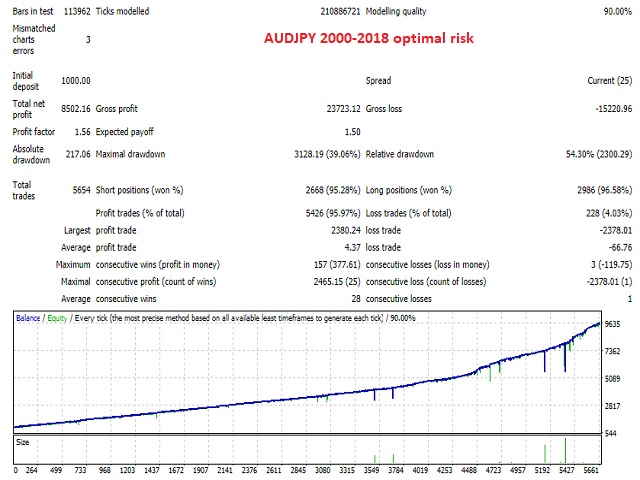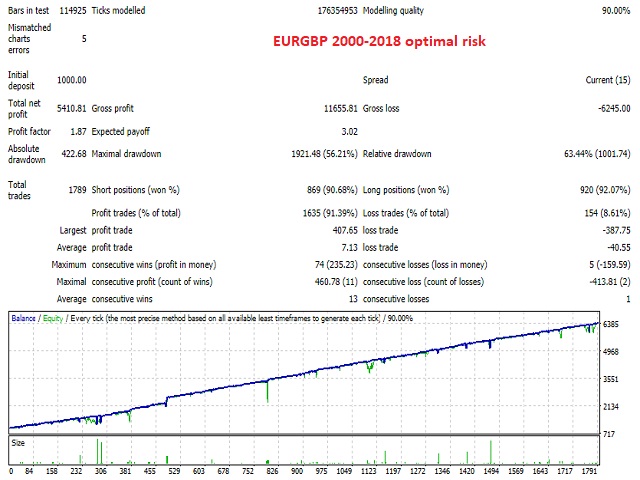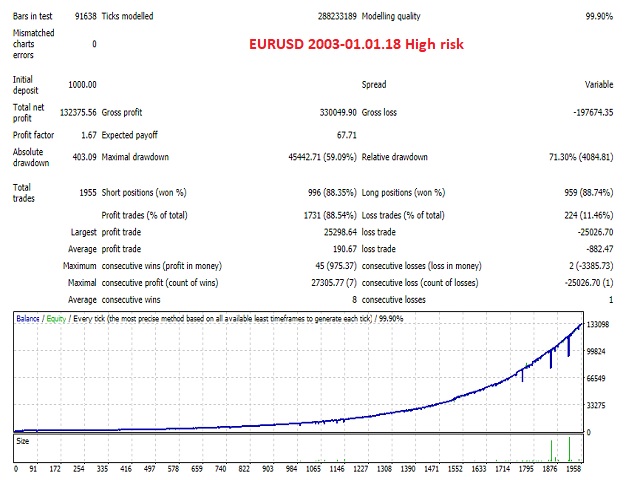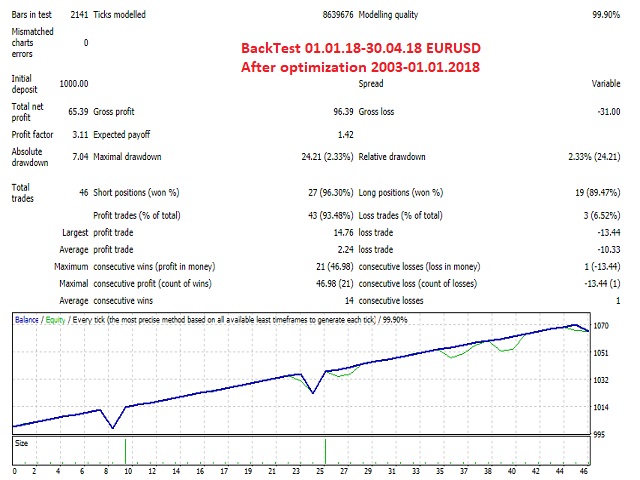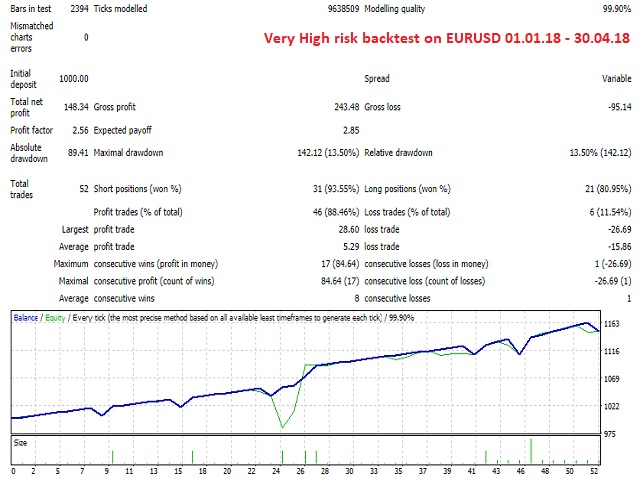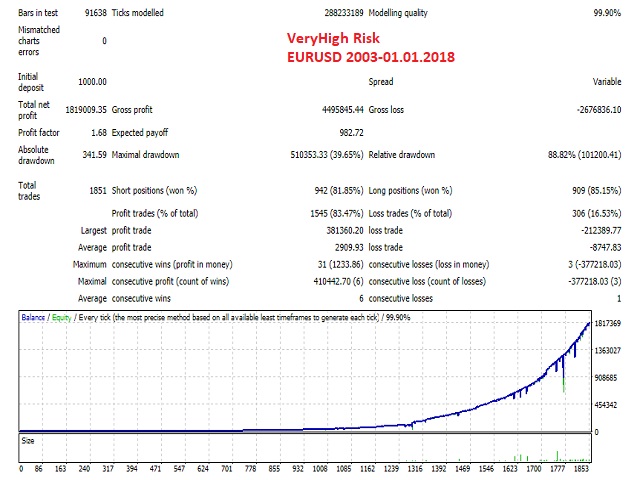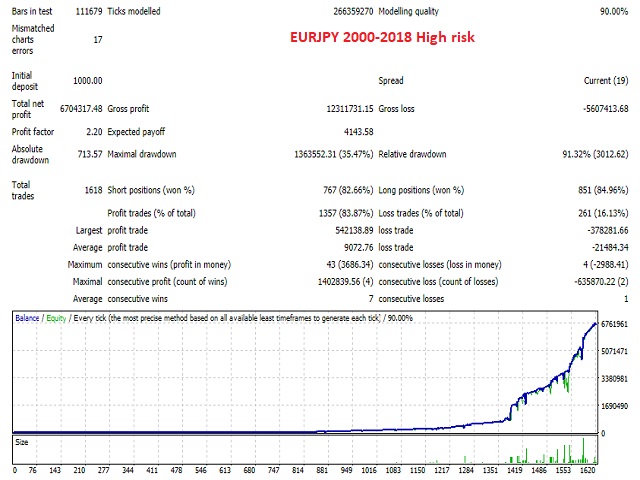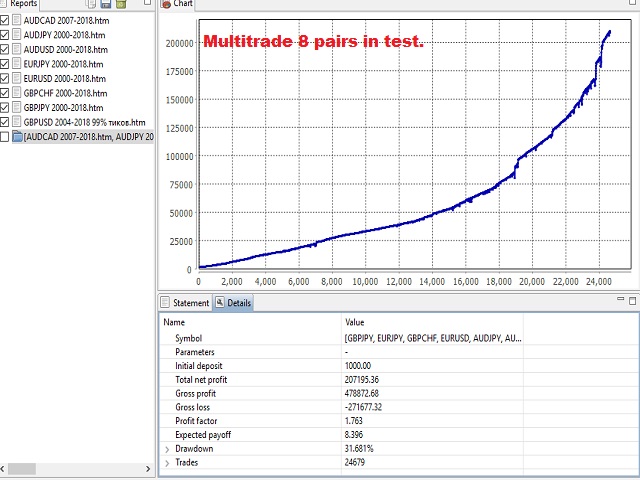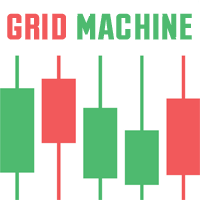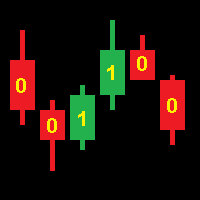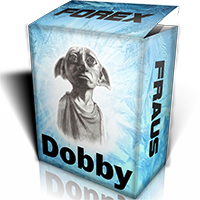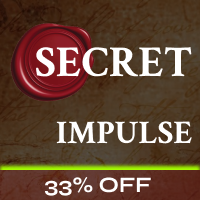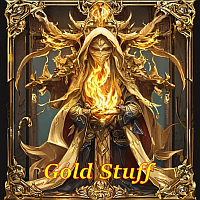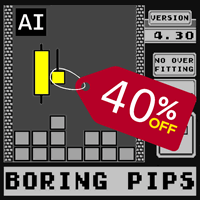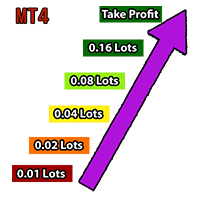OptimalTrade
- Uzman Danışmanlar
- Mikhail Fedotov
- Sürüm: 1.0
Automatic advisor designed for the forex market.
This trading robot is based on breakdown of trading levels.
All types of accounts are suitable, but it is better to use accounts of the Standard and ECN types.
The timeframe can be used any, but not higher than 1H. The system is waiting for breakdown of the level and closing of the bar. In simple language, you can set the time interval more simply you can skip a signal or it's too late to go into a deal.
The Expert Advisor always displays StopLoss and TakeProffit, this gives you capital protection.
It is also possible to use Tralling Stop.
The default settings are not optimized. Settings for pairs can be found in the comments, or can be provided on request.
The recommended shoulder is 1: 500.
The recommended deposit is $ 1000, well, or you can open a cent account.
Works on almost any trading pair with correctly selected parameters.
The results of all tests and parameters can also be obtained on request.
Parameters of the Expert Advisor:
Working Timeframe (The maximum value recommended is H1.)
M1
M5
M15
M30
H1
H4
D1
W1
MN1
2. Interval end hour
The clock is set from 0 to 23.
The EA works constantly, but the levels build on the time interval. For example, if you specify the end hour of the interval 10. That means the Expert Advisor will build the levels from the beginning of the trading session to 10 hours. What is said is that he is waiting for the breakdown of the levels at the London and American sessions ie. already after 10 hours.
3. Worked days.
Monday
Tuesday
Wednesday
Thursday
Friday
Any day can be made useable or disabled to restrict trading.
4. MACD Filter - This filter can be turned on and off. If this filter is enabled, the EA does not open the deal for sale if the MACD is above 0. Also, it does not open a buy transaction when this filter is enabled and the MACD is below 0.
Fast EMA - fast moving average
Slow EMA - slow moving average
MACD SMA - MACD average
Applied Price - application to the price
5. Filter MA - This filter can be turned off and on. If this filter is enabled, the EA does not open a deal for sale if the MA is below the price. Also does not open a purchase transaction when this filter is enabled and MA is located above the price.
Period - this parameter is the period of the moving average.
Shift - shift of the moving average
Metod is a moving average method. (At opening prices, at closing prices.)
Applied Price - application to the price
6. Stop Loss
Fixed in points
According to ATR - stop loss is set according to the ATR indicator
period ATR is the period of the ATR indicator.
ATR Koff - a step at the level of which the StopLoss value is set. If the indicator is 30, and step 2, stoploss is set twice as large as the indicator value. Other layers have a stoploss factor.
7.Take Profit - profit in points.
8. The risk for the transaction - is set from 0.01 to 100. But in general, the value of 100 is too high a value. Up to an average of 3.
9.Tralling Stop - transfer of stop loss and Take profit.
10.Payment of drawdown - exit from the drawdown, the adviser after the drawdown due to the calculation of risk covers the loss in the next transaction.
11. Using saved dada on Drawdown - the Expert Advisor remembers the drawdown data from past transactions.
12.Usr day profit stop - temporarily disabled option. (limiting the daily profit in the deposit currency)
13. Slippage - slippage, when slipping above the set value of the order does not open.