Telegram Notify
- Yardımcı programlar
- Kin Hang Tan
- Sürüm: 2.0
- Güncellendi: 4 Ekim 2018
- Etkinleştirmeler: 5
Notify Telegram is a utility that bridge your MetaTrader4 trading activities to your Telegram chat/channel. It will help you to monitor your MetaTrader4 actions such as placing trade, modifying order's TP/SL, closing trades etc and send a notification message to your dedicated Telegram chat/channel. It does not execute any trade on your MetaTrader4 account. It can be useful for monitoring EA performance or providing signal to your Telegram channel/group subscribed.
Parameters
- Token="" - enter your bot API token
- ChatID=0 - enter your Chat ID or Channel ID
- BridgeFailAlert=true - Telegram bot self checking every 5 minutes
- MobileNotification=false - function On/Off
- EmailNotification=false - function On/Off
- DesktopNotification=false - function On/Off
- TelegramNotification=true - function On/Off
- Setting="----------";
- NotifyNewOrder=true - send notification when placing a new order
- NotifyOrderClosed=true - send notification when an order is closed
- NotifyNewPending=true - send notification when placing a new pending order
- NotifyPendingDeleted=true - send notification when a pending order is deleted
- NotifyModifiedOrder=true - send notification when an order is modified
- NotifyPendingFilled=true - send notification when a pending order is filled
- NotifyOption="----------";
- ShowLot=true - displayed message customization
- ShowSL=true - displayed message customization
- ShowTP=true - displayed message customization
- ShowDate=true - displayed message customization
- ShowTime=true - displayed message customization
- ShowMagic=true - displayed message customization
- ShowComment=true - displayed message customization
- ShowClosed=true - displayed message customization
- ShowPips=true - displayed message customization
- ShowProfit=true - displayed message customization
- ShowRemainingTrade=true - displayed message customization
Setup guideline
- Open your Telegram APP and search for "BotFather".
- Type /start and click/type /newbot to create a new bot.
- Give your bot a nickname and username (e.g., nickname: TestingABC and username: TestingABCbot <-- username has to be ended by 'bot').
- Congratulations! You have created your Telegram bot.
- Save your bot API token (e.g. 227330911:AAEWHnT9B9bAARDiKhESwXd7hk-G4nxmEpI) and click t.me/TestingABCbot to chat with it.
- Go back to Telegram APP and search for 'userinfobot'.
- Type /start and retrieve your personal Telegram Chat ID (e.g., 12345678).
- Back in MetaTrader 4, go to Tools > Options > Expert Advisors > tick 'Allowed WebRequest for listed URL' and add 'https://api.telegram.org'.
- Attach the utility into your MetaTrader 4 chart and fill up the Token (from step 5) and ChatID (from step 7).
- Hooray! Your Notify Telegram utility is ready to work for you.
- Fill up the Chat ID with your Channel ID and set your bot as a channel administrator in order for your bot to work in the channel.

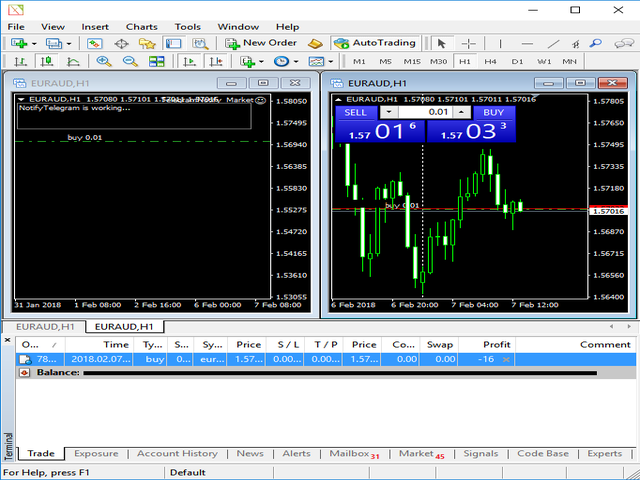
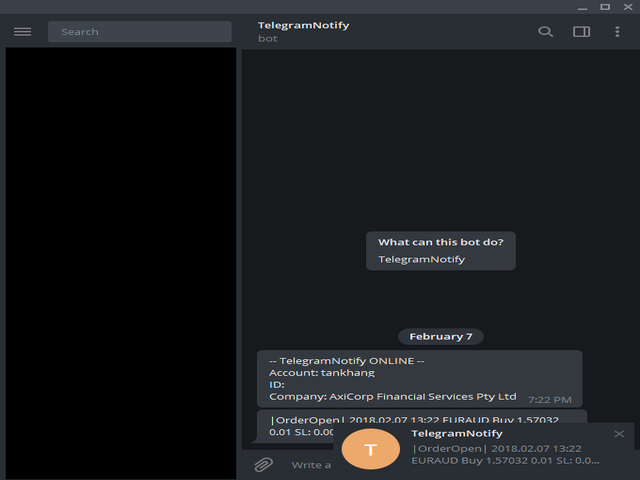

















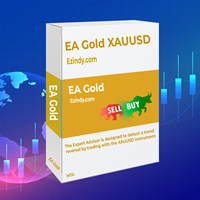


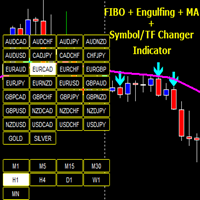
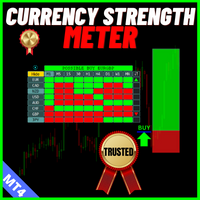











































product is not working. it sends no messages to telegram. seller is not canceling. MQL5 is not sending back the money!
i've payed 2.000 euro in MQL5 tools but this was my last MQL5 buy!
It sends no Notifications from Popup Windows.
Completely no Message is send to the Group. I send you Error Message from Screenshot and you could not solve it!