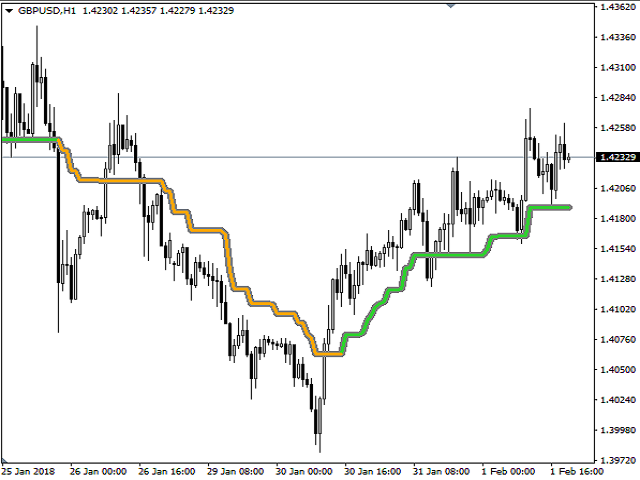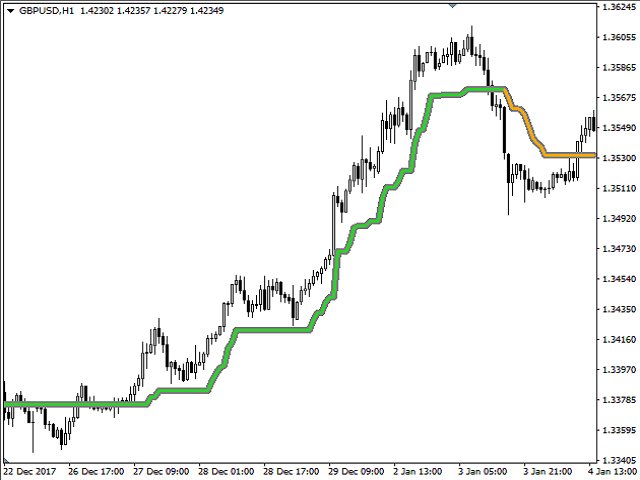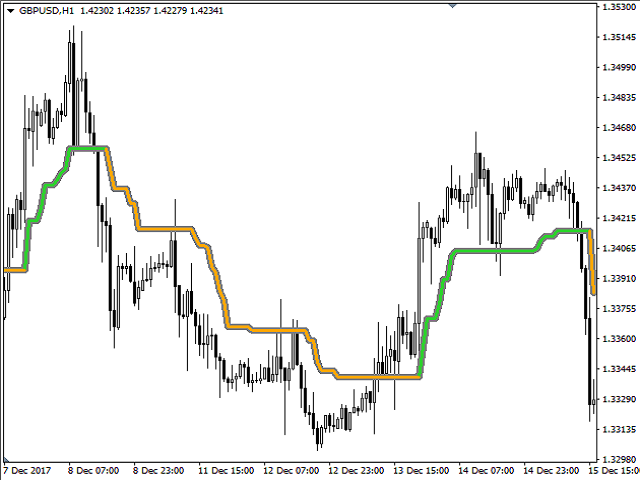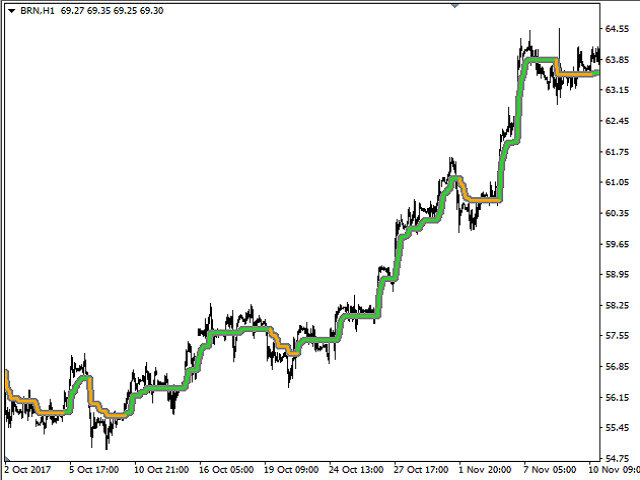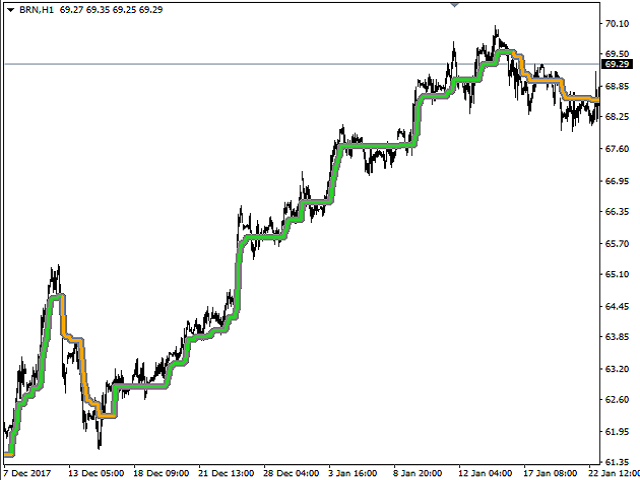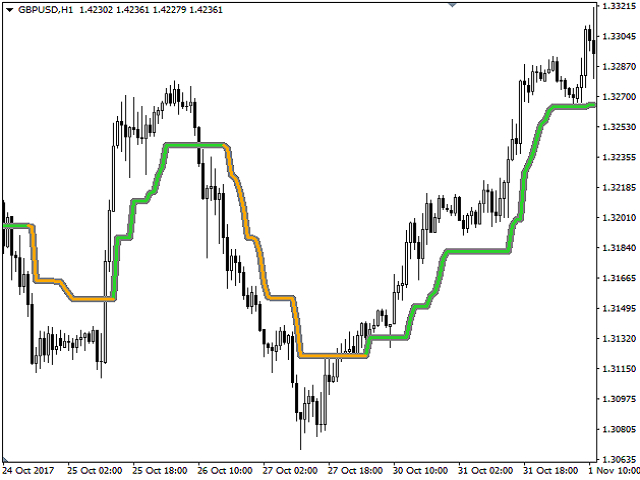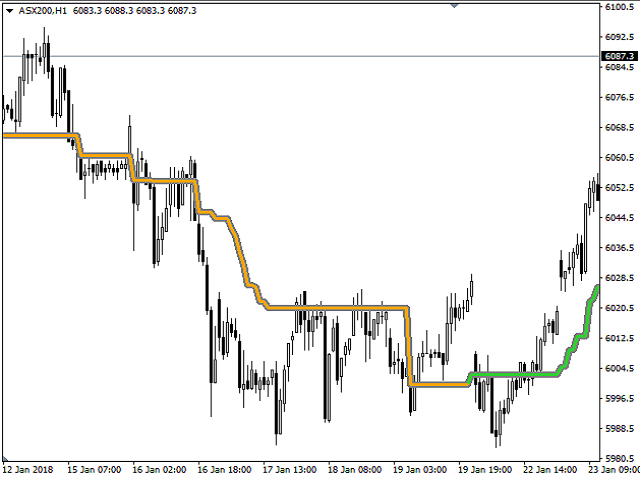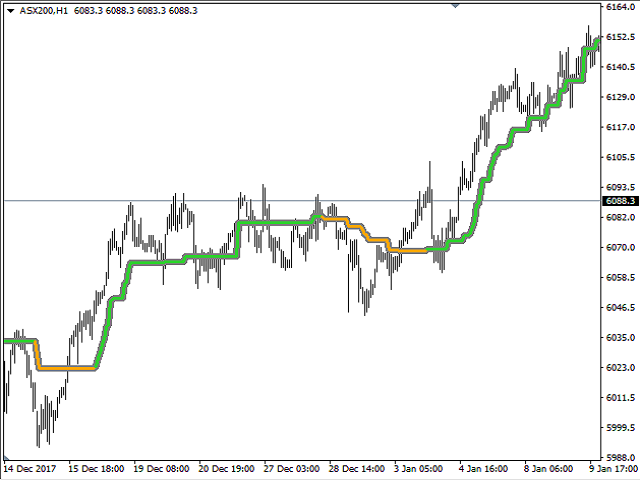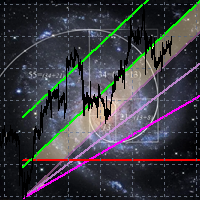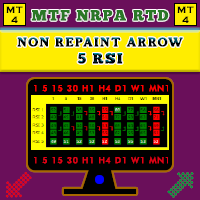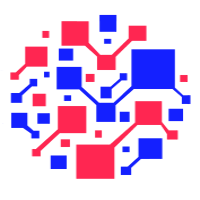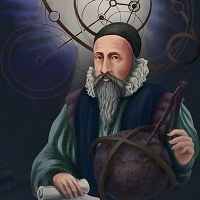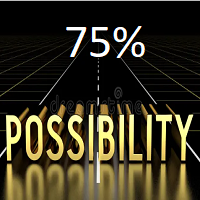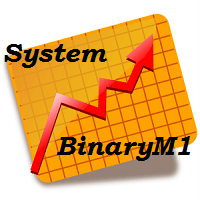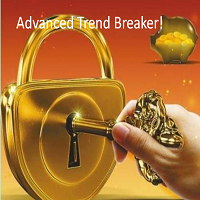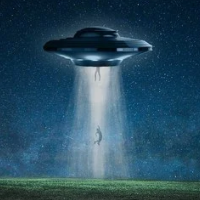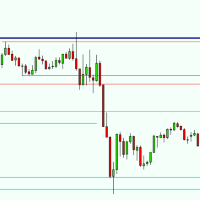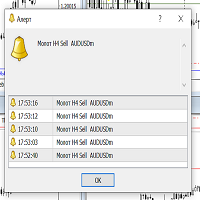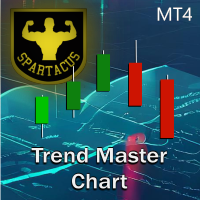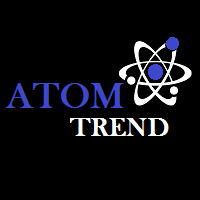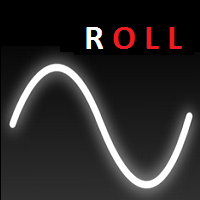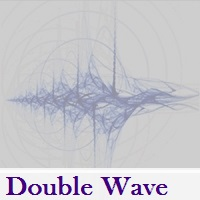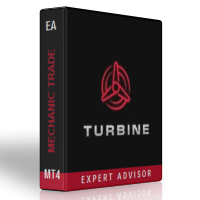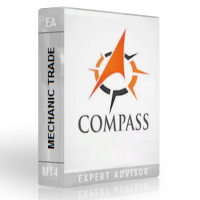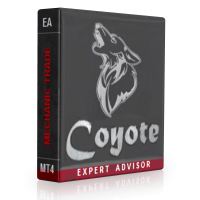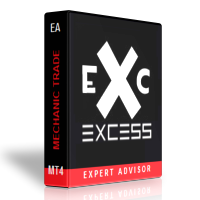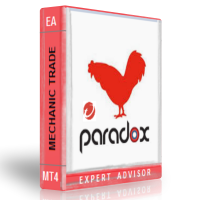Linear Trend
- Göstergeler
- Svyatoslav Kucher
- Sürüm: 1.0
- Etkinleştirmeler: 5
Determining the current trend is one of the most important tasks for a trader regardless of their trading style. Linear Trend can help you with this task.
Linear Trend is a trend determining indicator, which uses an original calculation algorithm. The indicator is suitable for any currency pair and timeframe. It does not change its readings. The product applies three methods selected by a certain parameter and an additional modification of results. Due to the variety of settings and filters, the indicator can be customized to anyone's trading style.
First, we need to select one of the three indicator construction methods for configuring the indicator. The Method parameter is responsible for that. If Method = Vm or Am, the calculations should be additionally modified by selecting the CalcMode modification option. If Method = Vm, make sure to adjust the Delta parameter as well. In other cases, the value of this parameter is not used. Sensitivity and StepSize parameters are responsible for a certain averaging in the calculations. If necessary, they can be set to 0, meaning the averaging is disabled.
Parameters
- Main Settings:
- Method - select the calculation method.
- IndicatorPeriod - number of bars used for a trend calculation.
- CalcMode - calculation mode.
- Delta - delta calculation. The parameter is used if Method = Vm.
- Filter - use the filter.
- Sensitivity - step sensitivity.
- StepSize - step size.
- Alert Settings:
- Alerts - enable/disable alerts.
- AOnCurrent - if 'false', alert is activated at a new bar opening, if 'true', alert is activated on the current one.
- AMessage - display the dialog window.
- ASound - play a sound file.
- AEmail - send an email using an address specified on the Email tab of the options window.
- ANotificaton - send notification to mobile terminals.
- soundfile - sound file name.