PinBar Trader
- Uzman Danışmanlar
- Konstantin Podgorniy
- Sürüm: 1.0
- Etkinleştirmeler: 5
Pin-Bar Trader is a fully automatic Expert Advisor designed for trading Price Action candlestick patterns - Pin bars.
Key advantages of the EA
- Simple and intuitive trading system. When you understand the way the EA works, you can easily monitor and customize it.
- Trading on the higher timeframes: the Pin bar trading strategy is intended for the timeframes H1, H4 and Daily.
- A strict use of Stop Loss orders to protect the capital from significant losses.
- The Expert Advisor does not use martingale, grid or any other risky techniques.
- Diversification of risks through the use of multiple currency pairs in trading simultaneously.
The Expert Advisor Operation Principle
When a Pin bar pattern is formed on the chart, the EA looks for a trade on the next candle.
When the price returns to the Pin bar range, a trade is opened by two orders.
Stop loss of both orders is placed beyond the extremums of the Pin bar.
The first order is closed by take profit at the border of the Pin bar.
The second order is closed by a larger take profit, for example, with a 3 to 1 or 3 to 2 ratio to stop loss.
It is possible to customize the EA according to your preferences and to optimize the parameters.
Description of Pin-Bar Trader input parameters
- TimeFrame - timeframe to search for Pin bars.
- Lots - trade volume.
- IgnoreSellSignal - ignore sell signals (used for trading on bullish markets - stocks, stock indices, etc.)
- IgnoreBuySignal - ignore buy signals (used in downtrends).
- BullBearTrade - consider the color of the Pin bar.
- MoveStopLossToNoLoss - transfer stop loss to breakeven.
- ProfitToStopLossRatioForStopLossMoving - ratio of profit to stop loss for transferring the open order to breakeven.
- CandleBodyNoMoreThanPercent - candle body must not be greater than the specified percentage of the total candle size.
- CandleBodyLaysInThePartPercent - the candle body lies in the top or bottom part of the candle.
- CurrentDayReturnPercent - percentage of the Pin bar range the price must roll back to open a trade (for example, 50% or 38.2%)
- StopLossMarginFromPinBarShadowInPips - offset from the candle wick to set Stop Loss.
- FirstTakeProfitMarginFromPinBarShadowInPips - offset from the candle wick to set the first TakeProfit.
- SecondTakeProfitSize_InStopLosses - value of the first TakeProfit relative to Stop Loss.
- MinimumPinBarSize - the minimum size of a Pin bar.
- MaximumPinBarSize - the maximum size of a Pin bar.
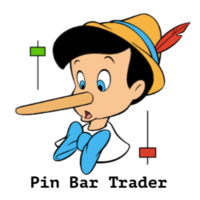
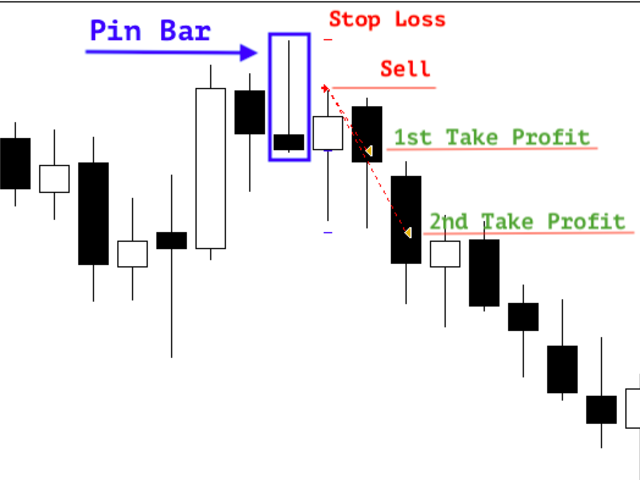
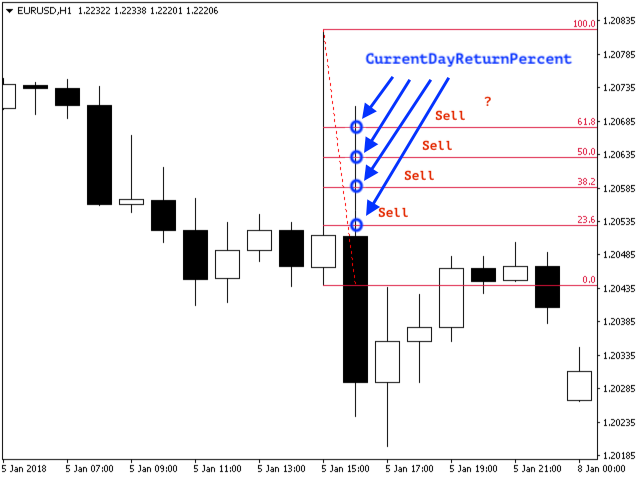
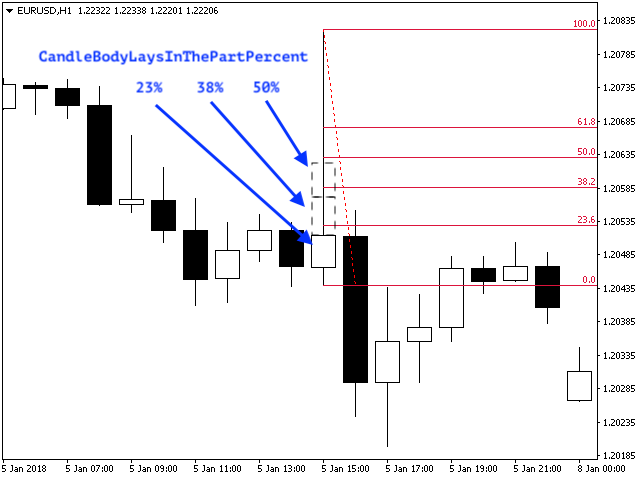
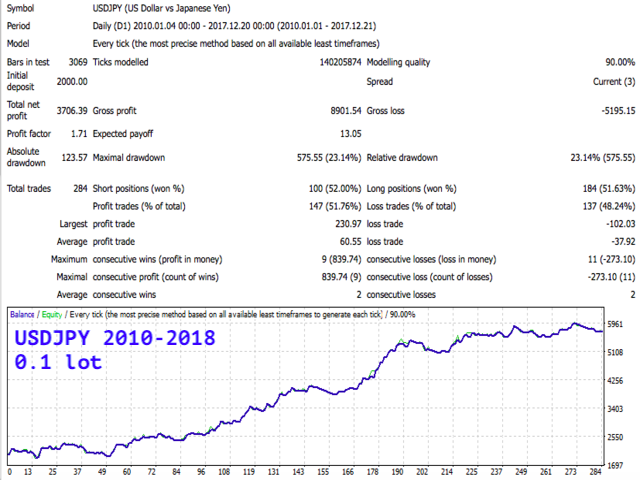
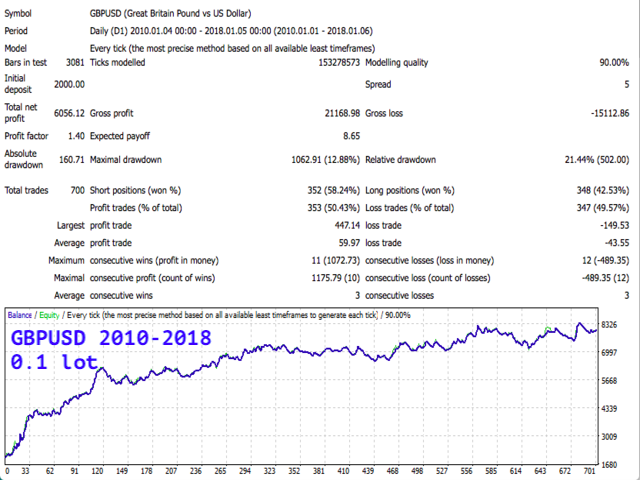






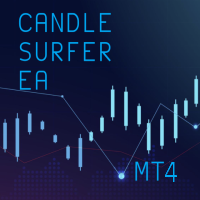















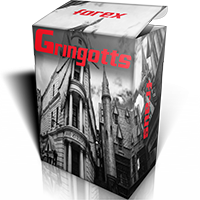





































Hello sir, I bought the pinbar trader EA but I have a problem, when I configure it not to make purchases, it still makes them, and when I configure it not to make sales, it still makes them. can you fix that situation?