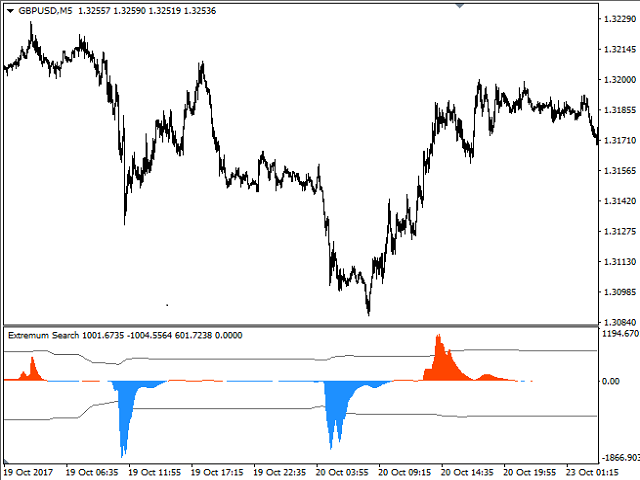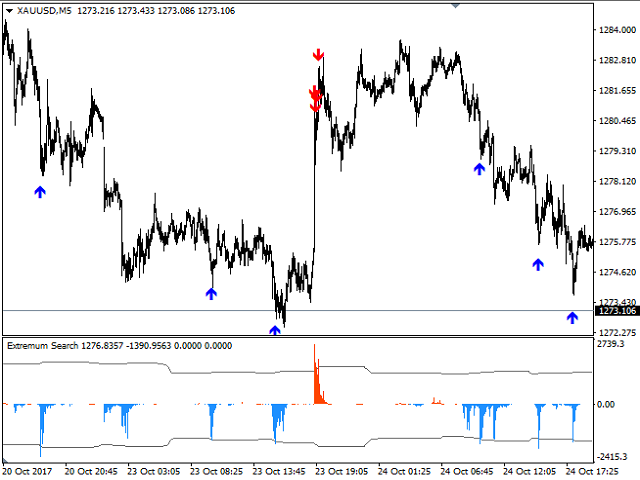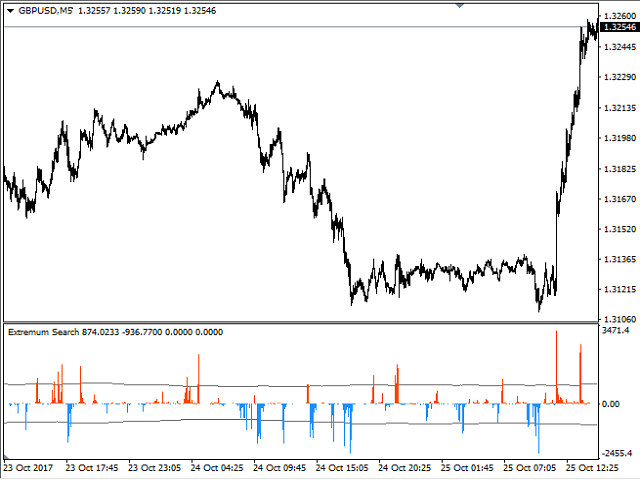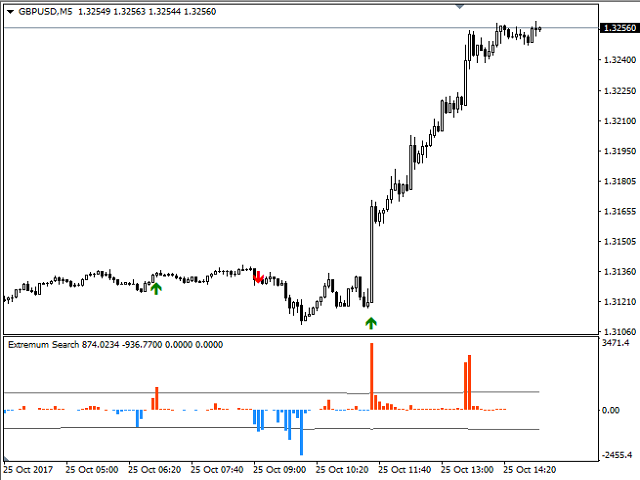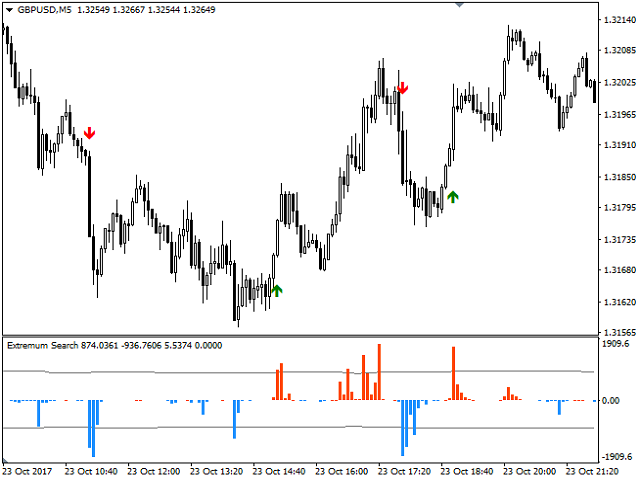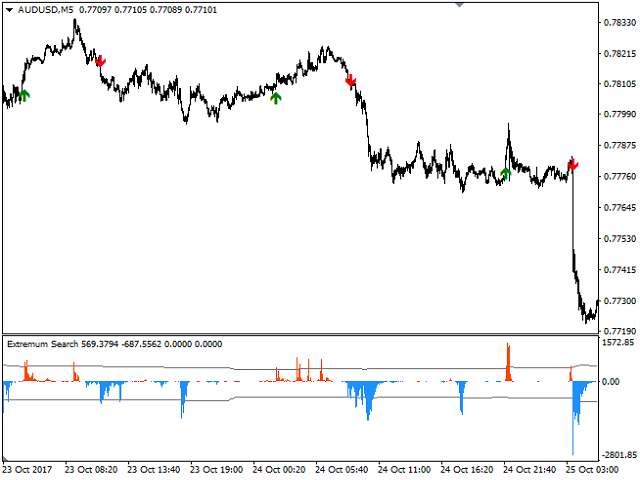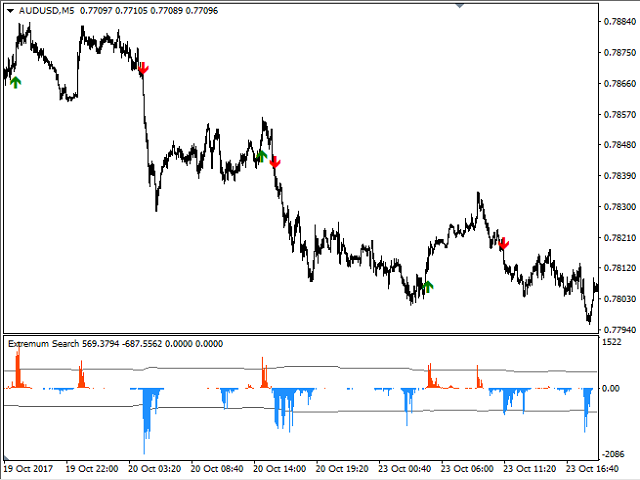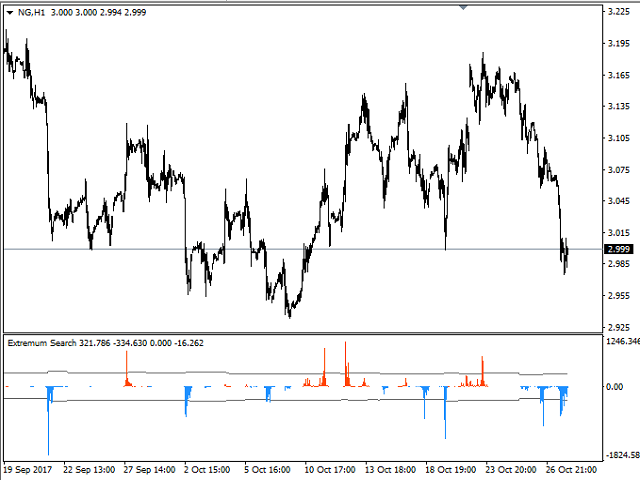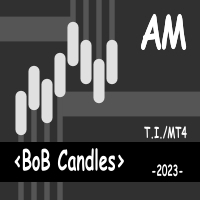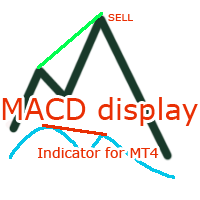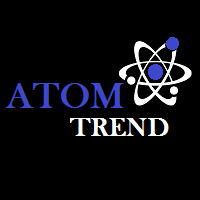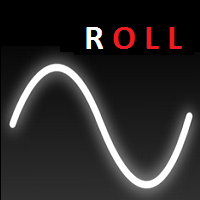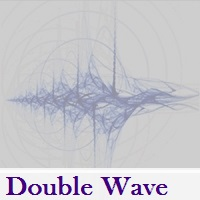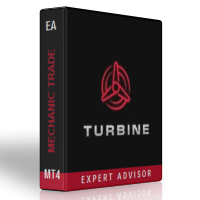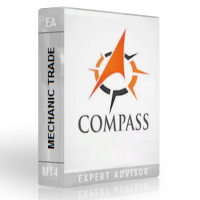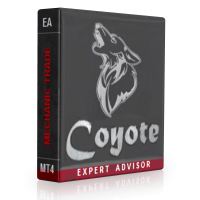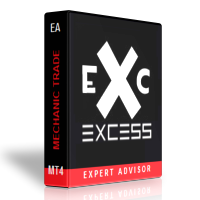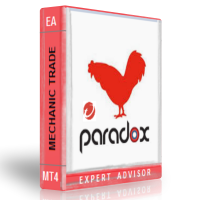Extremum Search
- Göstergeler
- Svyatoslav Kucher
- Sürüm: 1.0
- Etkinleştirmeler: 5
Extremum Search is designed to search for extremes, places where the price is likely to reverse and the current trend is likely to change to the opposite. With certain settings, the indicator can be used to define the current trend.
The indicator works with any symbol provided that you have sufficient history data for a timeframe the indicator is launched at. It is recommended to attach Extremum Search on the timeframes from M1 to D1.
Its calculations use 19 methods, which are selected by a certain parameter. Due to the variety of settings and filters, the indicator can be customized to anyone's trading style. The signal is activated when the histogram of one of the dynamic levels is crossed. The arrows in the direction of the breakthrough and in the opposite direction appear.
Parameters
- Main Settings:
- SlowPeriod - period for calculating the first variable.
- FastPeriod - period for calculating the second variable.
- Delta - period for delta calculation.
- CalcMode - calculation mode.
- LevelPeriod - period for calculating dynamic levels.
- LevelDeviation - number of deviations for dynamic levels.
- SpeedPeriod - period for averaging in calculations.
- SpeedModify - averaging modification in calculations.
- Arrow Settings:
- ShowArrows - allow arrows on a price chart.
- TShowArrows - allow arrows in the direction of a dynamic level breakthrough. The arrows are displayed periodically. In other words, no second SELL signal is activated as long as there is no BUY one.
- AllSignal - allow display at each level breakthrough in the direction of the dynamic level breakthrough.
- TArrowsUpColor - buy arrow color.
- TArrowsDnColor - sell arrow color.
- TArrowWidth - line width.
- TArrowsID - line ID. Each attached instance of the indicator should have a unique identifier in order to delete lines from the chart.
- CTShowArrows - allow display at each dynamic level breakthrough against the breakthrough direction.
- CTArrowsUpColor - buy arrow color.
- CTArrowsDnColor - sell arrow color.
- CTArrowWidth - line width.
- CTArrowsID - line ID. Each attached instance of the indicator should have a unique identifier in order to delete lines from the chart.
- Alert Settings:
- Alerts - enable/disable alerts.
- AOnCurrent - if 'false', alert is activated at a new bar opening, if 'true', alert is activated on the current one.
- AMessage - display the dialog window.
- ASound - play a sound file.
- AEmail - send an email using an address specified on the Email tab of the options window.
- ANotificaton - send notification to mobile terminals.
- soundfile - sound file name.