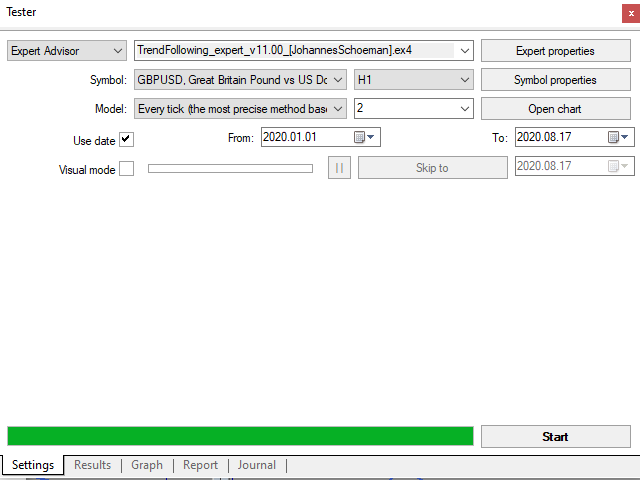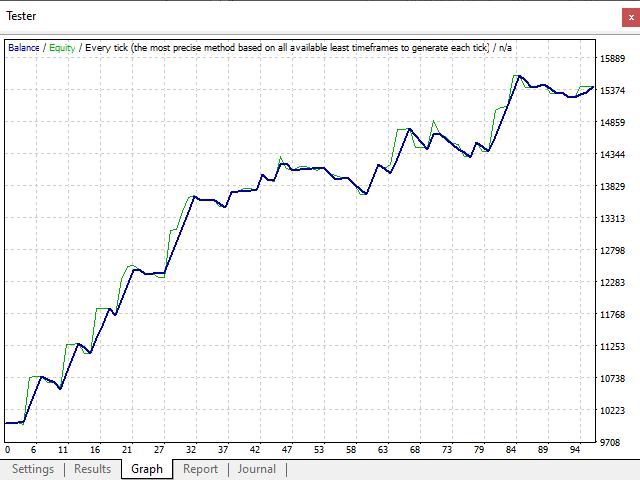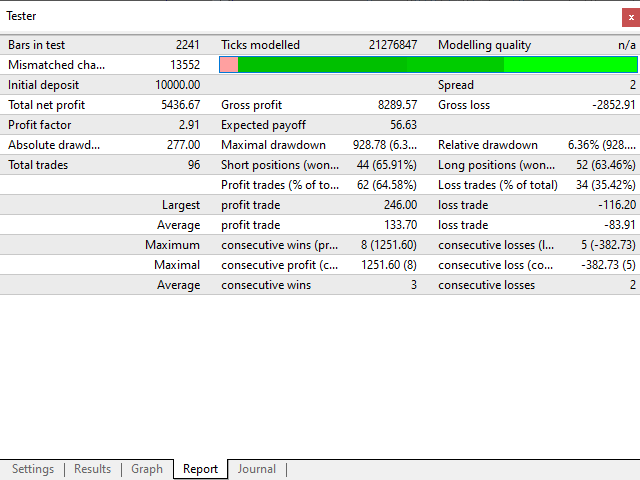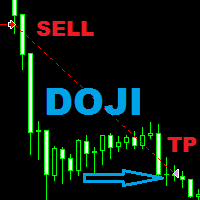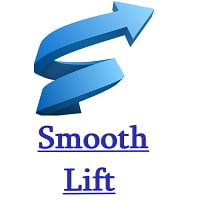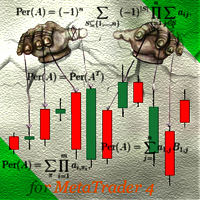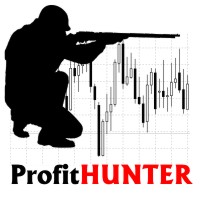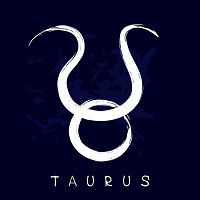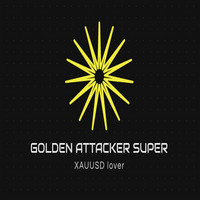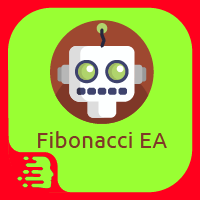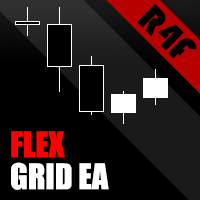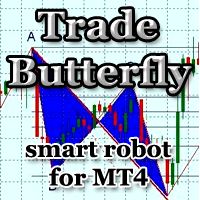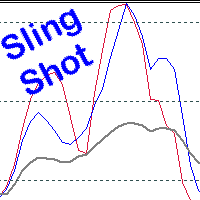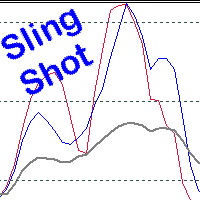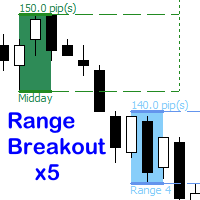MA HighLow
- Uzman Danışmanlar
- Johannes Schoeman
- Sürüm: 12.1
- Güncellendi: 23 Eylül 2020
- Etkinleştirmeler: 5
The EA is based on price crossing the High or Low of a Moving Average.
Advance Fractal profit taking method.
Advance stop management option based on explosive candles (Big Candles).
Loss recovery system making recovery of losses easier.
Configured the EA to match your trading style. Scalping, Swing Trading or Trend Trading.
- Three custom trailing stop options.
- Explosive candle stop management with partial closure.
- Advance fractal partial close profit taking
- Two indicator filters
- Time filter with two trading session and day selection.
Below are some of the inputs options.
Input parameters
- Basket Take Profit (pips) - EA will close all open trades once the collective target pips is reached.
- Basket Take Profit ($$) - EA will close all trades once the collective dollar amount in profit is reached.
- Stop Loss - Set a fixed Stop Loss.
- Custom Stop Loss Mode - There are 3 Custom stop loss options
- MA High/Low - Stop will trail Price based on the Entry MA setting. For a Buy position the stop will follow below the Low moving average and above the High moving average for a sell plus selected buffer.
- Last Swing High/Low - Stop will trail price behind the pre selected candle and candle buffer to form the swing low in that range.
- Moving Average - Stop will follow price via the selected moving average setting.
- Custom Stop Loss Buffer - Buffer/Padding between stop and stop loss setting.
- Swing Candles Back - Number of candles back from price you want the custom stop to be monitored.
- Swing Time Frame - The time frame you want the custom stop to be monitored.
- Basket Stop Loss (pips) - EA will close all open trades once the collective stop loss pips is reached.
- Basket Stop Loss ($$) - EA will close all trades once the collective dollar amount in loss is reached.
- Trailing Stop (pips) - Standard trailing stop option.
- MA1 - Moving Average (Entry) - Default set to 25SMA. Buy above High of 25SMA and Sell below the Low of 25SMA.
- MA2 - Moving Average (Filter) - Option to set a Moving Average filter which will only open a buy position if price is above the MA and only a sell if price is below the MA if all other entry criteria is met.
- MA3 - Moving Average (SL) - Option to set a different moving average stop loss than the Entry MA remember to change the the custom stop loss to moving average.
- RSI (Filter) - Option to use the RSI as a filter. Note the RSI can have a buy or sell zone created to reduce flat market trading by increasing the levels from 0 to for example 45 and 55 respectively with in the range of 45 and 55 no trade will be placed only on the breakout above or below.
Once purchased, Email me for access to the full booklet describing each operation with screenshots, preset files of tested data and current live account set files can be provided of the EA for better understanding.
Past results are not indicative of future earnings. Trading is not for everyone, make sure you fully understand the risks.