Pattern Finder4Free
- Yardımcı programlar
- Vladimir Tkach
- Sürüm: 1.1
- Güncellendi: 18 Eylül 2017
The utility searches the price history looking for the pattern similar to the one within a specified interval. The length of a pattern and a specified interval is the same and set in bars. Similarity is estimated by comparing the bars' body colors, size and shadows. The subsequent price movement is displayed as lines for all detected patterns. The color of the lines defines the degree of similarity. The movement length is set as a number of bars. Search for patterns and visualization are performed at any specified bar. The numbering is regular - from right to left from 0 (last open bar).
Parameters
- Seek patterns for bars – length of the selected interval in bars used to search for matches (patterns);
- ...start from this bar – index of the bar the search starts from;
- Draw predicted bars – length of further price movement visualization, in bars;
- Use History (bars) – length of history, on which the search for patterns is performed, in bars;
- Pattern force by bars color (%) – patterns' body color similarity degree, in % from 0 (not checked) to 100;
- Pattern force by bodies size (%) – patterns' body size similarity degree, in % from 0 (not checked) to 100;
- Pattern force by shadows size (%) – patterns' shadow size similarity degree, in % from 0 (not checked) to 100;
- Pattern Timeframe – search for patterns on bars within the specified timeframe.
Recommendation
The less the length of the selected timeframe (Seek patterns for bars), the higher the forces' values should be. For example, the length of the highlighted interval is 10 bars on the screenshots. The color force is 100%, the body size force is 30% and the shadow size force is 30%. If we set the length to 3 bars, the forces should exceed 80%.
The simplified version of the utility is to be posted in CodeBase. Also, the paid utility with more options is to be available in the Market.













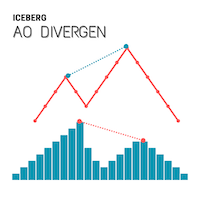























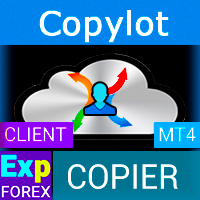









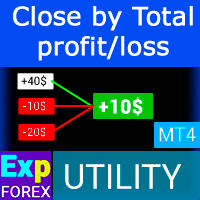















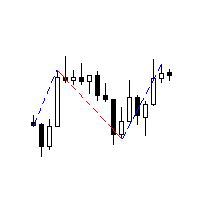
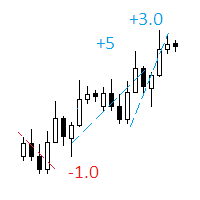

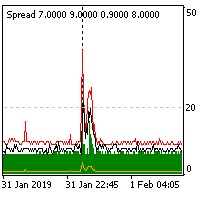
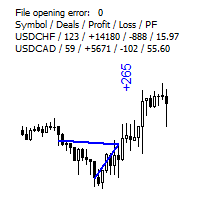
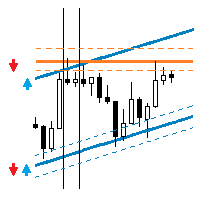



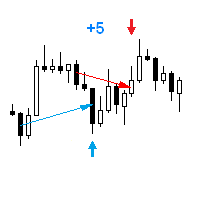
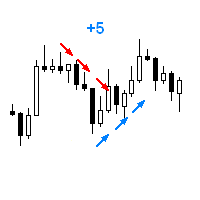
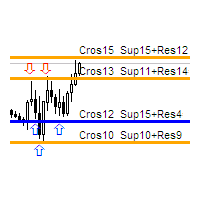


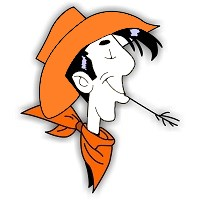
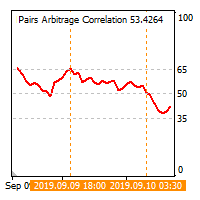
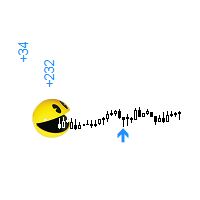
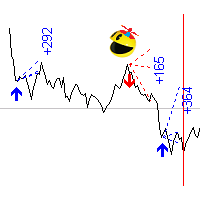
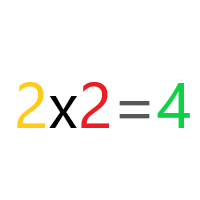
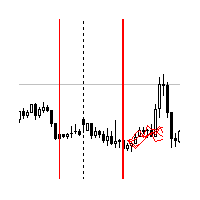

Kullanıcı incelemeye herhangi bir yorum bırakmadı