Price Peak
- Göstergeler
- Svyatoslav Kucher
- Sürüm: 1.20
- Güncellendi: 6 Temmuz 2019
- Etkinleştirmeler: 5
Price Peak is designed to search for extremes, places where the price is likely to reverse and the current trend is likely to change to the opposite.
The indicator is suitable for any currency pairs. However, for the indicator values to be displayed adequately, it is necessary to have sufficient history data for the timeframe the indicator is attached to. It is recommended to attach Price Peak on the timeframes from M1 to D1.
Its calculations use 7 methods, which are selected by a certain parameter. It also uses multiple application methods of volumes and additional modification of values. Due to the variety of settings and filters, the indicator can be customized to anyone's trading style, which is an advantage over indicators, where all parameters are hidden under one.
Notifications.
Notifications are received when the indicator histogram crosses the dynamic level upwards for the first time on the current or first bar, depending on the settings.
Indicator Parameters:
- Main Settings:
- HistoryBars - the number of bars to display.
- MPeriod - period for calculating the first variable.
- GPeriod - period for calculating the second variable.
- DynamicLevelPeriod - period for calculating the dynamic level.
- ShiftDynamicLevel - shift of the dynamic level, if the value is 100, then there is no shift.
- CalcMode - select the calculation method: 0, 1, 2, 3, 4, 5, 6.
- VModify - modification of calculations using the tick volume filter.
- TPModify - additional modification of calculations.
- TPGPeriod - period of the first variable to calculate the TPModify filter.
- TPLPeriod - period of the second variable to calculate the TPModify filter.
- Alert Settings:
- Alerts - if true, enables alerts.
- AOnCurrent - if false, alerts are generated at the opening of a new bar, if true - on the current bar.
- AMessage - display the dialog box.
- ASound - play an audio file.
- AEmail - send email to the address specified in the Email tab of the options window.
- ANotificaton - send notifications to mobile terminals.
- soundfile - name of the audio file.

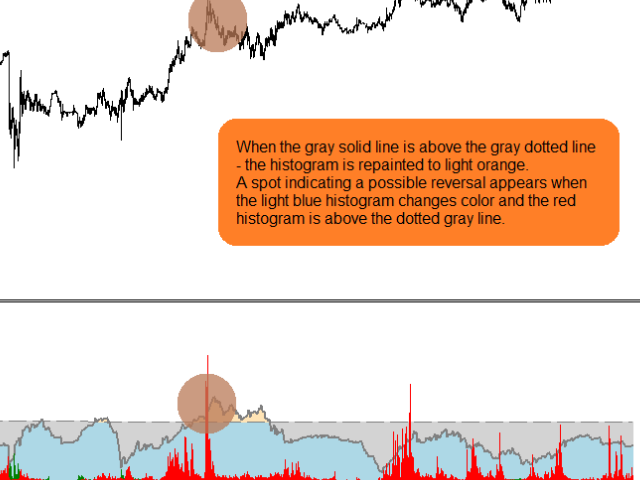
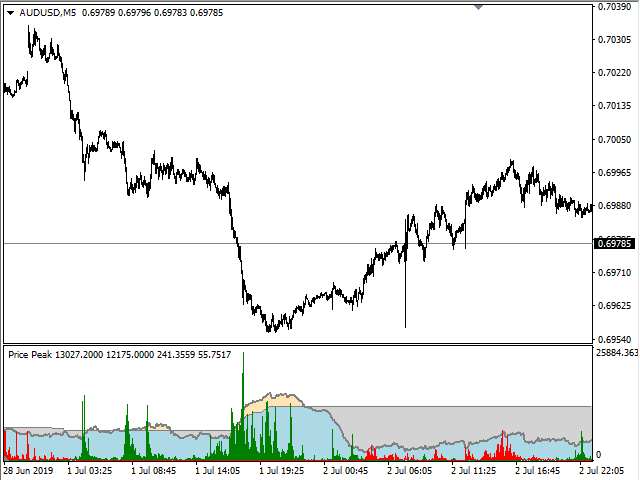
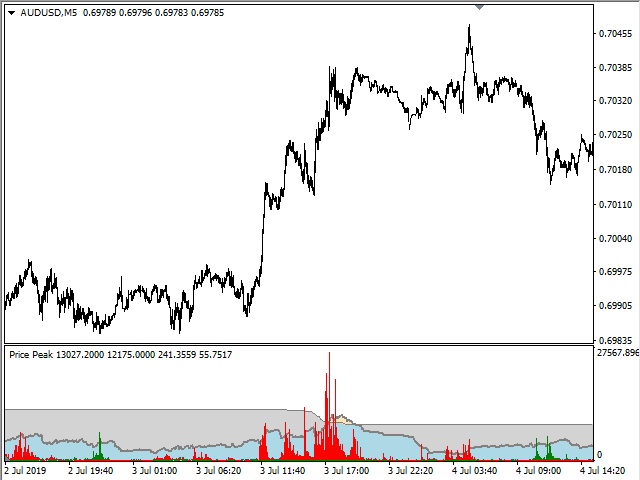
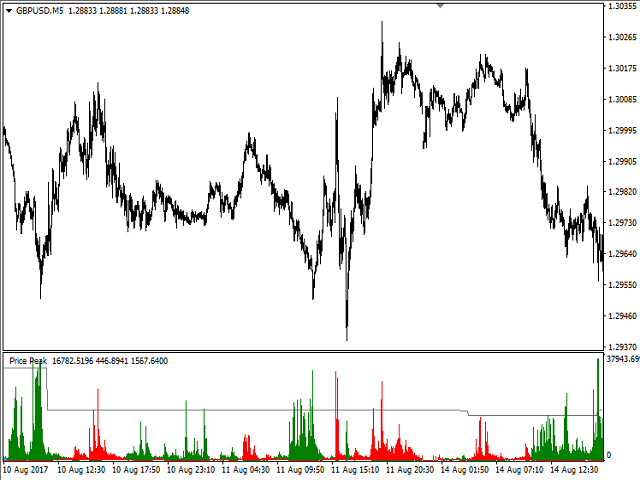
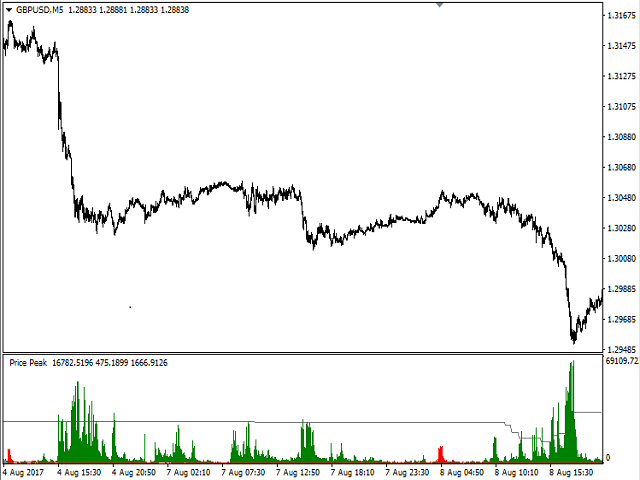
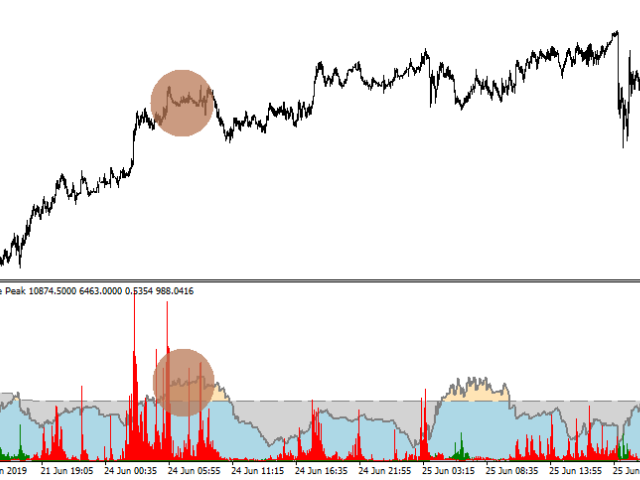
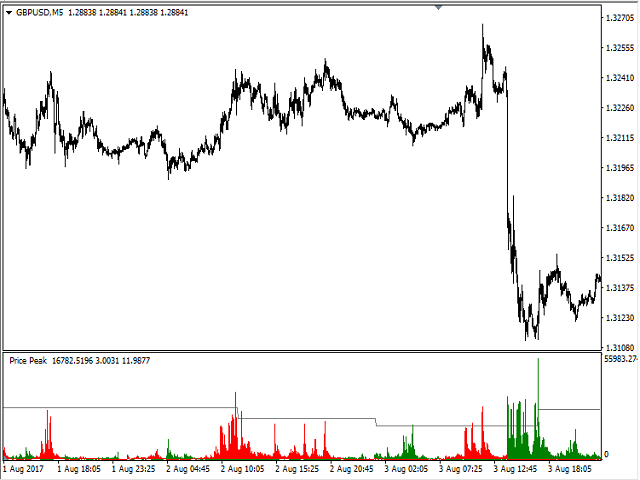

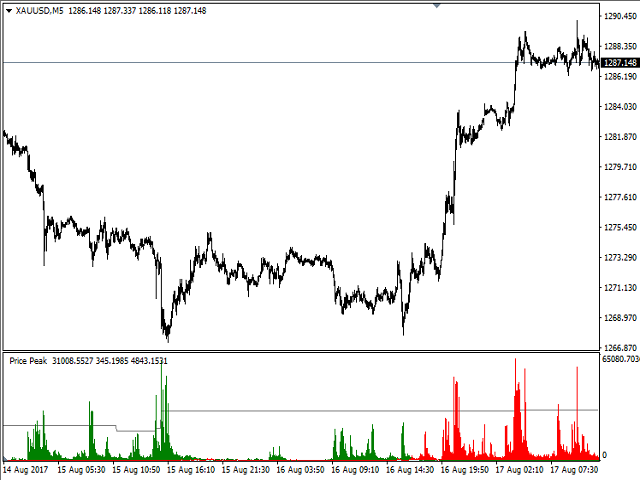
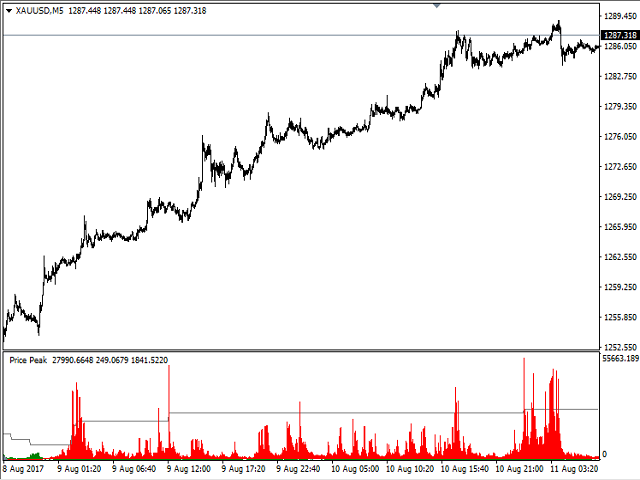
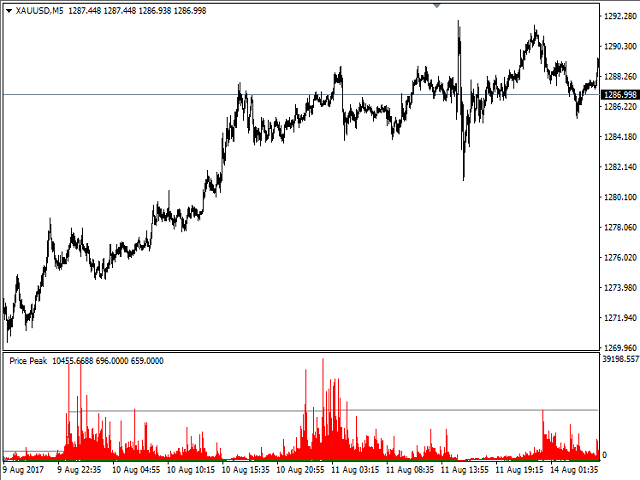
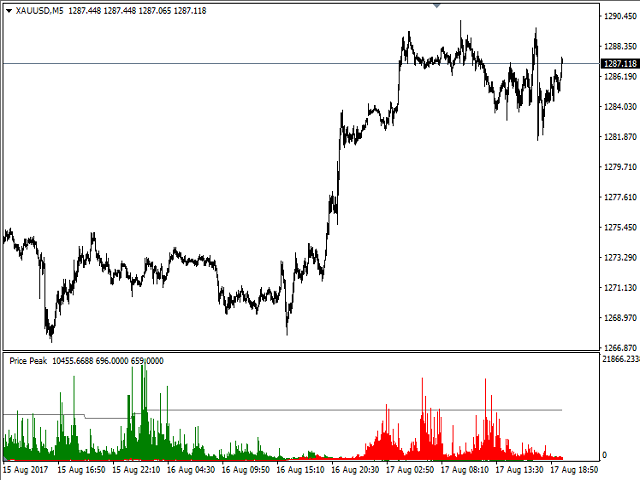





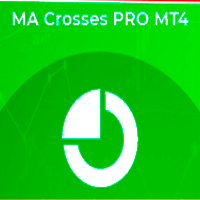
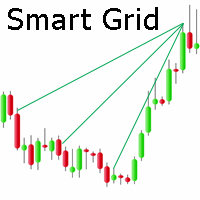
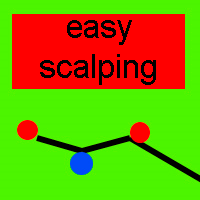


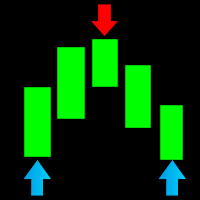

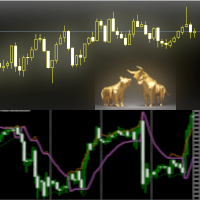




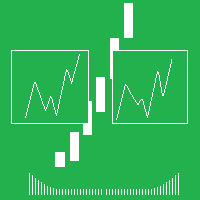



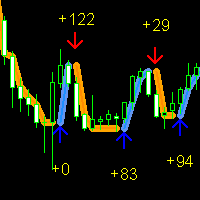

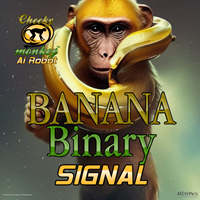
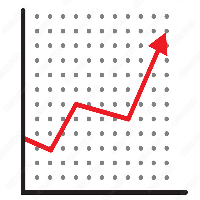

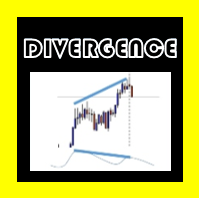
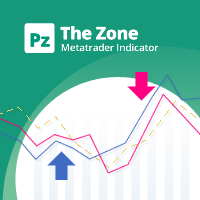






















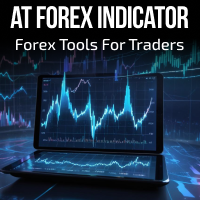






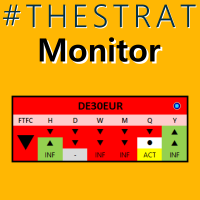








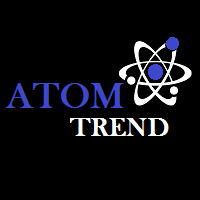





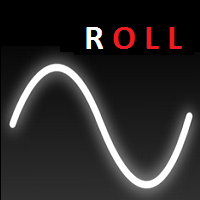
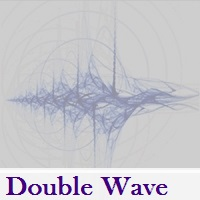




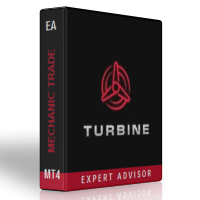






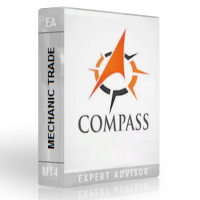
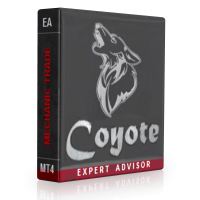
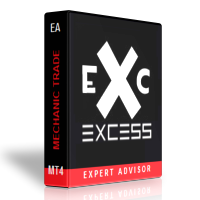
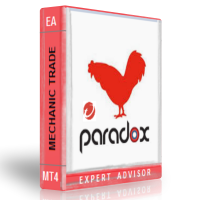

Kullanıcı incelemeye herhangi bir yorum bırakmadı