Jupiter EA
- Uzman Danışmanlar
- Yang Wu
- Sürüm: 1.2
- Güncellendi: 12 Eylül 2017
- Etkinleştirmeler: 5
Jupiter EA is a fully automatic trading system to capture short-term market fluctuation.
It applies Box Theory into forex market. At first it identifies trend in medium term, then recognizes the resistance position of the box in short-term. When the price breaks the resistance position, the EA will open trades following the medium-term trend and against the breaking direction.
It also uses grid method to increase winning chance, but it is not as dangerous as people think a grid EA should be. It has limitation of maximum order amount (defined by the Max_Order parameter), and the gap between the orders is not simply fixed value, but self-adapting to market situation. It also has protection mechanism to avoid big losses.
It uses time filter, however there is no need to calculate GMT offset by yourself, GMT offset is automatically calculated by the EA with default settings.
It works very well in 10-year 99.9% quality backtest and live test on many currency pairs. It does not need sophisticated trading conditions or high execution speed. It works with any broker (ECN recommended) and any VPS.
Recommendation
- It is recommended to use Jupiter EA on M15 chart.
- It is optimized to work on XAUUSD, USDJPY, GBPUSD, GBPNZD, GBPCAD.
- It is recommended to do 99.9% modeling quality backtest.
- It is recommended to use an 5-digit ECN broker.
- It is recommended to set the Risk below 20.
Signals: https://www.mql5.com/en/signals/author/oodd008
Backtests and Set Files: https://www.mql5.com/en/users/oodd008/blog
Parameters
- EA_Comment - place your personal comment
- Lots - use fixed lot size
- Risk - calculate the lot size dynamically as a fixed value of the account balance, only works when the "Lots" is set to be 0
- MAGIC - magic number, no need to change
- Auto_GMT_Offset - if true, when live trading, GMT_Offset will be automatically calculated by the EA
- GMT_Offset - when backtesting, enter the GMT offset of your broker; when live trading, if Auto_GMT_Offset is false, enter the GMT offset of your broker
- Start_Hour - start trading hour
- End_Hour - end trading hour
- Max_Order - maximum order amount allowed in one currency pair
- Volatility - volatility factor
- SelfAdaption - self-adaption factor
- OpenFactor - open factor
- CloseFactor - close factor of buying order
- CloseFactor2 - close factor of selling order
- VelocityFactor - velocity factor
- ProfitFactor - take profit factor
- Show_Info - turn on/off the info panel on the chart
- Use_Newsfilter - if true, news filter will be used
- NewsLink - please add below links to Tools >> Option >> Expert Advisors >> Allow WebRequest for listed URL to download News events
- Indent after News - time in minutes after the news for the EA to pause operation
- Indent before News - time in minutes before the news for the EA to pause operation
- Enable light news - enable downloading weak news
- Enable medium news - enable downloading medium news
- Enable hard news - enable downloading strong news
- Currency to display the news - list of all currencies, for which the news should be downloaded; If empty, currencies of the current symbol are used
- Draw lines on the chart - if true, draw lines of the news on the chart
- CloseAllinNews - Enabling this option could close all opened trades in the news session


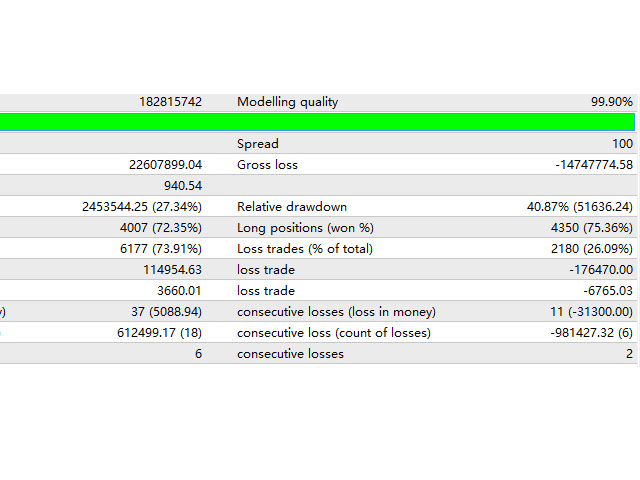
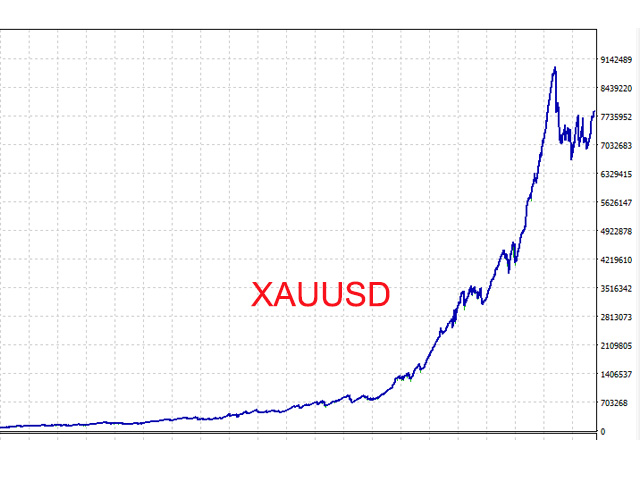
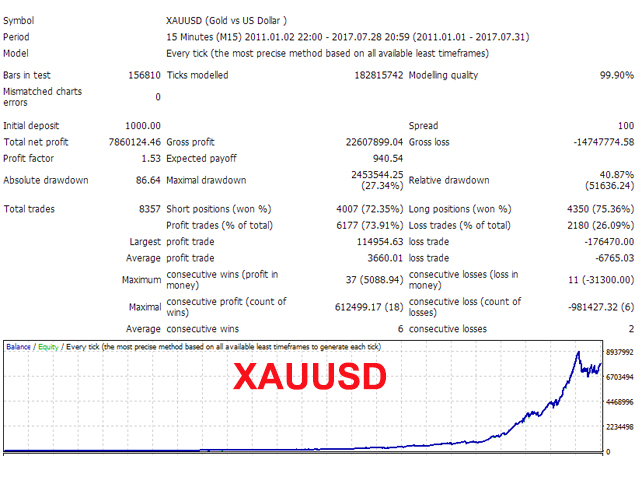
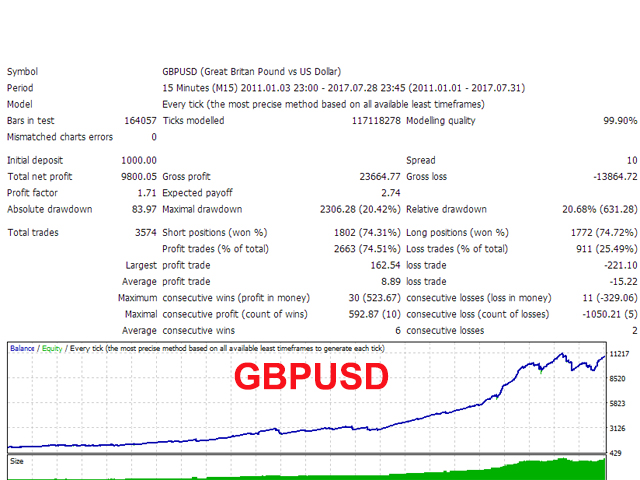
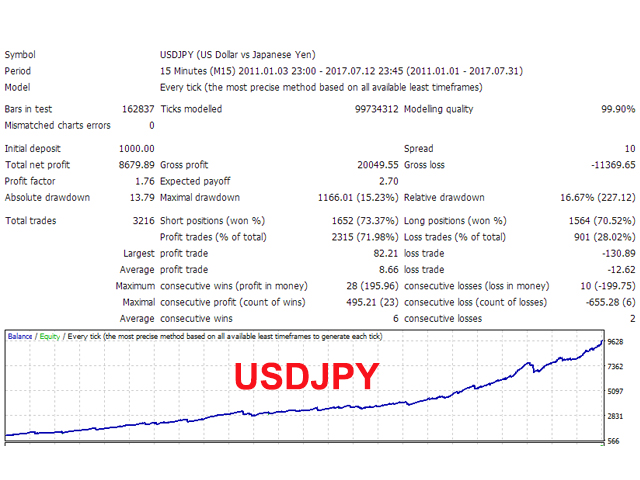
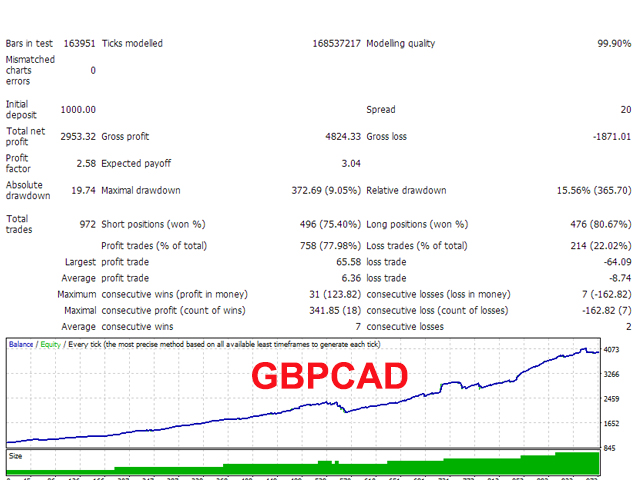





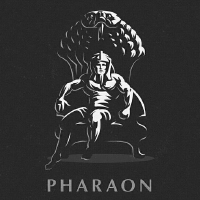



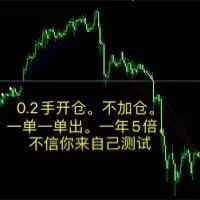
























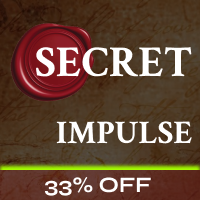













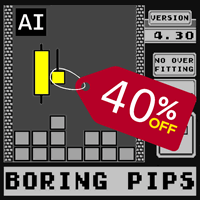














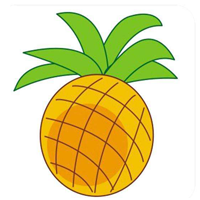

Kullanıcı incelemeye herhangi bir yorum bırakmadı