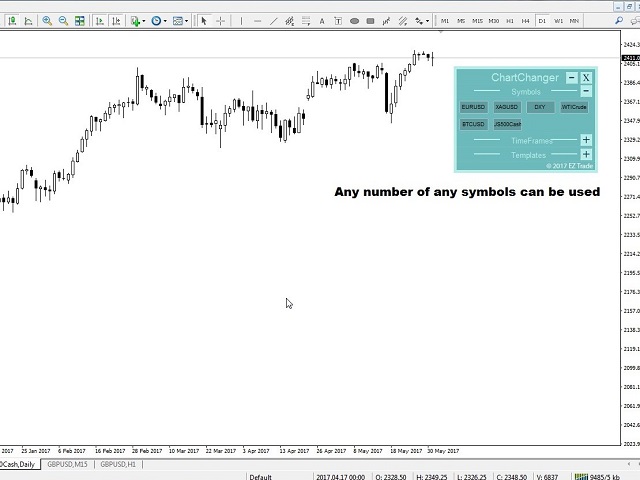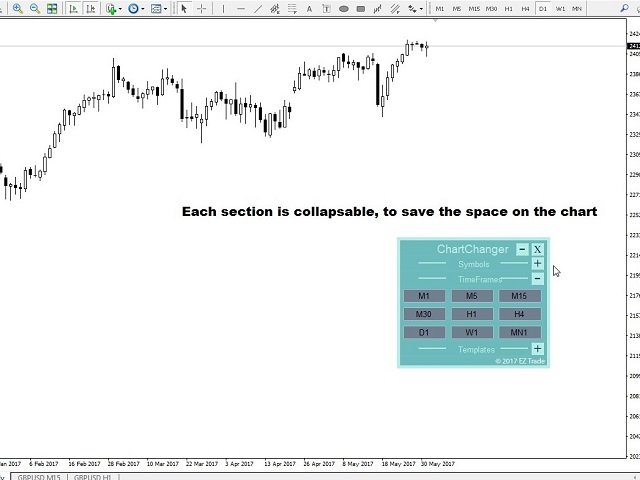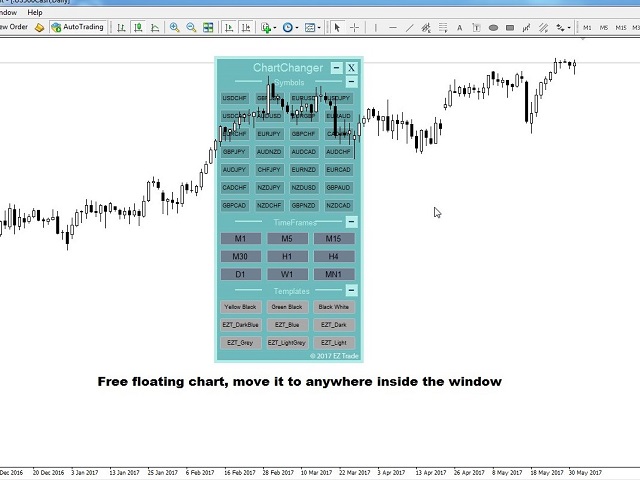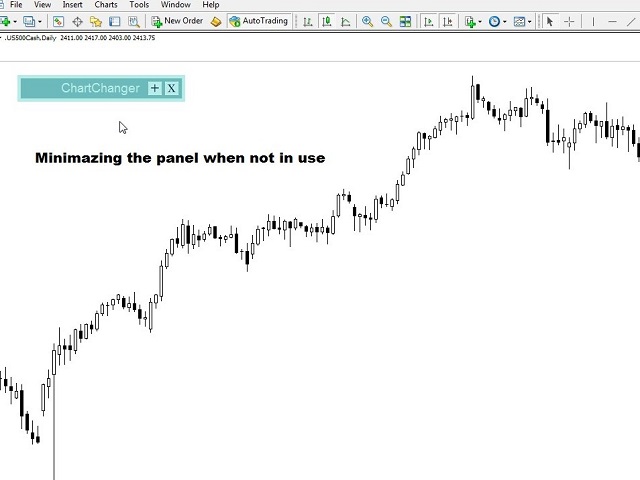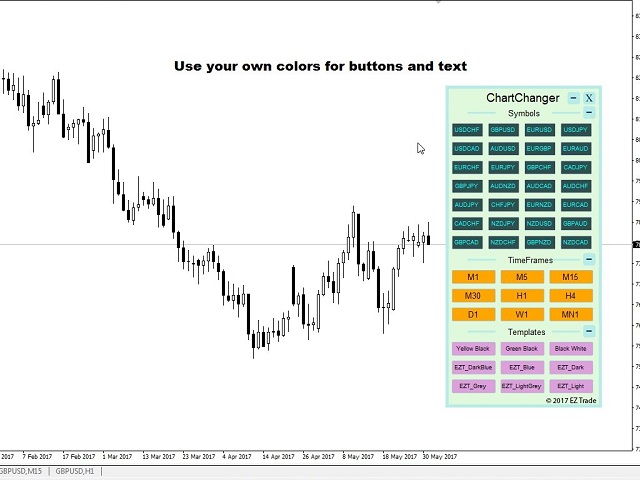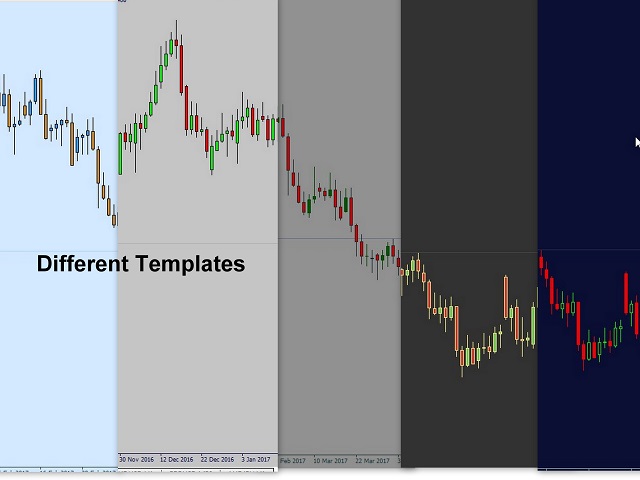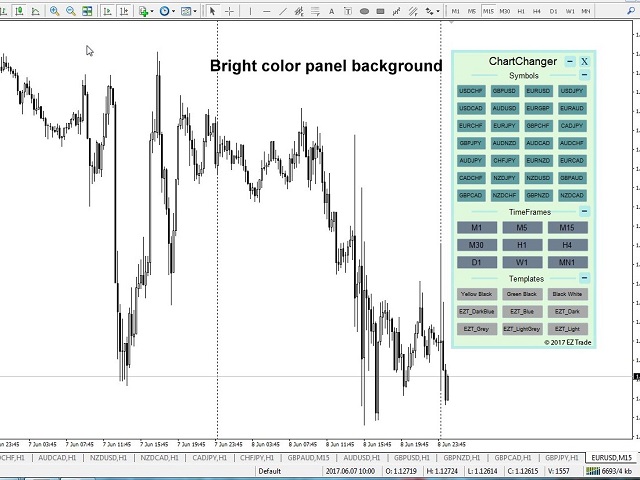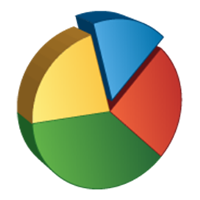EZT ChartChanger
- Yardımcı programlar
- Tibor Rituper
- Sürüm: 2.1
- Güncellendi: 24 Kasım 2021
- Etkinleştirmeler: 20
ChartChanger, terminalinizdeki açık haritaların sayısını azaltmak için harika bir yardımcı araçtır. Üç bölüm vardır: Semboller, Zaman Çerçeveleri ve Şablonlar. Açmak için yalnızca bir grafiğe ihtiyacınız var ve yine de birden fazla grafiğe doğru ilerleyebilirsiniz. Semboller: Bir düğmeye basarak bir sembolden diğerine geçiş yapabilirsiniz ve uygulanan göstergeleriniz bir sonraki grafikte kalacaktır. Semboller için bir otomatik algılama modu vardır veya istediğiniz sembolleri manuel olarak girebilirsiniz. 28'in tamamını veya bunun altındaki herhangi bir sayıyı kullanabilirsiniz. MetaTrader'ınızın sahip olduğu herhangi bir sembolü kullanabilirsiniz: Döviz çiftleri, Enerjiler, Endeksler, Emtialar vb. Zaman Çerçeveleri: Panelin ortasına zaman çerçevesi değiştirici özelliği eklendi. Bir düğmeye basarak 1 dakikalık grafikten aylık grafiğe kadar istediğiniz zaman aralığını değiştirebilirsiniz. Şablonlar: Bu panelin üçüncü özelliği şablon değiştiricidir. Dokuz yerleşik şablon; herhangi birini kullanın veya hiçbirini kullanmayın. Tüm düğmeler serbest yüzen bir panelin içindedir. İmlecinizi panelin üst kısmına getirin ve farenizin sol tuşuna basarak paneli grafik üzerinde istediğiniz yere serbestçe taşıyabilirsiniz. Paneli fiyat tablosu penceresinden dışarı taşıyamazsınız. Her üç bölümü de bölümün sağ üst kısmında bulunan “+” veya “–” butonları ile daraltabilir veya genişletebilirsiniz. Bu özellik sayesinde panelin kullanılmadığı durumlarda fiyat tablonuzdan çıkarılan alanı en aza indirebilirsiniz. Lütfen unutmayın: Bir grafikte yalnızca bir ChartChanger kullanılabilir. Geri test edilemez. ChartChanger panelinin üç bölümündeki düğmeler şu şekilde ayrı ayrı düzenlenebilir: Metin rengi, metin boyutu, kalın metin? (Doğru veya yanlış) ve arka plan rengi. Ana panel arka plan rengi düzenlenemez; ayarların ilk noktasında açıklandığı gibi yalnızca iki renk seçeneğiniz vardır. Yardımcı Programlar bölümünde bu ChartChanger'ın sınırlı bir ücretsiz sürümü bulunmaktadır. Gerçekten nasıl çalıştığını görmek ve bu harika aracın avantajlarını deneyimlemek için ücretsiz sürümü deneyin. Ayarlar Renk tonu: Panelin arka plan rengi. İki seçeneğiniz var: Parlak veya Karanlık. Sembol Panelini Göster: Sembollerin panelde görüntülenmemesini seçebilirsiniz. Sembol bulma modu: Otomatik veya manuel seçebilirsiniz. Otomatik özellik, MetaTrader 4'ünüzdeki ilk 28 sembolü tespit edecektir. Manuel'i seçtiğinizde, seçilen sembollerin istediğiniz sayısını tek tek girmeniz gerekir. Manuel Sembol 1-28: İstediğiniz sembolün tam adını, her satır için yalnızca bir tane olacak şekilde girin. Zaman çerçevesi panelini göster: Doğru veya yanlış. Şablon panelini göster: Doğru veya yanlış.