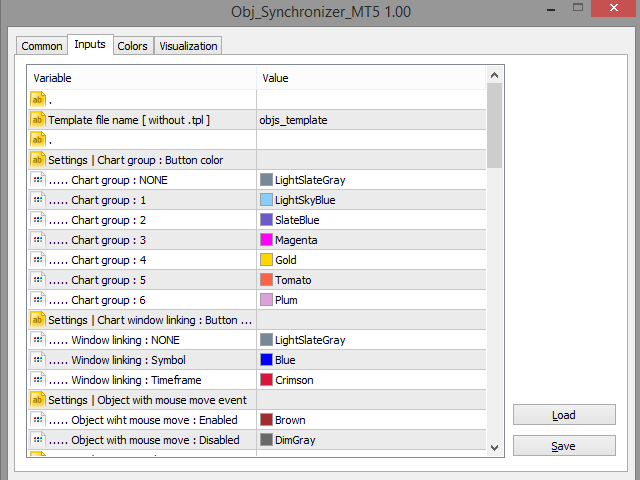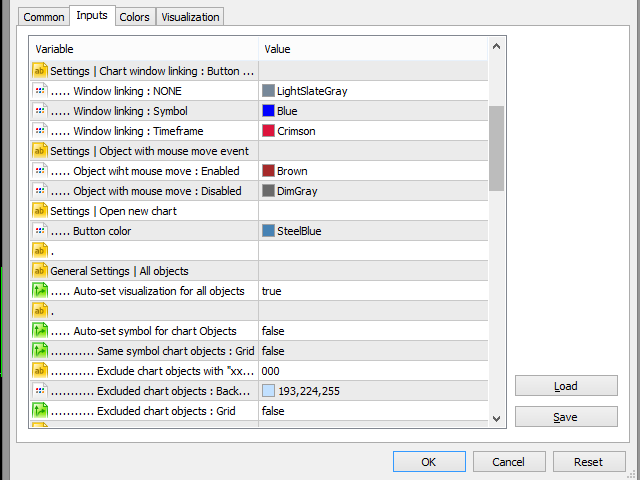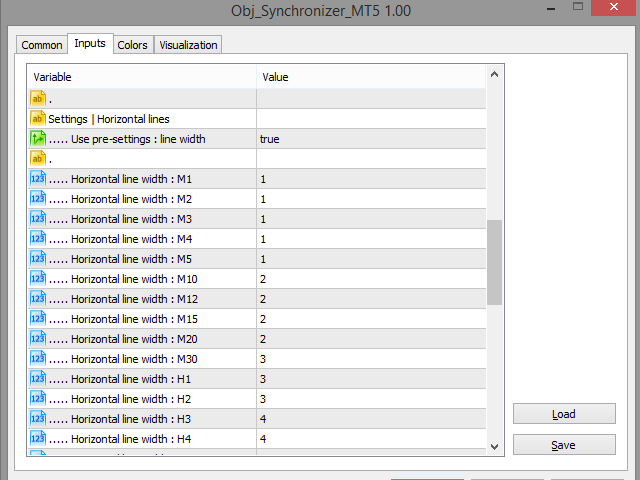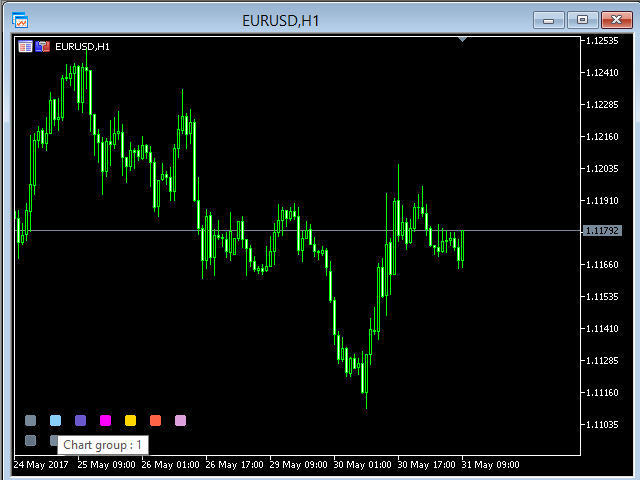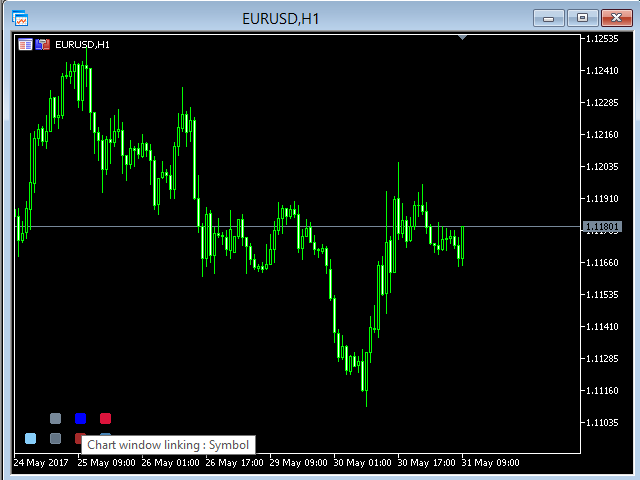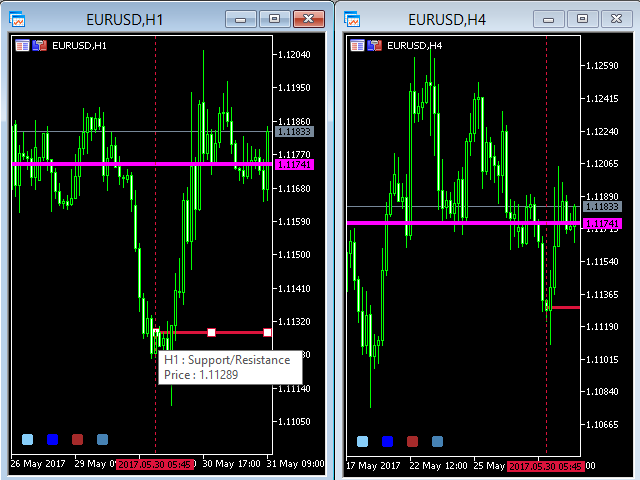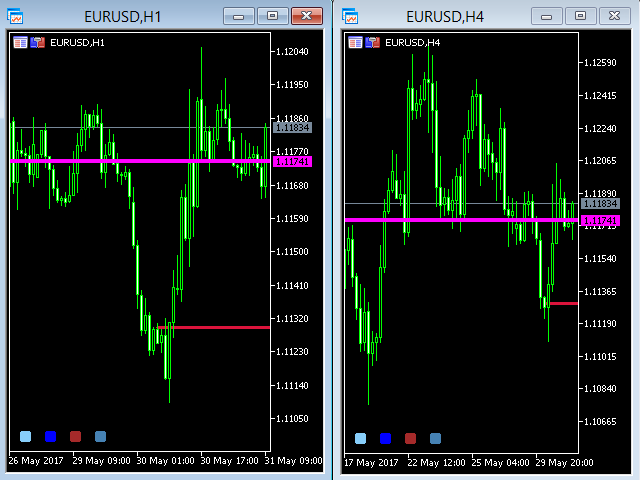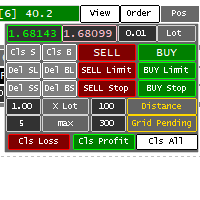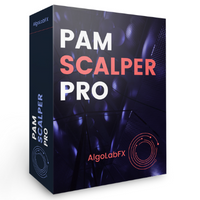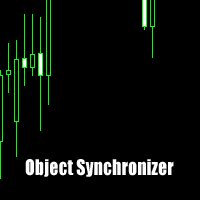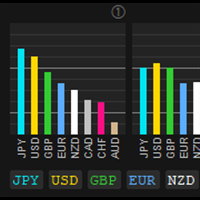Object Synchronizer MT 5
- Yardımcı programlar
- Suthichai Rasithong
- Sürüm: 2.0
- Güncellendi: 2 Mart 2020
- Etkinleştirmeler: 20
Object Synchronizer MT5: Better focus/analysis of the price chart in many timeframes.
Are you bored to save and load template many times for the same symbol for many chart timeframes? Here is the alternative. With this indicator, you enjoy creating objects across many charts, you can modify the same object in any chart, you can delete the same object in any chart. All objects you created/modified are always synchronized across all chart windows (with the same symbol). Save your time, you can focus better on what you are looking for in many timeframes.
Supported objects: Horizontal line, Trendline, Vertical line, Rectangle, Fibonacci retracement, Elliot Corrective Wave, Elliott Motive Wave, Equidistant channel, Triangle, Andrews Pitchfork lines and chart objects.
Advantages [tracking and synchronizing objects across all charts with the same symbol]
- Easy to use. Just attach this indicator to your chart with customized values and save as a template. Load all charts with the template. Now, it is very easy to create new objects/modify objects from any chart timeframe
- There are six chart groups available, just select the group for each chart
- There are two window linking modes: Symbol or Timeframe - define how the grouped charts are linked/synchronized
- Save your time
- Help you better focus on price action trade in many timeframes
- Clear information for each object.
Parameters [for default settings]
Template file name [without .tpl] - define template name and save template as this name
Settings | Chart group: Button color - settings for chart group (make sure you use the same color)
- Chart group: NONE - do not define chart group
- Chart group: 1 - define color for the group 1
- Chart group: 2 - define color for the group 2
- Chart group: 3 - define color for the group 3
- Chart group: 4 - define color for the group 4
- Chart group: 5 - define color for the group 5
- Chart group: 6 - define color for the group 6
Settings | Chart window linking: Button color - settings for linking chart windows
- Window linking: NONE - no link for the groupped windows
- Window linking: Symbol - symbol link for the groupped windows
- Window linking: Timeframe - timeframe link for the groupped windows
Settings | Object with mouse move event - settings object interaction with mouse event
- Object with mouse move: Enabled - button color for enabled when you click the button
- Object with mouse move: Disabled - button color for disabled when you click the button
Settings | Open new chart - settings for "open new chart" button color
- Button color - define color for the "open new chart" button
General Settings | All objects - general settings for all supported objects
- Auto-set visualization for all objects - True, define visualization for new created objects
- Auto-set symbol for chart Objects - False/True - define whether the chart objects will be changed to the main chart symbol
- Same symbol chart objects: Grid - False/True - define whether the grid will be shown or not
- Exclude chart objects with "xxx" in description - define "xxx" in object description of chart objects not to be synchronized with "main chart" symbol
- Excluded chart objects: Background color - define the background for "excluded" chart objects
- Excluded chart objects: Grid - define whether the grid will be shown or not
Settings | Horizontal line - settings for horizontal line object
- Use pre-settings: line width - use the presetting for horizontal line width
- Horizontal line width: M1-MN - define line width for horizontal line
- Use pre-settings: line color - use the presetting for horizontal line color
- Horizontal line color: M1-MN - define line color for horizontal line