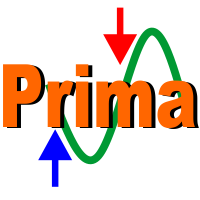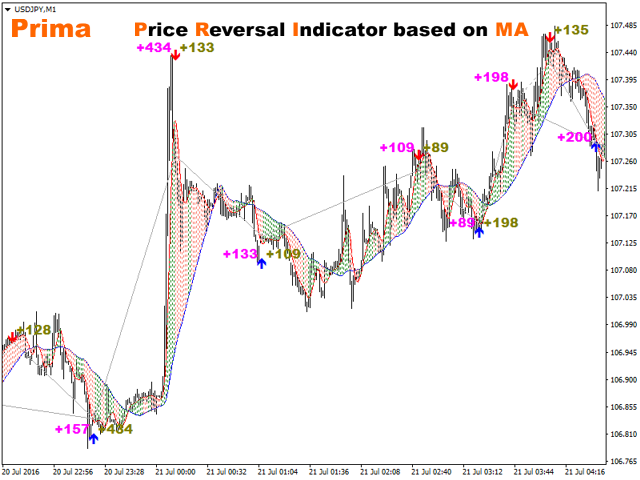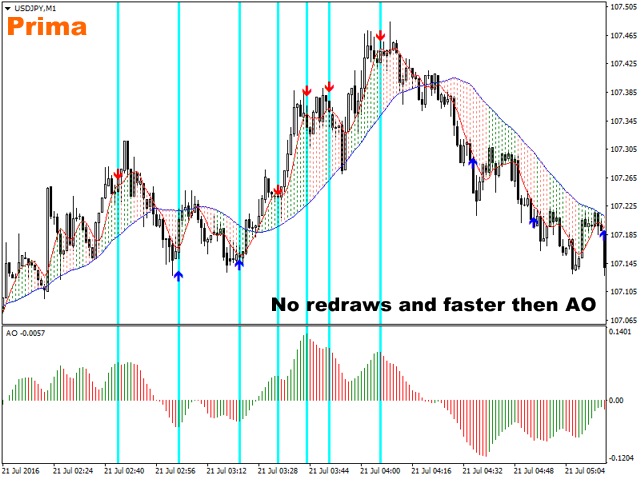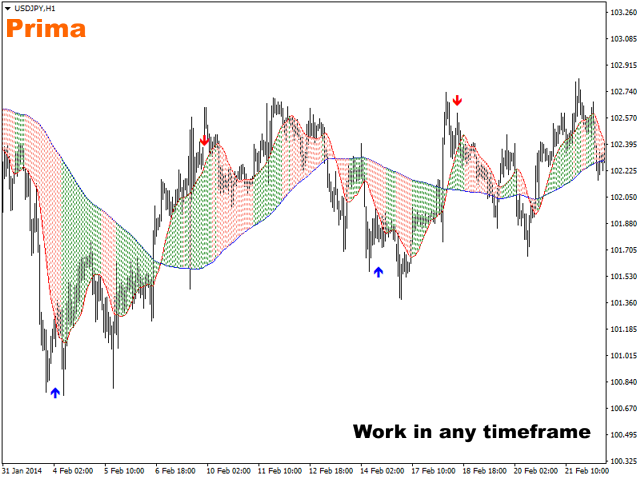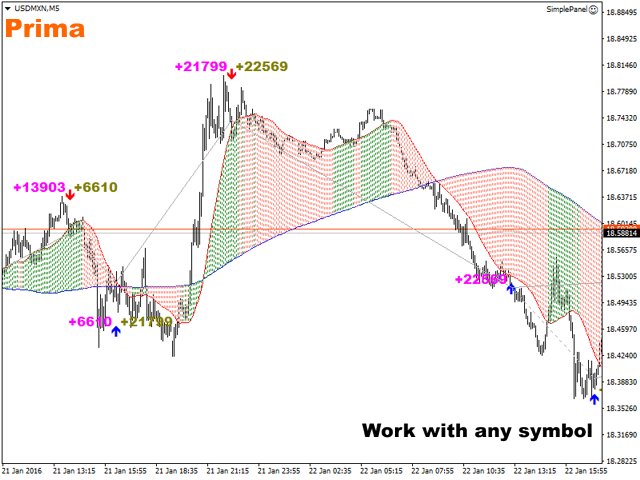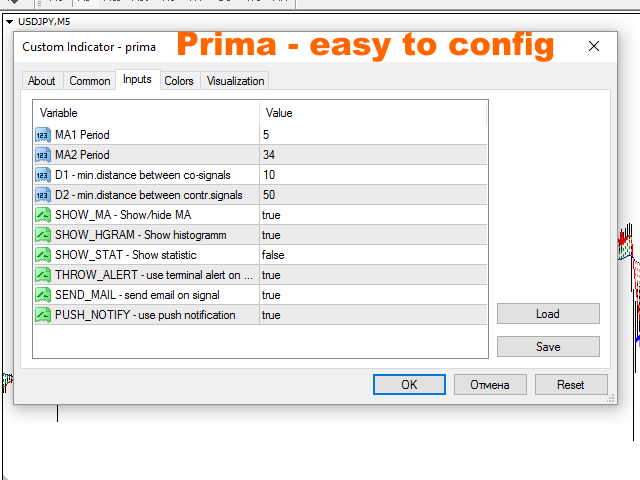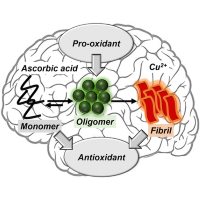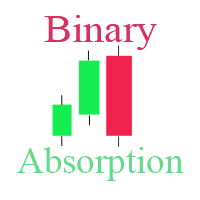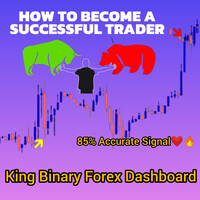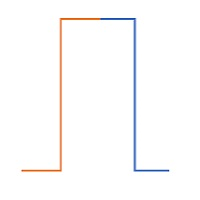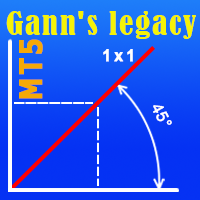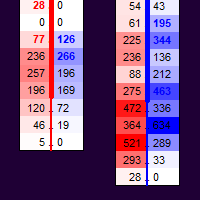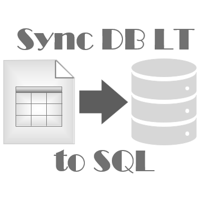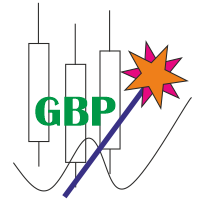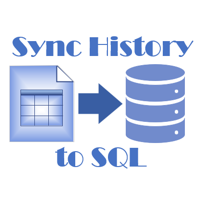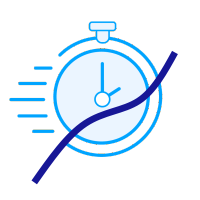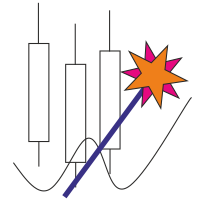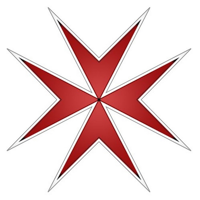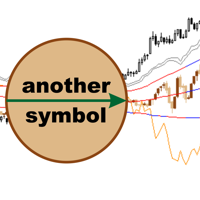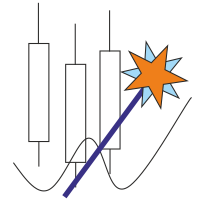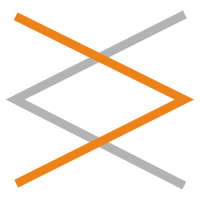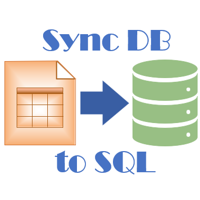Prima MT5
- Göstergeler
- Maxim Kuznetsov
- Sürüm: 1.10
- Etkinleştirmeler: 5
Price Reversion Indicator based on MA shows trend reversals. The indicator algorithm provides highly reliable entry points, and its simple settings allow using it for any symbol and trading style. Signals are generated at the opening of a bar and are not redrawn.
Prima analyzes the relative movement of two moving averages (fast and slow) with respect to the price, and determines the moments when the next movement will cause the reversal of the two MAs with a high probability. These points are marked by arrows on the chart, and signals are generated.
For a better convenience, the indicator additionally displays the two moving averages and their convergence/divergence histogram.
Settings
General settings - periods of two Medium Average
- PERIOD1 - first MA's period
- PERIOD2 - second MA's period
Default periods are 5,34 like in Awesome Oscillator, and Prima generates signals earlier than AO. Use different values for PERIOD1 and PERIOD2. For a better performance, I recommend choosing one period of a significant size (50-200) to represent the trend, and the other one short (7-20) to provide short price fluctuations.
Minimal distance between signals helps to filter out the unnecessary signals and to configure money management:
- D1 - minimal distance between signals in the same direction. Default is 10 points.
- D2 - minimal distance between signals in the opposite directions. Default is 30 points.
Choose the values of D1,D2 based on the volatility of a selected symbol, the timeframe and the money management system.
For ease of use and setup of the indicator, you can choose to show/hide its individual components.
- SHOW_MA - show/hide moving averages. Lines are shown by default.
- SHOW_HGRAM - show/hide the divergence/convergence histogram. Default is to show.
- SHOW_STAT - show/hide signal statistics. Default is to hide. If statistics are shown, two values appear near each signal:
- Purple to the right - the total amount of movements before the signal.
- Green to the left - the movement after the signal. The mode emulates trading operations based on signals and allows you to quickly assess the quality of the selected settings.
The indicator can notify the trader about the detected signals:
- THROW_ALERT - notify by an alert. The default value is true.
- SEND_MAIL - notify by an email. The default value is true.
- PUSH_NOTIFY - send push notifications. The default value is true.
To enable the email and push notifications, you should properly configure the terminal.
Usage
Direct use of the indicator - follow its signals on a rhythmic market. That is, at a time when sharp fluctuations not expected, and there is enough volatility for trading.
In an active market, you should combine the indicator signals with indicators of overbought/oversold areas support/resistance levels.
Another good idea is to perform short-term trades (scalping and options) in the direction of the signal.
Warning
During a low-volatile side movement, the indicator can produce several successive signals against the current movement (searches for a reversal which does not happen). If the indicator generates 4 or more signals in the same direction, you should change the tactics or exit the market.
After a significant sudden movement, the first signal against the movement is often not optimal. Rollback signals should be checked using Fibonacci levels.
The indicator is not a ready-made trading system, and it should be complemented by other reasonable trading tools.