FFx Watcher Pro MT5
- Göstergeler
- Eric Venturi-Bloxs
- Sürüm: 1.2
- Güncellendi: 16 Haziran 2021
- Etkinleştirmeler: 5
The FFx Watcher PRO is a dashboard displaying on a single chart the current direction of up to 15 standard indicators and up to 21 timeframes. It has 2 different modes:
- Watcher mode: Multi Indicators
- User is able to select up to 15 indicators to be displayed
- User is able to select up to 21 timeframes to be displayed
- Watcher mode: Multi Pairs
- User is able to select any number of pairs/symbols
- User is able to select up to 21 timeframes to be displayed
- This mode uses one of the standard indicators selected by User
In both modes, User is able to set each timeframe with a specific coefficient. The purpose is to give more impact to certain timeframes according to User need. An alert (Sound/PopUp/Email/Push) can be set when User's defined level is reach.
Wish you great trading with this tool!
Common User Inputs:
- Watcher Mode: select here the dashboard mode (pairs or indicators mode)
- Signal: select here the candle to be taken into account (current/close)
- Pairs to display: set here the pairs to be displayed (multi pairs mode)
- Timeframes to display: set here the timeframes
- Timeframes impact: set here the impact to give to each timeframe (higher the number, higher the timeframe will be important in the calculation)
- Text/Up/Flat/Down Colors: set here the colors for the dashboard
- Alert Level: set here the level you want to be alerted
- Delay Minutes Between Alerts: set here the minimum minutes between alerts
- Sound Alert: select here to enable the sound alert
- Popup Alert: select here to enable the popup alert
- Email Alert: select here to enable the email alert
- Push Alert: select here to enable the push notification
Indicators Inputs:
- Moving Average
- Display Moving Average: select here use the indicator
- Period: period of the MA
- Shift: shift of the MA
- Method: method of the MA
- ApplyTo: applied price of the MA
- MACD
- Display MACD: select here use the indicator
- FastEMA: fast EMA period of the MACD
- SlowEMA: slow EMA period of the MACD
- SignalSMA: SMA period of the MACD
- Applied Price: applied price of the MACD
- Stochastic
- Display Stochastic: select here use the indicator
- KPeriod: k period of the STO
- DPeriod: d period of the STO
- Slowing: slowing of the STO
- MAMethod: method of the STO
- PriceField: applied price of the STO
- RSI
- Display RSI: select here use the indicator
- Period: period of the RSI
- ApplyTo: applied price of the RSI
- WPR
- Display WPR: select here use the indicator
- Period: period of the WPR
- Momentum
- Display Momentum: select here use the indicator
- Period: period of the Momentum
- ApplyTo: applied price of the Momentum
- PSAR
- Display PSAR: select here use the indicator
- Step: step of the PSAR
- Maximum: maximum of the PSAR
- CCI
- Display CCI: select here use the indicator
- Period: period of the CCI
- Applied Price: applied price of the CCI
- DeMarker
- Display DeMarker: select here use the indicator
- Period: period of the DeMarker
- AC
- Display AC: select here use the indicator
- AO
- Display AO: select here use the indicator
- Force Index
- Display FI: select here use the indicator
- Period: period of the Force Index
- Method: method of the Force Index
- ApplyTo: volumes of the Force Index
- Bulls
- Display Bulls: select here use the indicator
- Period: period of the Bulls
- Bears
- Display Bears: select here use the indicator
- Period: period of the Bears
- ADX
- Display ADX: select here use the indicator
- Period: period of the ADX


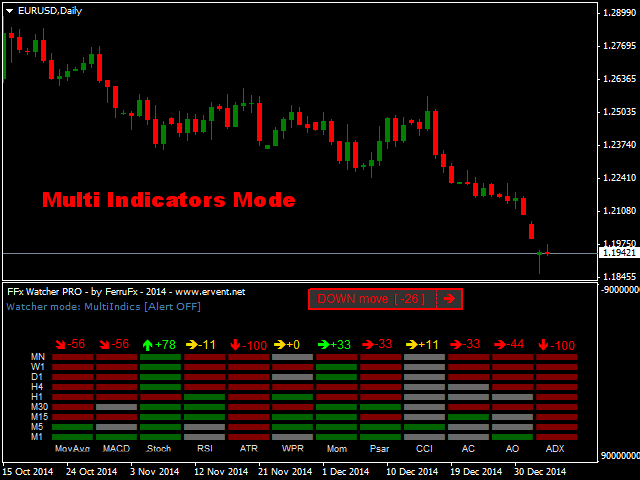




















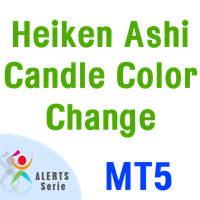




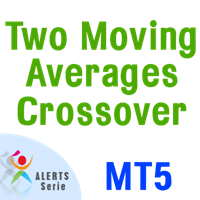
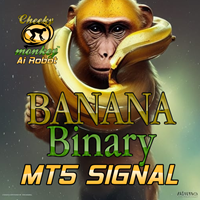


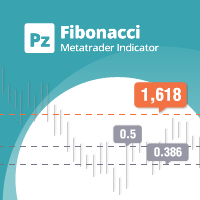






























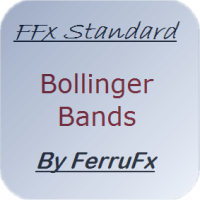
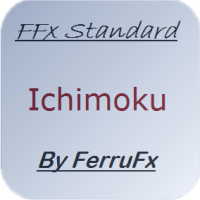
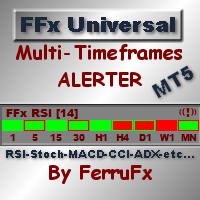

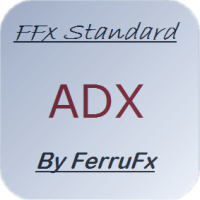

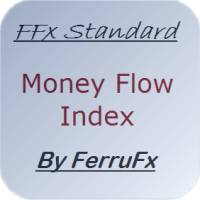
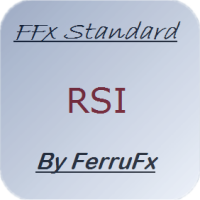

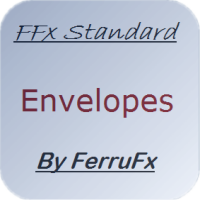

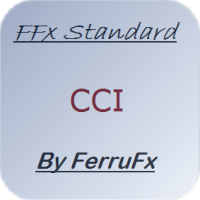
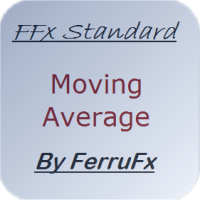
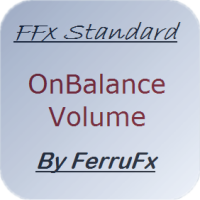
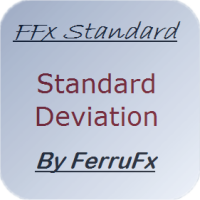



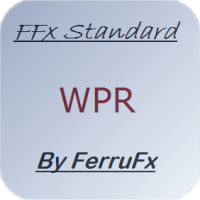



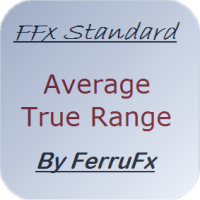

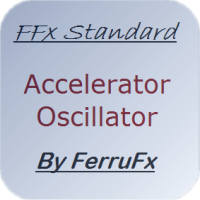





I have been using for some time now and its one of my go to indicators :)