
Ne yazık ki, "Signal Testing MT4" kullanılamıyor
Sofiia Butenko yazarının diğer ürünlerine göz atabilirsiniz:

If you need an advisor on any arrow indicator signals - this utility will definitely help you. You will be able, with the help of this utility to form an unlimited number of EAs on YOUR signals , with your set of settings, with your copyright and complete source code . You will be able to use the resulting EAs unlimitedly , including adding them to the Market and other resources. Generated Martingale EA with the help of this script - here Free simple version of the generation script to help yo
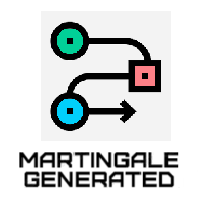
This is a classic Expert Advisor with the most popular trading functions. But the main feature is that the Expert Advisor is completely generated with the help of a script according to the signals of an arrow indicator. You can get the same EA, but which will enter on your indicator . And with full source code and the possibility of unlimited use, including sale on Market. This version with a full set of functions, but in the process of creating an EA, you can form your own set of settings.
FREE

If you need an advisor on any arrow indicator signals - this utility will definitely help you.
What does the utility do?
It creates a EA file with your indicator signals in a few easy steps: install the indicator with the needed settings on the chart; Select a signal for buy; Select a signal for sell; get the clicker file ! Then you install the file of the EA in the folder Experts and update the terminal. Attention! Set the indicator settings as you need and the same settings will be t
FREE

If you need a clicker on the signals of any arrow indicator - this utility will definitely help you. And the clicks themselves are no different from clicks made manually. There is even a random delay between clicks to make it even more realistic! This free product has the same principle of creating an Expert Advisor based on an arrow indicator What does the utility do?
It creates a clicker file with your indicator signals in a few easy steps: install the indicator with the needed settings o