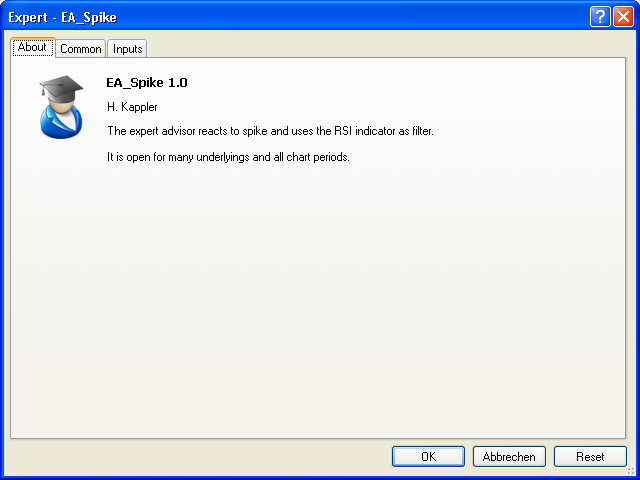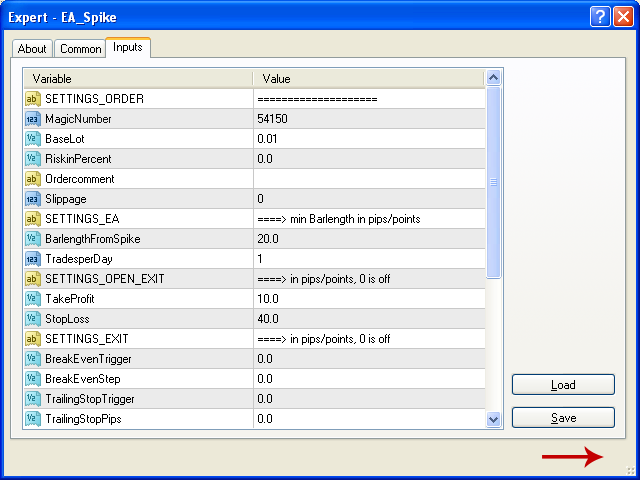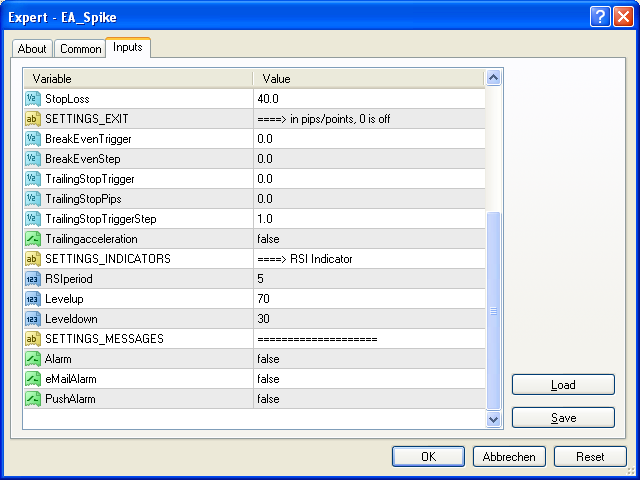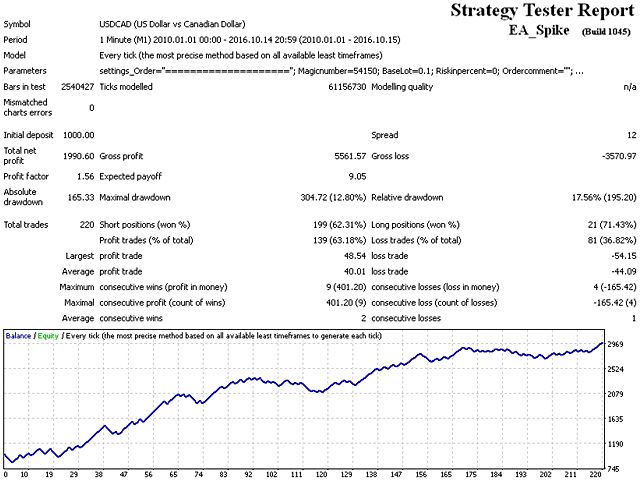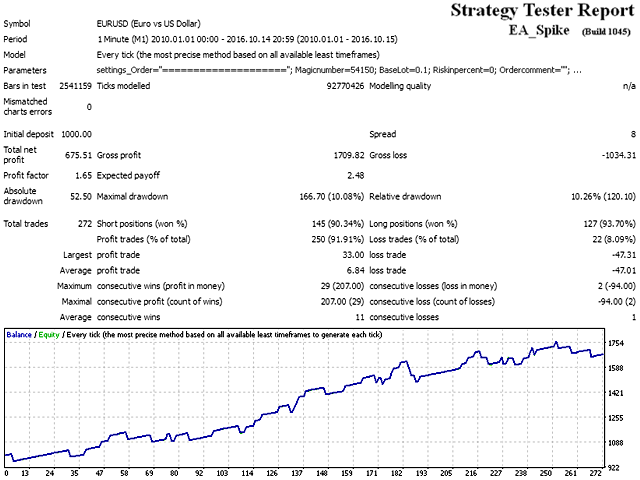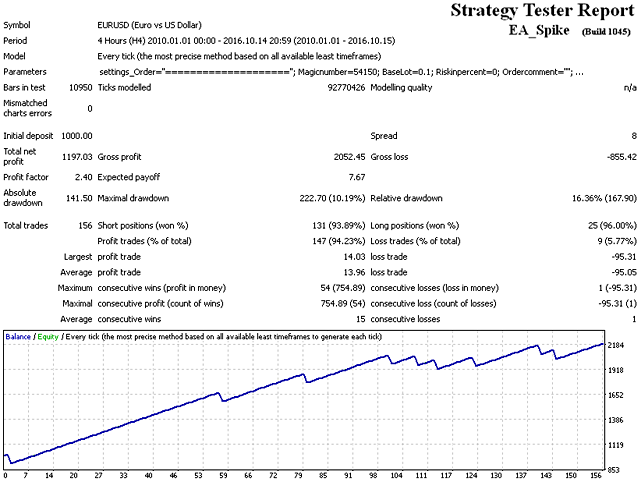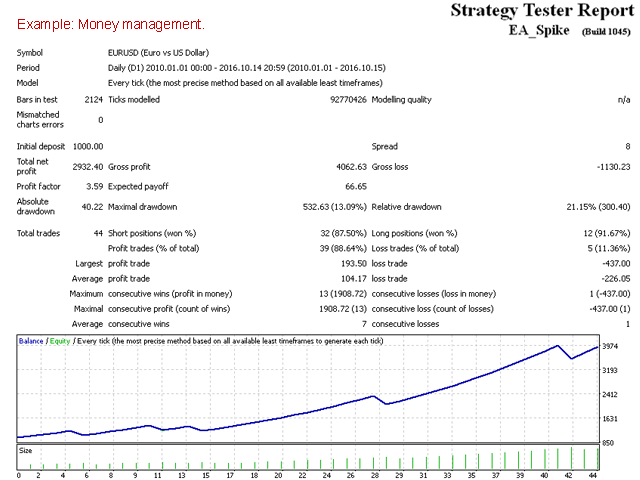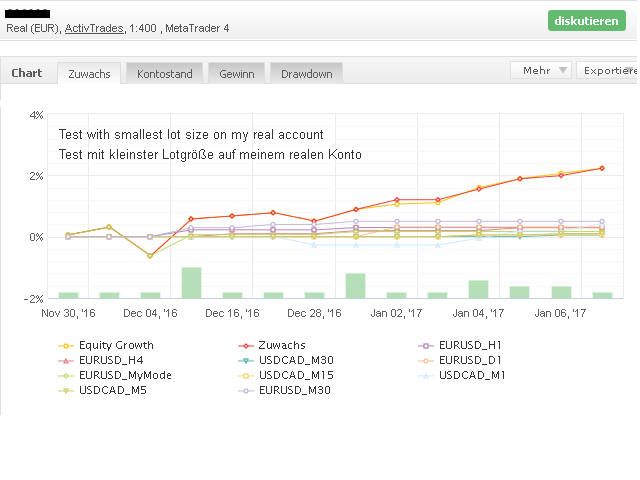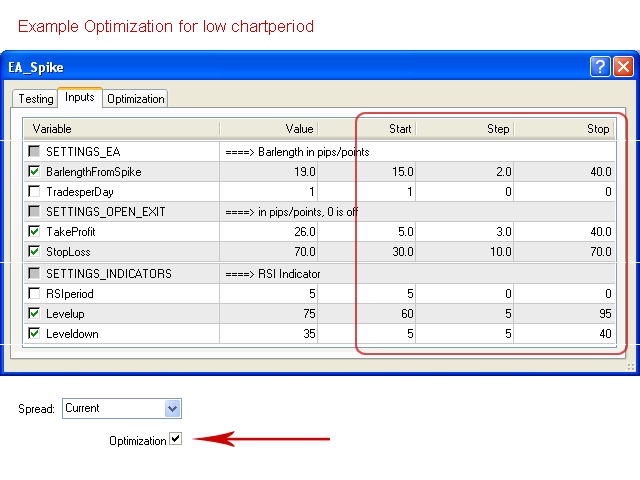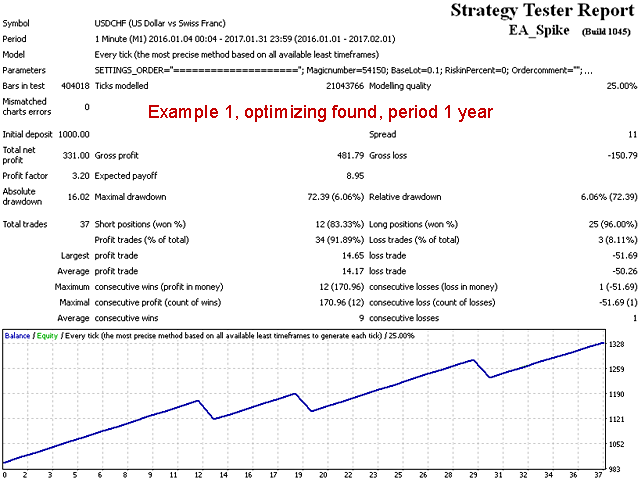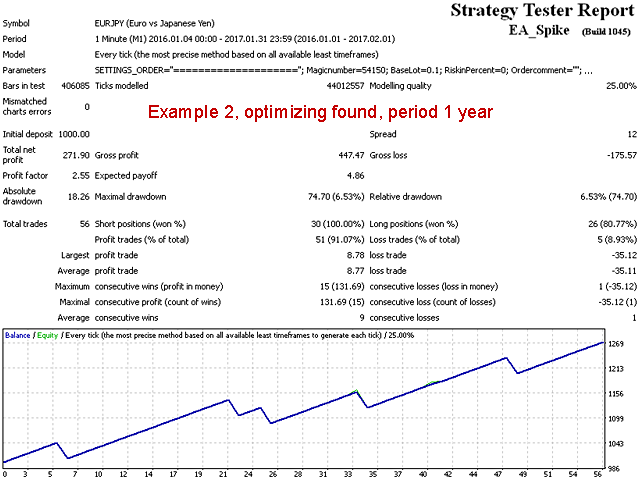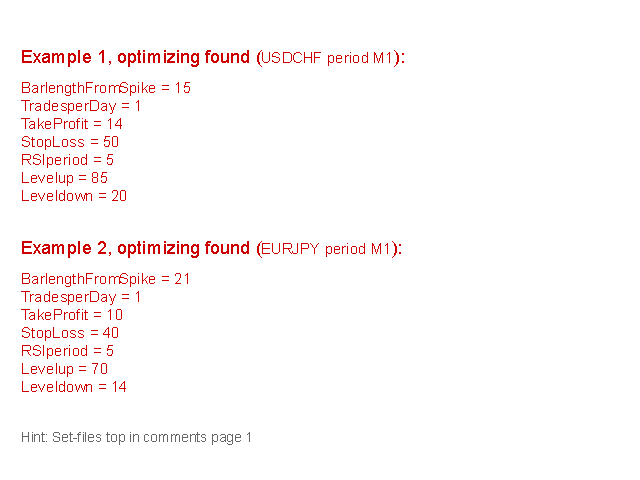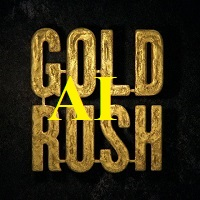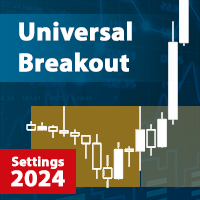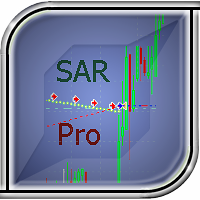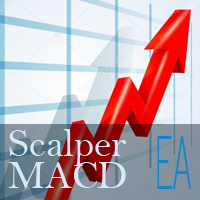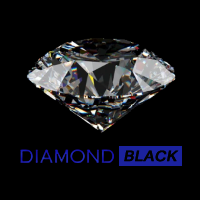EA Spike
- Uzman Danışmanlar
- Heinz Kappler
- Sürüm: 1.0
- Etkinleştirmeler: 5
Spike missed?
The EA_Spike reacts to spike and uses the RSI indicator as filter.
The trade selection and frequency is set with Barlength, TradesperDay and the RSI.
The expert advisor is open for many underlyings and all chart periods.
It feels most comfortable in a portfolio and can run on several charts with various settings at the same time.
You will find suitable settings with the optimization.
Backtest
Examples as screenshots. Based on tick data.
Inputs
The setting options of the EA are:
- MagicNumber - sets the order belonging to this EA; per chart with an EA another magic number
- BaseLot - fixed lot size for the order
- RiskinPercent - Recommended values 1 to 5 percent, value 0 is money management off
- Ordercomment - comment for the order
- Slippage - maximum allowable price tolerance for the order in pips, value 0 is off
- BarlengthFromSpike - in pips, Trade decision: minimum bar length of the spike
- TradesperDay - maximum number of trades per day
- TakeProfit - fixed take profit in pips
- StopLoss - fixed stop in pips
- BreakEvenTrigger - in pips, from when BreakEven is activated
- BreakEvenStep - in pips, to which position the StopLoss is set, 0.0 equals opening price
- TrailingStopTrigger - in pips, from when starts trailing
- TrailingStopPips - distance market price | StopLoss
- TrailingStopTriggerStep - in pips, step size of trailing
- Trailingacceleration - trailing is accelerated
- RSIperiod - RSI period, the RSI indicator works as a filter for the trade decision
- Levelup - sell order if the RSI was above Levelup
- Leveldown - buy order if the RSI was below Leveldown
Hint
Each broker has other specifications.
I recommend starting with a demo account to check the best settings.