Virtual Sl Tp and trailing Sl MT4
- Yardımcı programlar
- Mikhail Mitin
- Sürüm: 7.0
- Güncellendi: 14 Eylül 2020
- Etkinleştirmeler: 5
This panel brings convenient functionality - Virtual Stop Loss and Take Profit levels.
Peculiarities
- This panel allows to hide the Stop Loss and Take Profit levels of your trades.
- The panel stores these levels in memory.
- When the market price reached one of the levels, a trade is closed and terminal generates a message indicating that a virtual level was triggered.
- there are 4 options for setting Stop Loss:
- Fixed Stop Loss - fixed Stop Loss
- Trailing Stop Loss - classic Trailing Stop Loss.
- Trailing to breakeven - Trailing SL until the "break even" price (trade open price)
- Trailing by jumps - when the position profit in pips is equal to the value of TRSL_1, the Stop Loss level is set to the position opening price (to breakeven). If Stop Loss is at "breakeven" and the distance from the current price to the opening price becomes equal to TRSL_2, the Stop Loss order is moved away from the opening price to fix the profit in pips equal to TRSL_3. This Trailing Stop Loss method is very efficient, it has been tested on different strategies. The algorithm is shows on the screenshot below.
- It is possible to work with all trades on the symbol or with trades with the specified Magic (useful for working with an EA)
- It is possible to set Take Profit
- It is possible to draw the SL and TP levels as conventional lines on the chart
- It is also possible to set the main settings right on the panel
- When using hidden levels, there is an option to add "live levels" for SL (which are greater than the virtual level by the specified number of points)
Version MT4: https://www.mql5.com/en/market/product/21020
Version MT5: https://www.mql5.com/en/market/product/20987
Attention!
After change settings - Press button "RESET"
Attention!
If the virtual SL/TP levels are enabled and for some reason the connection between the terminal and broker is lost (connection interruption, broker not responding or something else), trades will not be closed when those levels are reached










































































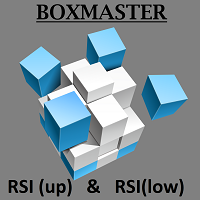











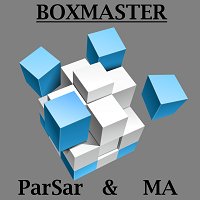
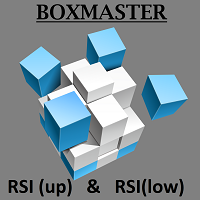
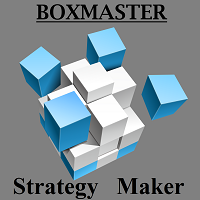



Trying this stuff and first, very bad observation. All settings are not saved properly. After using button Reset, closing terminal and loosing all settings, opening with default data. Useless. Make it work properly. Keep data which is set.
when added to the chart, it disappears after switching to another TF. As well as not added to the next chart. Not to mention the fact that it places a heavy load on the CPUs and slows down the computer.
I tested it on two different accounts with two brokers. The effect is the same!
Total rubbish and no knowledge of how to create this type of thing. In addition, I did not get a refund for any lost money.
As autor said, there are settings, but they not work if the product now working as they are set...