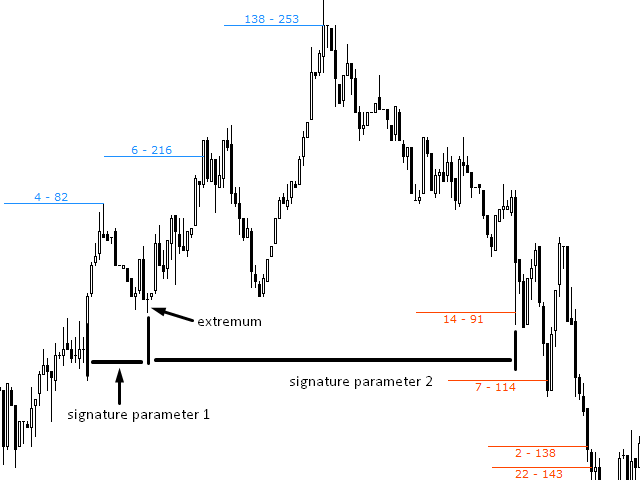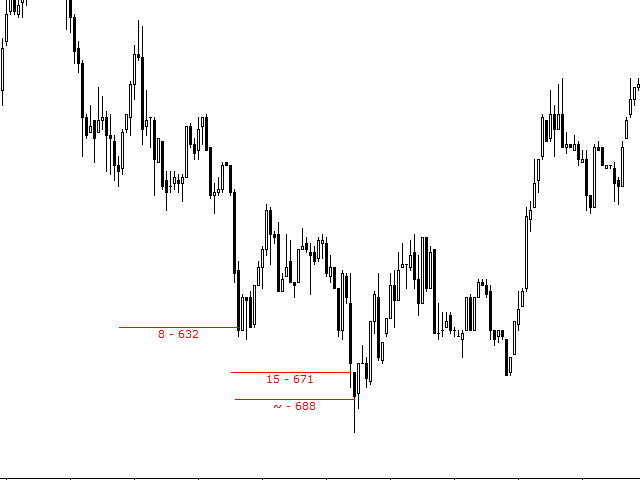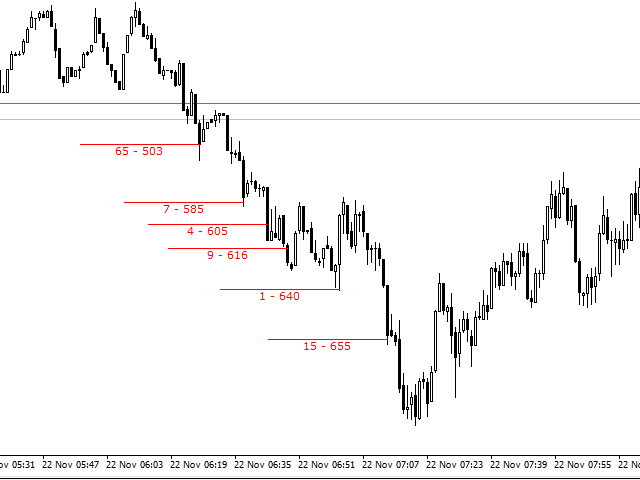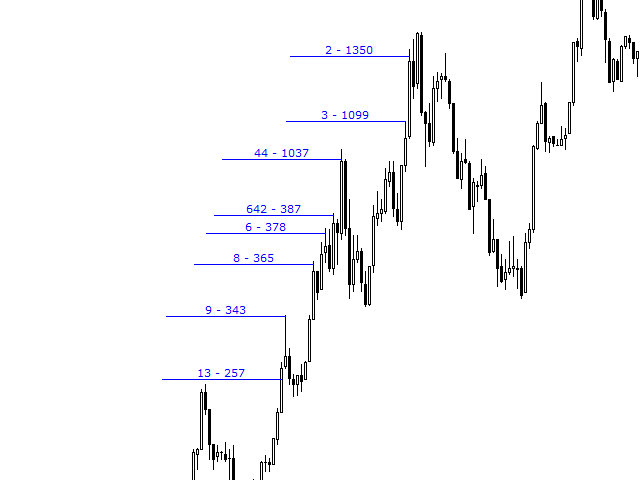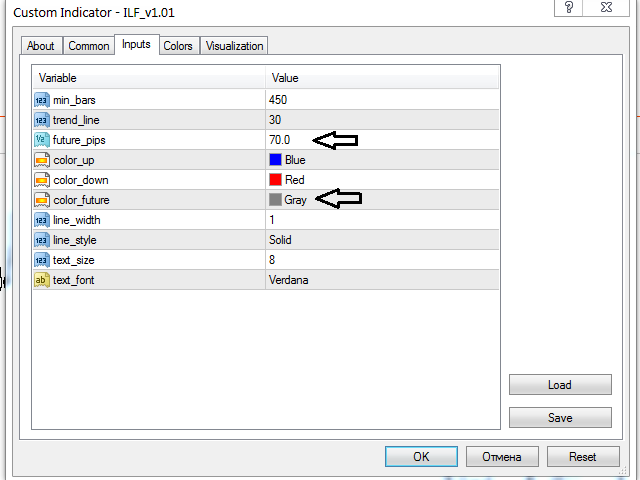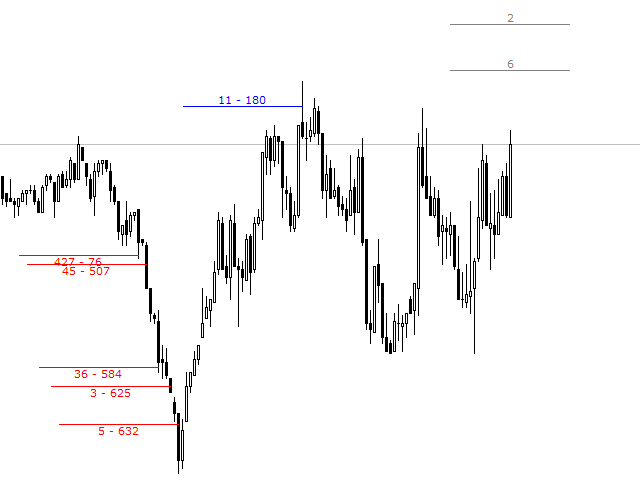Indicator of Far Levels
- Göstergeler
- Andrey Gladyshev
- Sürüm: 1.6
- Güncellendi: 20 Şubat 2023
- Etkinleştirmeler: 5
The indicator displays the moment the price reaches an extreme level, including an invisible one (due to screen size limitations). Even small peaks and bottoms are considered extreme points. The level is shown as a trend line extending for a distance from the current candle (bar) to the left. The level has two values: distance (in bars) for the extreme point in a straight line to the left and distance (in bars) from the current candle (bar) to the extreme point (see the screenshots). The indicator allows you to estimate the price reaction to both important and not so important levels to the left that are located at a sufficient distance and not visible at the moment. In other words, you do not have to "leaf through" the chart and switch a timeframe to analyze the current situation. The label characters indicate the notability and distance of an extreme point. Only one level remains displayed on each formed candle (bar). The previous levels are removed in order not to clutter up the chart. Label values that do not "fit in history" are replaced with "~" (tilde). To avoid an excessive number of levels, set the min_bars parameter a bit smaller than your screen (in bars). To know the screen size, put the crosshairs to one edge of your monitor (for example, left), click and hold the left mouse button and drag the cursor to the opposite edge. The left cursor parameter will show you the monitor width in bars.
Settings
- min_bars - minimum number of bars up to a "visible" extreme point
- trend_line - length of a displayed trend line (in bars)
- color_up - line color and labels of a visible High level
- color_down - line color and labels of a visible Low level
- line_width - line width
- line_style - line style (solid, dashed...)
- text_size - label text font size
- text_font - label text font (Verdana, Arial...)
Sometimes, labels from two adjacent candles (bars) are located on a single horizontal level overlapping each other. In this case, highlight one of the labels and drag it away. This is a rare occasion. See one of the screenshots for clarification.