Sürüm 154.224
2024.09.24
Подкорректировал вывод экранных форм
Sürüm 154.223
2024.09.19
Для зигзагов в режиме DT добавлено значение параметра ExtLabel=3
Sürüm 154.222
2024.09.12
Внесены изменения для совместимости с другими программами.
Sürüm 154.21
2024.05.12
Исправлено масштабирование графических объектов для разных мониторов.
Sürüm 154.20
2024.02.19
Исправлен вывод small menu при редактировании параметров вил Эндрюса
Sürüm 154.19
2024.02.16
Исправлен вывод small menu при задании параметров вил Эндрюса.
Sürüm 154.18
2023.07.22
В некоторых случаях при создании графического объекта через графический интерфейс объект не создается.
Во вкладке Эксперты в данном случае будет выводиться сообщение: "Unable to create object. Choose another anchor point." - Невозможно создать объект. Выберите другую точку привязки.
Sürüm 154.17
2023.07.21
Исправлена ошибка, связанная с пропуском котировок.
Sürüm 154.16
2023.07.21
Исправил вывод цвета линий UWL и LWL в вилах Эндрюса.
Sürüm 154.15
2023.06.29
Исправлен вывод графических объектов при ExtIndicator = 15
Sürüm 154.14
2023.06.29
Исправлен вывод графических объектов при ExtIndicator = 15
Sürüm 154.13
2023.02.03
Исправил в мониторе паттернов цвет надписей с названиями паттернов. Цвет надписей стал соответствовать цвету паттернов на графике.
Sürüm 154.12
2022.11.23
Исправлена "работа" параметров ExtFractal и ExtFractalEnd.
Сделал по умолчанию вывод следующих графических объектов:
паттерны Песавенто, поиск паттернов Gartley, динамических и статических уровней Фибоначчи, динамических и статических комплектов вил Эндрюса.
Для отключения перечисленных графических инструментов необходимо устновить параметры со следующими значениями:
ExtHidden=0
ExtIndicator=0
ExtFiboDynamic=false
ExtFiboStatic=false
ExtPitchforkDynamic=0
ExtPitchforkStatic=0
Sürüm 154.11
2022.11.23
Исправлена "работа" параметров ExtFractal и ExtFractalEnd.
Сделал по умолчанию вывод следующих графических объектов:
паттерны Песавенто, поиск паттернов Gartley, динамических и статических уровней Фибоначчи, динамических и статических комплектов вил Эндрюса.
Для отключения перечисленных графических инструментов необходимо устновить параметры со следующими значениями:
ExtHidden=0
ExtIndicator=0
ExtFiboDynamic=false
ExtFiboStatic=false
ExtPitchforkDynamic=0
ExtPitchforkStatic=0
Sürüm 154.10
2022.11.23
Исправлена "работа" параметров ExtFractal и ExtFractalEnd.
Сделал по умолчанию вывод следующих графических объектов:
паттерны Песавенто, поиск паттернов Gartley, динамических и статических уровней Фибоначчи, динамических и статических комплектов вил Эндрюса.
Для отключения перечисленных графических инструментов необходимо устновить параметры со следующими значениями:
ExtHidden=0
ExtIndicator=0
ExtFiboDynamic=false
ExtFiboStatic=false
ExtPitchforkDynamic=0
ExtPitchforkStatic=0
Sürüm 154.9
2022.11.11
Удален код преобразования базы данных из первых верси ZUP с графическим интерфейсом в более поздние версии. Как устаревший.
Испрравлено выделение символов волновой разметки на графике для перемещения символа или удаления символа. При нажатии клавиши CTRL и левой кнопки мыши на символе волны.
Исправлена работа с комбинацией клавиш SHIFT-S.
Sürüm 154.7
2022.05.29
В данной версии корректируются параметры линий реакции динамических и статических вил Эндрюса, которые были неверно преобразованы после версии 154.3
Sürüm 154.6
2022.05.28
Исправлена ошибка преобразования значения линий реакции динамических вил Эндрюса при переходе с версии 154.3 на последующие версии.
Sürüm 154.5
2022.05.07
Исправлена ошибка расчета красной зоны в вилах Эндрюса.
Sürüm 154.4
2022.02.06
Исправлены ошибки.
Sürüm 154.3
2021.07.07
Сделаны небольшие изменения, улучшающие работу программы.
Sürüm 154.2
2021.06.11
Проведена небольшая оптимизация. Исправлены ошибки.
Sürüm 154.1
2021.06.10
Исправлены ошибки.
Sürüm 154.0
2021.06.08
Изменен формат хранения графических объектов в файлах в папке //MQL4/Files/ZUP/Objects/
Это сделано для привязки цвета объектов к цвету волнового уровня, если объект был создан с привязкой к вершинам какого-либо волнового уровня. Но если в дальнейшем цвет объекта будет изменен вручную, то произойдет отвязка цвета объекта от волнового уровня.
Также изменена структура хранения параметров в файлах.
В пункты меню Default графических инструментов добавлена возможность корректировки параметров зигзага ExtIndicator=0.
Добавлен параметр FiboFan для включения вывода произвольных фибо вееров. Ранее включение данного графического инструмента осуществлялось изменением цвета.
Аналогичные параметры добавлены для Versum level - VLStatic и VLDynamic.
Появилась возможность вывода на один график до 10 экземпляров ZUP. При этом все 10 индикаторов можно настраивать с помощью графического интерфейса.
Каким образом это делается.
Важно - все экземпляры ZUP должны иметь уникальные номера параметра ExtSet. Этот параметр для удобства настройки переведен в начало списка параметров индикатора. При выводе второго и последующих экземпляров индикатора необходимо задать уникальное значение данного параметра.
Первому экземпляру будет присвоен номер панели графического интерфейса 0.
Второму и последующим экземплярам от 1 до 9. Но не рекомендуется устанавливать большое количество эземпляров. Это повышает нагрузку на процессор компьютера. Лучше обходиться одним экземпляром.
Каким образом производится переключение графических панелей между экземлярами.
Это производится с помощью комбинации клавиш SHIFT - 0, SHIFT - 1 и так далее вторая клавиша соответствует номеру графической панели.
Как узнать, какой экземпляр индикатора подключен к графической панели.
В левом верхнем углу окна с графиком на графической панели выведена кнопка в виде восклицательного знака.
При наведении курсору мыши на данную кнопку во всплывающей подсказке номер окна с графиком, номер графической панели и значение параметра ExtSet.
Номер окна с графиком заносится в названия файлов, которые ZUP создает в данном окне с графиком.
Также эти три параметра выводятся в меню Common в конце списка. То есть внизу четвертой колонки параметров данного меню.
Исправлены замеченные ошибки. Например, ошибка возникавшие при создании волновой разметки. И другие.
Sürüm 153.60
2021.02.13
Добавлена возможность включения/выключения <small menu> с помощью сочетания клавиш SHIFT-S.
Внесены изменения при выборе канала ExtTypeChannals=3
Sürüm 153.59
2020.08.08
Немного доработан алгоритм вывода канала при ExtTypeChannels=3
Sürüm 153.58
2020.07.16
Для стандартного зигзага (ExtIndicator=0) в меню Default равноудаленных каналов добавлена возможность редактирования параметров зигзага также как в меню Default вил Эндрюса. Это позволяет быстро выявить структуру движений рынка.
Sürüm 153.57
2020.07.15
Исправлена работа каналов в динамическом режиме.
Sürüm 153.56
2020.07.09
Исправлена ошибка.
Sürüm 153.55
2020.07.07
Исправлена ошибка.
Sürüm 153.53
2020.07.04
Добавлены еще два вида каналов.
При ExtTypeChannels=3 формируется такой же канал как и при ExtTypeChannels=2, но на трех лучах зигзага.
При ExtTypeChannels=4 можно выводить на первых 10 лучах зигзага такой же канал, как при создании канала путем привязки к экстремумам зигзага или к волновой разметке с помощью графического интерфейса. Но без жесткой привязки.
Исправлены ошибки.
Sürüm 153.52
2020.07.04
Добавлены еще два вида каналов.
При ExtTypeChannels=3 формируется такое же канал, но на трех лучах зигзага.
При ExtTypeChannels=4 можно выводить на первых 10 лучах зигзага такой же канал, как при создании канала путем привязки к экстремумам зигзага или к волновой разметке с помощью графического интерфейса. Но без жесткой привязки.
Sürüm 153.51
2020.06.25
Исправил равноудаленные каналы.
Sürüm 153.49
2020.05.26
Исправлен алгоритм расширенного режима.
Sürüm 153.48
2020.05.14
Исправлен вывод каналов. Два вида каналов были включены в ZUP примерно в 2007 году. Трендовый канал ранее выводился на график иногда с ошибками.
Доработан алгоритм расширенного режима для графических инструментов, привязываемых к двум точкам.
Sürüm 153.47
2020.04.27
Исправил задание расчета зигзага через графический интерфейс при значении ExtMaxBar=0.
При данном значении зигзаг рассчитывается на всей доступной истории.
Sürüm 153.46
2020.04.12
Исправил вывод статических вил при значении ExtPitchforkStatic=3
Sürüm 153.45
2020.04.04
Исправил вывод ценовых меток в вилах Эндрюса, созданных с помощью графического интерфейса.
Sürüm 153.44
2020.04.04
Исправил вывод ценовых меток в вилах Эндрюса, созданных с помощью графического интерфейса.
Sürüm 153.43
2020.02.11
В маленькое меню Default корректировки параметров вил Эндрюса в режиме поиска паттернов (ExtIndicator=11 и AlgorithmSearchPatterns=0) добавлены параметры настройки зигзагов: ParametresZZforDMLEWA, minBars и ExtBackstep.
Sürüm 153.42
2020.02.11
В маленькое меню Default корректировки параметров вил Эндрюса в режиме поиска паттернов (ExtIndicator=11) добавлены параметры настройки зигзагов: ParametresZZforDMLEWA, minBars и ExtBackstep.
Sürüm 153.41
2019.08.26
Исправил вывод паттернов
Sürüm 153.40
2019.08.22
Изменил вывод паттернов Gartley
Sürüm 153.39
2019.08.22
Добавлена в меню Common всплывающая подсказка с номером фибо уровня в поле редактирования параметра ExtFiboTypeFree
Sürüm 153.38
2019.08.21
Восстановил рамку потенциальной разворотной зоны паттернов Gartley
Sürüm 153.37
2019.08.21
Исправлена прорисовка паттернов Gartley
Sürüm 153.36
2019.08.20
Исправлено вывод фибо уровней.
Добавлено значение параметра ParametresZZforDMLEWA=9
Sürüm 153.35
2019.08.19
Исправлена в меню Common корректировка параметра ExtFiboTypeFree
Sürüm 153.34
2019.08.14
Исправлен вывод динамических патттернов Песавенто.
Sürüm 153.33
2019.08.01
Внесены небольшие исправления
Sürüm 153.32
2019.07.22
Внесены небольшие исправления.
Sürüm 153.30
2019.07.06
Если значение параметра Save Parameters в меню Common равно 0 или 1, изменение любых параметров вызывает изменение соответствующих параметров ZUP на всех связанных графиках.
Sürüm 153.29
2019.07.06
Исправил логику работы с параметром Save Parameters в меню Common.
Sürüm 153.28
2019.06.18
Исправлен вывод на график паттернов Песавенто.
Sürüm 153.27
2019.06.13
Оптимизировал вывод на график паттернов Песавенто.
Sürüm 153.26
2019.06.13
Исправлен вывод паттернов Песавенто.
Sürüm 153.25
2019.06.12
Внесены исправления по замечаниям пользователей.
Sürüm 153.24
2019.06.10
Исправил работу редактора паттернов.
Sürüm 153.23
2019.06.10
В меню Common графического интерфейса добавлены кнопки для редактирования параметров изменения стиля вывода зигзагов: ExtStyleZZ, ExtColorZigzag, ExtWidthZigzag, ExtStyleZigzag.
Откорректирован инамический вывод паттернов Песавенто.
Sürüm 153.22
2019.06.07
Сделаны небольшие исправления.
Sürüm 153.21
2019.06.01
Откорректировал редактирование параметра GrossPeriod в маленьком меню Default для вил Эндрюса.
Sürüm 153.20
2019.05.31
Откорректирована работа динамических графических инструментов.
Исправлена работа ZUP при отключенном графическом интерфейсе.
Sürüm 153.19
2019.05.23
Исправлены ошибки
Sürüm 153.18
2019.05.15
Исправлена логика работы параметра maxBarToD
Sürüm 153.17
2019.05.14
Исправил вывод на график графического инструмента Versum level
Sürüm 153.16
2019.05.08
Исправил логику работы программы с параметром ExtIndicator
Sürüm 153.15
2019.05.05
Исправлена ошибка.
Sürüm 153.14
2019.05.05
Исправлены граничные значения параметров.
Sürüm 153.13
2019.05.04
Исправлены ошибки.
Sürüm 153.12
2019.04.27
Добавил всплывающие подсказки для зависимых кнопок редактирования параметров.
Например, с помощью кнопки minBars для ExtIndicator=0 можно редактировать параметр minBars только когда параметр ParametresZZforDMLEWA=0.
При наведении на число в кнопке minBars во всплывающей подсказке выводится значение параметра ParametresZZforDMLEWA, при котором можно редактировать параметр minBars.
Некоторые зависимые параметры могут выводиться в меню Default только после того, как параметр от которого они зависят примет допустимое значение.
Sürüm 153.11
2019.04.23
Сделаны небольшие исправления.
Sürüm 153.10
2019.04.18
Исправил работу с поверхностью создания паттернов.
Sürüm 153.9
2019.04.16
Сделаны небольшие изменения при работе с поверхностью создания паттернов.
Sürüm 153.8
2019.04.15
Добавлен вывод монитора паттернов совместно с панелями графического интерфейса.
Включается в меню Default для паттернов Gartley кнопкой MonitorPatterns. По умолчанию включен.
Добавлены всплывающие подсказки к некоторым кнопкам меню.
У кнопки ZZ во всплывающей подсказке выводится текущее значение ExtIndicator.
У кнопки ! в левом верхнем углу во всплывающей подсказке выводится номер окна с графиком. Например номер 123456789.
Программа сложная. Не искючаю, что может возникнуть аварийное завершение при каких-то значениях параметров, установленных с помощью графического интерфейса. Можно попробовать переключить таймфрейм для восстановления работы. Если это не поможет, то необходимо удалить один или два файла.
Для этого открыть каталог с данными. Зайти в папку MQL\Files\ZUP. В этой папке удалить файл spR_123456789.bin. Если он там будет находиться. Этого файла может и не быть.
В папке MQL\Files\ZUP\SaveParametrs удалить файл pE123456789.bin с параметрами для ZUP, установленного в этом окне. Номер окна может быть любым. Здесь взят условный номер для примера. Этот номер буде при значении кнопки Save Parameters = 2 в меню Common.
Создано маленькое меню Default для оперативной настройки вил Эндрюса. Включается кнопкой small menu.
В этом меню находятся самые необходимые кнопки с параметрами для быстрой настройки вил Эндрюса и кнопки настройки зигзагов для быстрого нахождения экстремумов, к которым вилы привязываются.
Исправлены замеченные ошибки.
Sürüm 153.7
2019.04.09
Восстановил работу выбора параметра в окне создания паттернов с помощью графического интерфейса.
В 153 версии данное окно подключается кнопкой "Choice and creation of 5 dot patterns".
Ранее эта кнопка называлась "Select".
Sürüm 153.6
2019.04.09
Изменил вывод паттернов Песавненто.
Sürüm 153.5
2019.04.09
Внесено небольшое изменение при вызове меню Default.
------------------------------------------------------------------------
Существенное изменение в 153 версии ZUP.
При подключенном графическом интерфейсе (ExtPanel=true) на работу ZUP влияют параметры, задаваемые через графический интерфейс. Графический интерфейс подключен по умолчанию. Поэтому, например, на поиск паттернов при подключенном графическом интерфейсе не влияют параметры, заданные через окно изменения параметров. Для поиска паттернов необходимо нажать кнопку ZZ и потом выбрать кнопку 11. При нажатии на кнопку 11 подключается режим ExtIndicator=11 - режим поиска паттернов. И в меню, выводимом у кнопки 11 настраиваются параметры поиска паттернов. Кнопки с номерами соответствуют режимам ExtIndicator. И меню подключаемые этими кнопками будут настраивать соответствующие зигзаги.
А с помощью меню Default настраиваются параметры графических инструментов.
В меню Common настраиваются все остальные параметры.
Есть параметры, которые настраиваются только через окно настройки параметров.
Перечислю их.
Для поиска паттернов:
CustomPattern
NameCustomPattern
minXB
maxXB
minAC
maxAC
minBD
maxBD
minXD
maxXD
Для вил Эндрюса:
ExtCustomStaticAP
AutoMagnet
AMBars
ExtPitchforkCandle
ExtDateTimePitchfork_1
ExtDateTimePitchfork_2
ExtDateTimePitchfork_3
ExtPitchfork_1_HighLow
Другие параметры:
chHL_PeakDet_or_vts
NumberOfBars
NumberOfVTS
NumberOfVTS1
ExtObjectColor
ExtObjectStyle
ExtObjectWidth
ZigZagHighLow
ExtSave
info_comment
infoTF
ExtVisible
ExtReset
ExtPanel
ExtSet
Если отключить (ExtPanel=false) графический интерфейс, то настраивать параметры можно, как и раньше, через окно настройки параметров.
Sürüm 153.4
2019.04.08
Добавлено удаление объектов меню с графика
Sürüm 153.3
2019.04.07
Сделал контроль ввода допустимых значений в параметр ExtPitchforkStaticNum.
Исправил замеченные ошибки.
Sürüm 153.2
2019.04.05
Добавил кнопку SelectPattern в меню редактирования параметров паттернов Gartley.
Исправил удаление символов волновой разметки на графике.
Sürüm 153.1
2019.04.03
Большинство параметров стало возможно настраивать через графический интерфейс.
Для настройки параметра ExtIndicator добавлена кнопка ZZ. Параметры каждого зигзага стало возможно настраивать индивидуально. Настройка осуществляется мгновенно.
Для настройки параметров графических инструментов добавлена кнопка Default. Для настройки спиралей эта кнопка называется D.
Все остальные параметры настраиваются через кнопку Common.
Небольшое количество параметров не настраивается через графический интерфейс.
Это параметры, которые потеряли актуальность после создания графического интерфейса, параметры, которые не соответствуют идеологии ZUP (VTS), параметры, которые при настройке через графический интерфейс могут создать тупиковую ситуацию (ExtSet, ExtPanel...).
Добавлены в графический интерфейс несколько новых параметров для удобства.
Например, в группе Common, параметр Save Parameters позволяет сохранять настройки, то есть все параметры.
Save Parameters = 0 - при такой настройке параметры может использовать любой экземпляр ZUP терминала.
Save Parameters = 1 - при такой настройке параметры используются для настройки отпереленного финансового инструмента, например, валютной пары EURUSD.
Save Parameters = 2 - настройка по умолчанию. Параметры сохраняются только для текущего окна с графиком финансового инструмента.
Важно!
При нажатии на выше приведенные кнопочки выпадает меню со списками параметров. Меню имеют определенный размер по вертикали. Чтобы все строки меню умещались на экране, необходимо чтобы монитор по вертикали имел настройку не менее 800 точек.
Настройка параметров производится с помощью кнопок.
С помощью стрелок около кнопок можно перебирать значения параметра из допустимого диапазона или из списка и редактировать - изменять значение параметра. Но, например, при настройке списков фибо уровней или списков наборов цветов стрелками выбирается значение из списка. Но редактировать выбранное значение можно при нажатии на кнопку со значением фибо уровня или после нажатия на кнопку с цветом.
Все кнопки, на которых выводится какое-либо числовое значение можно редактировать как с помощью стрелок, так и при нажатии на кнопку.
Кнопки параметров со списком "битов" - выводится список 1 и 0 - редактируются при нажатии на 1 или на 0. После этого изменяется соответствующее значение на 0 или на 1. При подведении курсора мыши к значению бита во всплывающей подсказке выводится, на что влияет значение этого бита.
Для удобства некоторые меню разбиваются на несколько страниц. Количество страниц зависит от разрешения монитора по горизонтали. С помощью кнопки Page выбирается страница. Также можно выбрать отдельную колонку меню с помощью кнопки Column. Это сделано для того, чтобы окно с меню не перекрывало график.
Sürüm 152.21
2019.01.22
Исправил работу с цветом при выводе вил Эндрюса.
Sürüm 152.20
2018.12.03
Добавлена возможность изменения порядка расположения кнопок на меню выбора графических инструментов.
Для изменения порядка расположения кнопок необходимо нажать на кнопку Insert. Нажимаем на кнопку одного из 12 графических инструментов. Нажимаем на клавиши SHIFT и стрелка вправо на чистовой клавиатуре для перемещения кнопки вправо. Или нажимаем SHIFT и стрелка влево для перемещения кнопки влево. Одно нажатие на стрелку вызывает одно перемещение позиции кнопки.
Sürüm 152.19
2018.11.25
Добавлено.
Если на меню выбора графических инструментов задана работа с фибо проекциями, то при нажатии на графике на линию фибо уровня в графическом инструменте фибо проекции, созданного с помощью графического интерфейса ZUP, на дополнительном меню для фибо проекций будет выведено значение фибо уровня для этой линии.
Sürüm 152.18
2018.11.25
Добавлено.
Если на меню выбора графических инструментов задана работа с фибо каналами, то при нажатии на графике на линию фибо уровня в графическом инструменте фибо каналы, созданного с помощью графического интерфейса ZUP, на дополнительном меню для фибо каналов будет выведено значение фибо уровня для этой линии.
Sürüm 152.17
2018.11.06
Отрегулировал работу кнопок Hide и Del на графическом интерфейсе.
Если надпись на кнопке черного цвета, то кнопка работает.
Если серого цвета, то кнопка не работает.
Sürüm 152.16
2018.11.04
Отрегулировал работу кнопок "Target Line" для канала Фибоначчи и равноудаленного канала и кнопки "Target" для вил Эндрюса в графическом интерфейсе. Надписи на данных кнопках стали выводиться черным или серым цветом. Серым цветом надпись выводится в том случае, когда не имеет смысла или не предусматривается работа кнопок.
Sürüm 152.15
2018.10.30
Добавлено.
Если на меню выбора графических инструментов задана работа с фибо уровнями, то при нажатии на графике на линию фибо уровня, созданного с помощью графического интерфейса ZUP, на дополнительном меню для фибо уровней будет выведено значение фибо уровня для этой линии.
Sürüm 152.14
2018.10.24
Добавлены всплывающие подсказки к линиям Шиффа в комплекте вил Эндрюса.
Sürüm 152.13
2018.09.14
Добавлены возможность корректировки волновой разметки с помощью графического интерфейса.
После нанесения на график символов волновой разметки необходимо подвести курсор мыши к символу волновой разметки. Далее нажать комбинацию клавиша CTRL и левая кнопка мыши. Появится меню.
Стрелками можно изменить волновой уровень волны, к которой относится выбранный символ. Или волновой уровень волны и всех волн, входящих в структуру выбранной волны.
Также можно удалить. Для удаления внизу меню расположено 5 кнопок.
S - удаление выбранного символа.
W - удаление волны, в состав которой входит выбранный символ.
St - удаление волны, в состав которой входит выбранный символ, и всех волн входящих в структуру этой волны. Удаление структуры.
L - удаление всех символов волнового уровня, к которому относится выбранный символ.
M - удаление всей разметки.
Перед удалением появляется предупреждающее окно. В данном окне необходимо подтвердить согласие или не согласие с предложенными действиями.
При наведении на любой пункт меню курсора мыши появляются всплывающие подсказки.
Добавлено множество небольших исправлений в графическом интерфейсе.
Sürüm 152.12
2018.07.30
Добавлены всплывающие подсказки для линий VectorOfAMirrorTrend и для рамки PointD при выводе паттернов.
Sürüm 152.11
2018.07.26
Исправлена логика работы параметра ExtSet
Sürüm 152.10
2018.07.24
Added tooltips for Equilibrium, Reaction1 and Reaction2 lines when displaying five-dot Gartley patterns.
Fixed errors occurring in case of big ExtMaxBar values.
Sürüm 152.9
2018.05.14
Fixed the display of price labels in the Andrews' Pitchfork.
Sürüm 152.8
2018.03.08
Added a tooltip when hovering the mouse cursor over PivotZZ line
Sürüm 152.7
2018.01.23
Fixed bugs.
Sürüm 152.6
2017.12.14
Fixed display of target labels in Andrews' Forks created using the graphics interface.
Sürüm 152.5
2017.10.23
Fixed the button that shows/hides the Fibonacci projection graphics tool in Fibonacci projections editing menu.
Sürüm 152.4
2017.10.11
Fixed an error in processing of extremums.
Sürüm 152.3
2017.09.12
Fixed the error with the output of wave character highlight when applying the wave layout to the chart.
Sürüm 152.2
2017.07.13
Added the ability to create new five-point patterns by editing parameters of one of the 33 patterns built into the indicator. When editing is complete, it is suggested to save the new pattern to an external CSV file.
Fixed the logic of connection to pattern search using the graphical interface.
Fixed known bugs.
Sürüm 152.1
2017.06.27
Added graphical interface controls for patter search.
Using the GUI, it is now possible to:
1. enable or disable search for different patterns;
2. create new patterns;
3. edit pattern parameters;
4. save newly created patterns to a file;
5. enable search for patterns from the selected file;
6. create lists of patterns for search.
Sürüm 151.9
2017.03.20
Changed the algorithm of binding the wave symbols to extremums of the price bars.
Sürüm 151.8
2017.03.14
Made changes to the pattern search algorithm
Sürüm 151.7
2017.03.09
Fixed the pattern search algorithm
Sürüm 151.6
2017.02.13
Fixed the algorithm for fractal filtering of the wave layout.
Earlier, the fractal filtering hid the wave layout, when certain timeframes were missing quotes.
Sürüm 151.5
2017.02.09
Fixed saving of the number of the wave layout attached to the chart.
Added a monthly check for presence of files with object archives for the deleted windows with charts.
In case such files are found, they are deleted.
Fixed names of the colors in the color selection table.
Sürüm 151.4
2017.01.31
Fixed the deletion of one wave level of the wave layout.
There was the following error. If one wave level was created, and then only this level was deleted, the ZigZag was removed but the symbols of the wave level remained on the chart until the indicator was reloaded or timeframe was changed.
Sürüm 151.3
2017.01.09
Added. When hovering over the pattern lines created using parameters, the tooltip displays the range of timeframes where the tooltips can be displayed without distortions.
Also, when hovering the pattern name in the pattern monitor, the tooltip displays a similar range of timeframes.
Fixed known bugs.

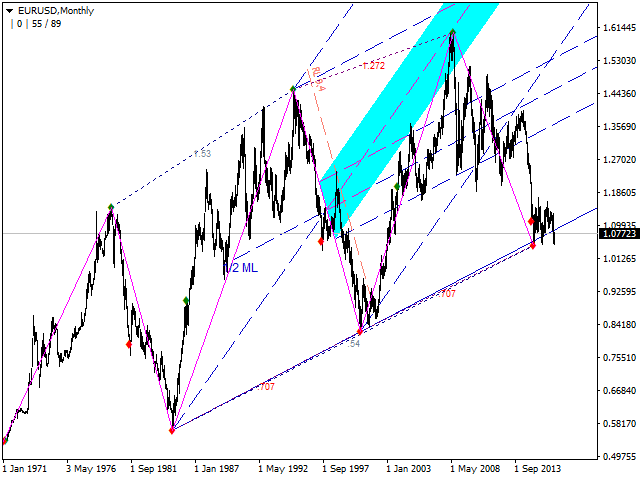
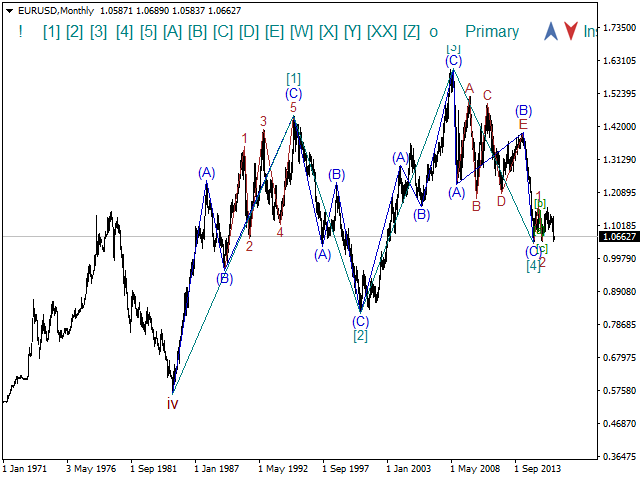

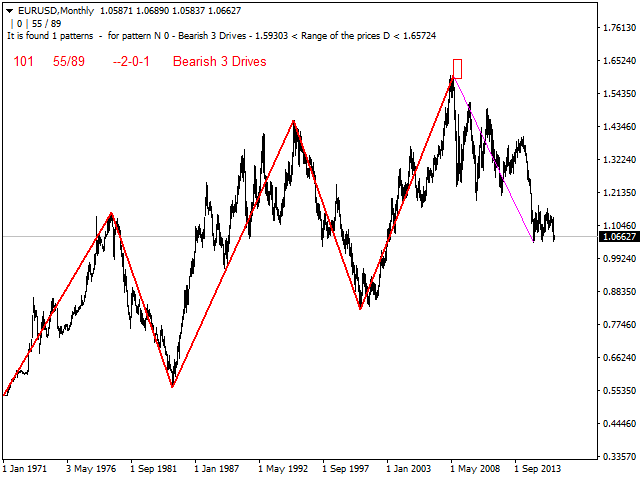
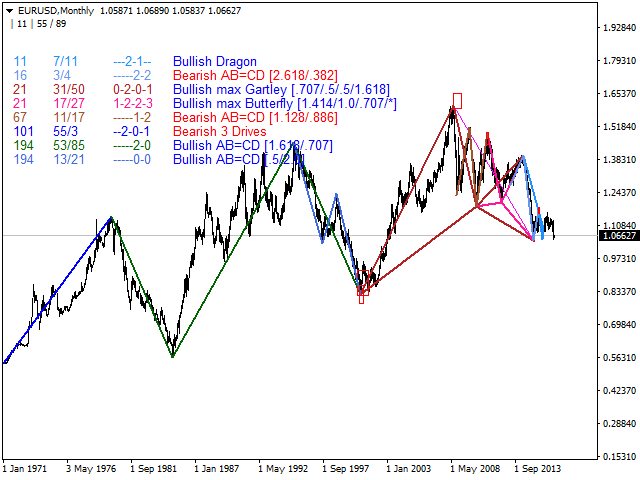






















































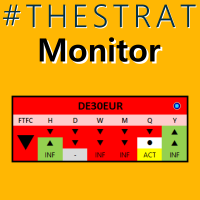

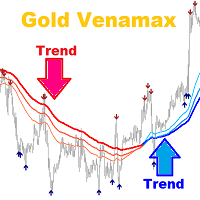
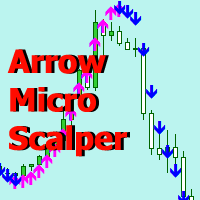




Great and powerful analysis tool to predict the movements of a cross currency, after some difficulty I managed to understand and use it, it is not easy to approach but I assure that it is worth losing time and study the operation, you get very reliable and accurate results. Congratulations to the developer, we hope to see updates in the future. Thanks