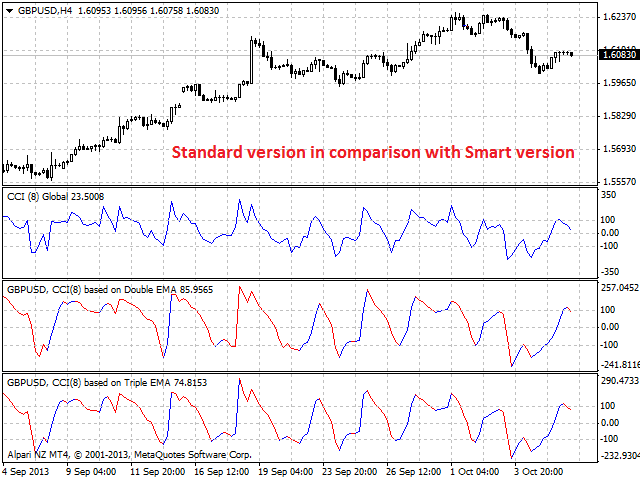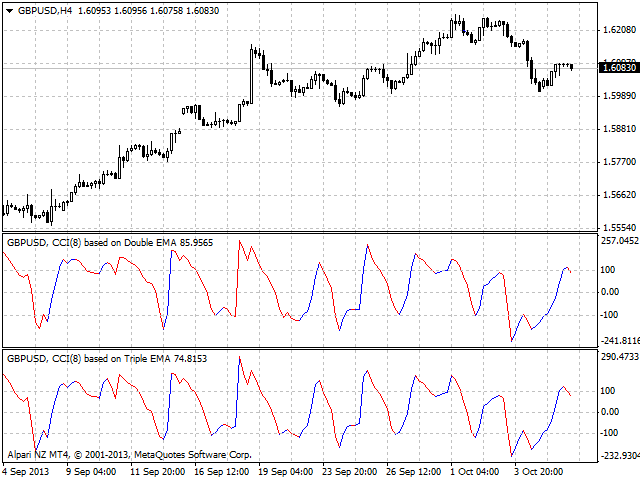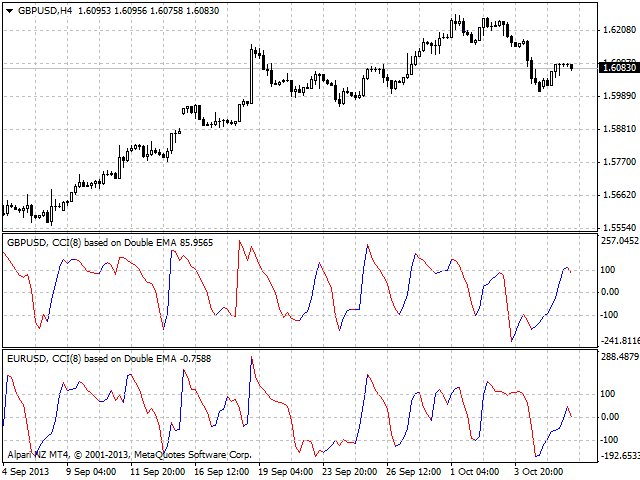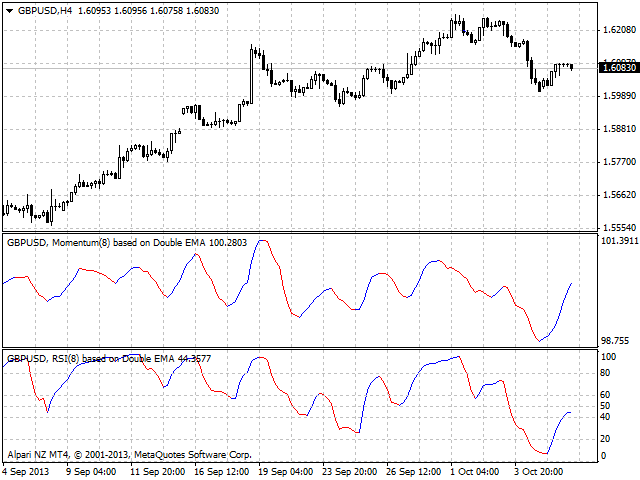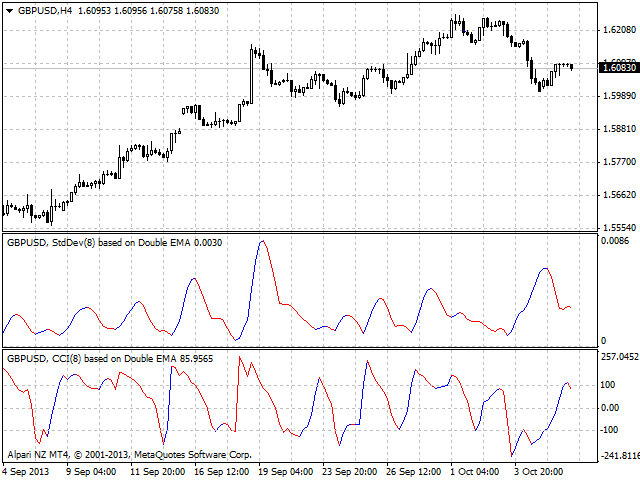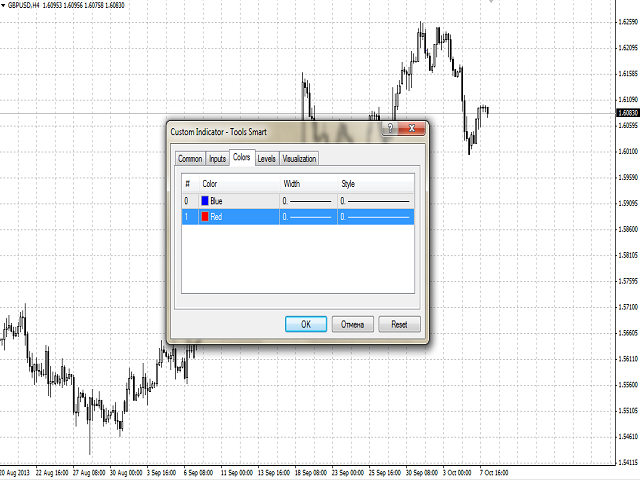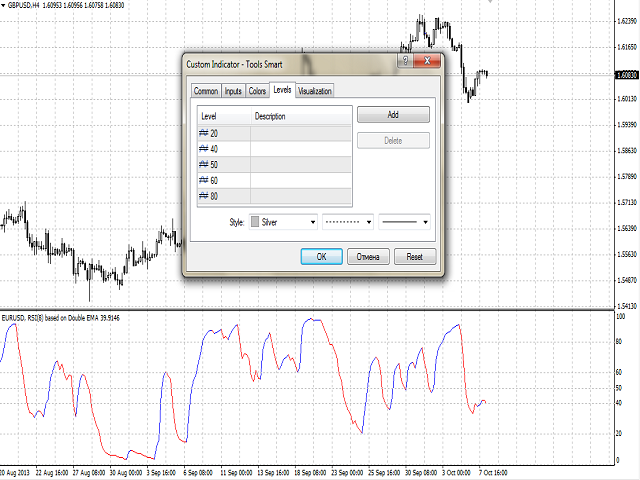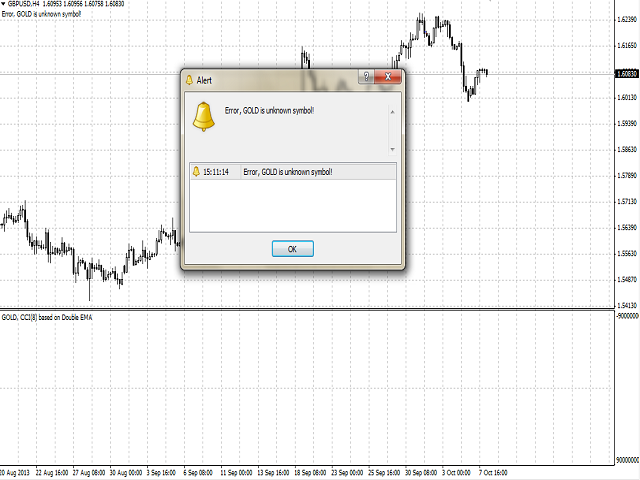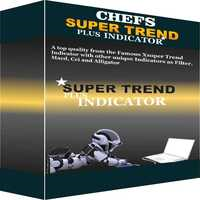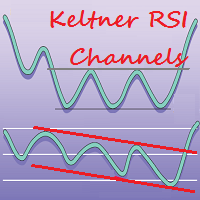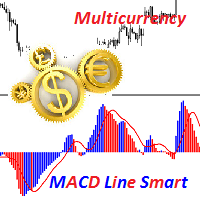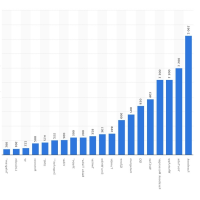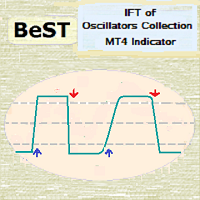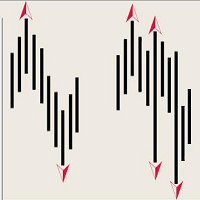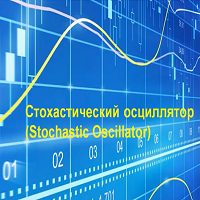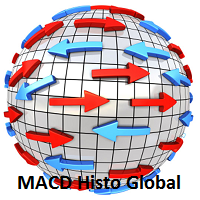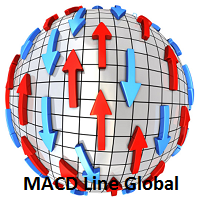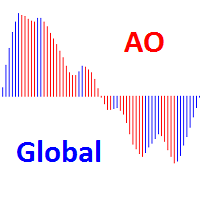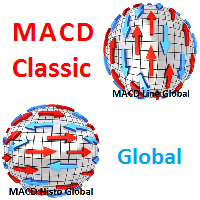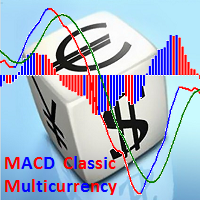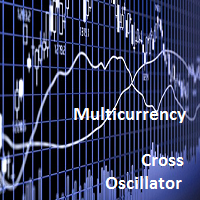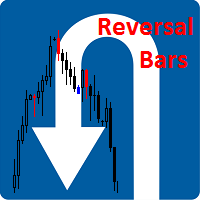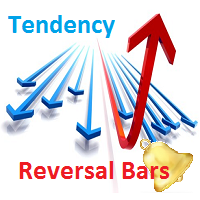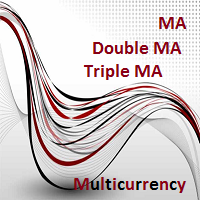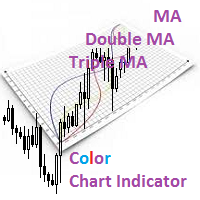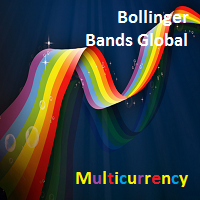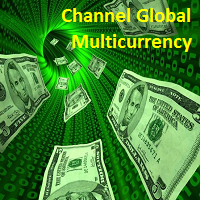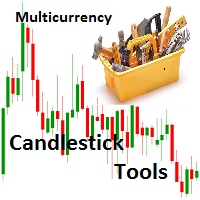Tools Smart
- Göstergeler
- Igor Semyonov
- Sürüm: 1.24
- Güncellendi: 23 Temmuz 2024
- Etkinleştirmeler: 7
Description
A colored multicurrency/multi-symbol pack of four indicators (CCI, Momentum, RSI and StdDev) based on the double or triple MA.
The pack of four indicators may be used with any broker, irrespective of the name of the financial instrument since it is necessary to manually enter the name as an input parameter. If you enter a non-existent or incorrect name of a financial instrument, you will receive an error message that this financial instrument is unknown (does not exist).
The rising and falling lines of the indicator can be colored.
Plotting
The indicator automatically draws internal horizontal lines between the maximum and minimum. The lines of the maximum and minimum must be set manually. For example, for RSI - 0 and 100, for StdDev - 0.
When you change, that is recalculate indicators,maximum and minimum lines of the previous indicator should be disabled, internal lines should be deleted.
The simple procedure is shown in the video. To simplify the procedure, remove the previous indicator from the window and attach the new one.
Purpose
Any calculated indicator can be used for manual or automated trading in an Expert Advisor. Values of indicator buffer of the double type can be used for automated trading:
- The main line of the indicator - buffer 2.
- The rising line of the indicator - buffer 0.
- The falling the line indicator - buffer 1.
Inputs
- Currency_Name - the name of the financial instrument.
- Ind_Number - the number of the calculated indicator.
- CCI (default).
- Momentum.
- RSI.
- StdDev.
- Calc_Method - indicator calculation method:
- based on the double moving average (default).
- based on the triple moving average.
- Periods - calculation period of the indicators
- MA_Period - the calculation period of the MA, based on which the indicators will be calculated.
- MA_Method - the MA averaging method.
- Applied_Price - used price.
- Shift - the sift o the basic indicator relative to the price chart.