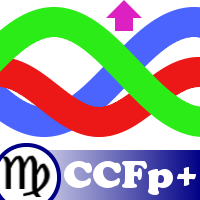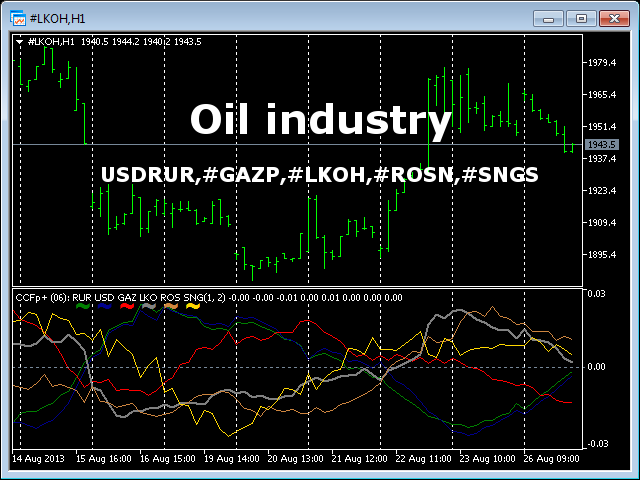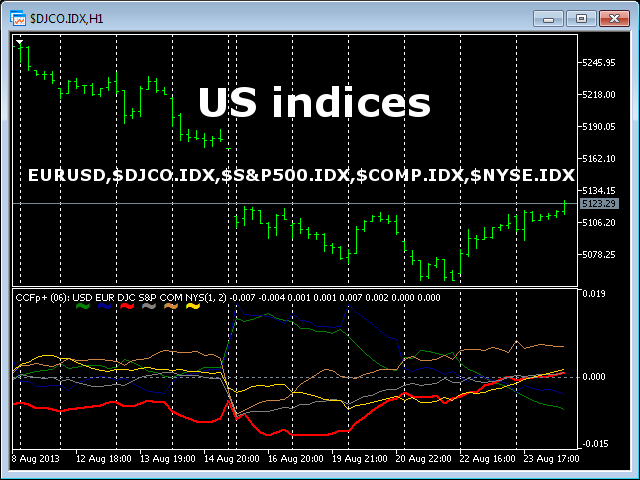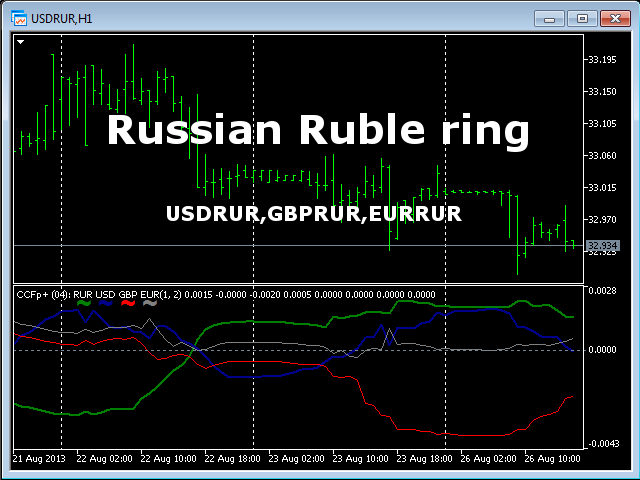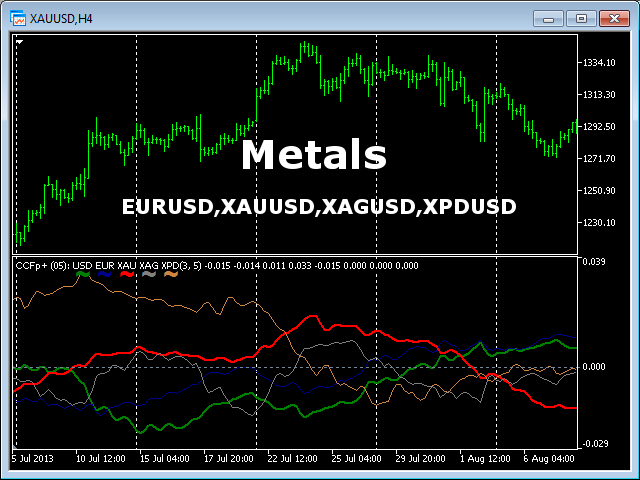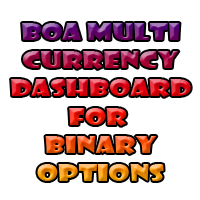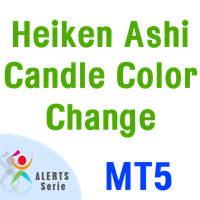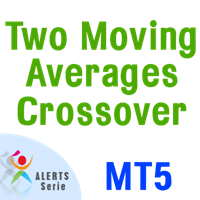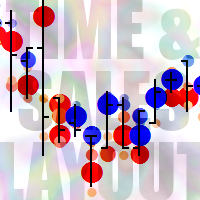CCFpExt
- Göstergeler
- Stanislav Korotky
- Sürüm: 1.3
- Güncellendi: 26 Haziran 2023
- Etkinleştirmeler: 5
CCFpExt is an extended version of the classic cluster indicator - CCFp.
Main Features
- Arbitrary groups of tickers or currencies are supported: can be Forex, CFDs, futures, spot, indices;
- Time alignment of bars for different symbols with proper handling of possibly missing bars, including cases when tickers have different trading schedule;
- Using up to 30 instruments for market calculation (only first 8 are displayed).
Parameters
- Instruments - comma separated list of instruments with a common currency; for Forex symbols the common currency is either a quote currency or a base currency, which is detected in all given symbols; for any other ticker it's taken from its profit currency property; if the autodetection failed, DefaultBase parameter is used (here, 'base' means a common currency between all tickers, not a base currency of a Forex symbol); the default set of instruments includes all Forex majors EURUSD,GBPUSD,USDCHF,USDJPY,AUDUSD,USDCAD,NZDUSD; please note, that NZDUSD is missing at MetaQuotes-Demo server for some reason, so don't forget to edit as appropriate;
- MA_Method - moving average method, the default is linear weighted;
- Price - moving average applied price type, the default is typical price;
- Fast - fast moving average period, the default is 1;
- Slow - slow moving average period, the default is 2;
- All_Bars - number of bars to calculate on, the default 0 means all available bars;
- BarByBar - false means re-calculating 0-th bar on every tick, true (default) means calculating bar only once (on 1-st tick and when closed);
- DefaultBase - default common currency to use; it's used only if the base can not be detected automatically.
Description
While filling in Instruments, please, make sure you enter existing symbols. If Instruments parameter contains a symbol missing in Market Watch, the indicator tries to add it automatically for you. If the symbol is misspelled or unavailable on your server, an error occurs - you'll see the message "Errors! Check the log" on the chart. All details about errors and warning are logged in the Experts log.
When number of Instruments is greater than 8, all of them participate in calculations and affect chart lines, but only first 8 are displayed. Though it's feasible to have more than 8 lines, it would produce difficulties with perception. Moreover, each next instrument added to the cluster affects the whole picture less.
Please, be patient. The indicator calculates a bunch of moving averages for every symbol, for different time frames. When it's placed on a chart first time, the process may take a while, usually this means some data has being still downloading and calculating. All necessary refreshes take place automatically. You should interfere only if you see the above mentioned error message in the chart.
CCFpExt allows you analyzing many interesting clusters, for example, Russian ruble ring (USDRUR, GBPRUR, EURRUR), oil industry (#LKOH, #ROSN, #SGNS, #SIBN), foods (wheat, corn, soy), indices, etc. You may find some examples in screenshots.