Graphical Orders Manager
- Yardımcı programlar
- Dmitriy Falkov
- Sürüm: 3.8
- Güncellendi: 17 Kasım 2021
- Etkinleştirmeler: 7
This is an irreplaceable assistant for manual trading providing maximum automation of daily routine calculations, convenient system of opening and maintaining trades and also their closure on reaching a specified adjustable level. The untility provides maximally clear and complete information on the current situation of each instrument separately and features the convenient trading panel as well as many additional functions in one program. The product works correctly with all instruments (Forex, CFD, Futures).
The program operation is performed by timer and does not depend on the incoming ticks, so the EA operates in any market activity and even on weekends. No heavy standard libraries. Minimum code - maximum functions. No delays in execution of orders.
Main functions
- Target levels displaying a distance from the current price in points and total profit. All calculations are performed "on the go" when moving the lines
- Automated closing of trades upon reaching the adjustable level. You do not have to set StopLoss and TakeProfit if you do not want your broker to see them
- Convenient and compact trading panel with access to all program functions
- Automated lot size calculation by specified parameters, automated money management calculator
- Automated plotting of breakeven levels for buying and selling
- Closing all trades by clicking a single button
- Clearing a chart by clicking a single button
- Removing all pending orders by clicking a single button
- Automated placement of a hedging pending order
- Setting StopLoss or TakeProfit to a single level for all trades by clicking a single button
- Displaying closed trades on a chart
- Working with orders having a certain Magic Number
Functions, settings and operation features
- Manager uses two target lines. It has two operation modes:
- If there are no trades, the distance from the price to the line in points is specified. The lines cannot be placed nearer than double spread from the price. This is done for the safety of opening trades.
- If there are open trades, then the gross profit or loss with the consideration of commission, swap and spread is displayed near the line. The results are displayed in the deposit currency.
- Auto closing orders. Configurable from inside the manager. If this function is enabled, then the trades will be automatically closed when the Bid price reaches the target level. If the manager is not active for more than 10 minutes, this function automatically switches off. This is done for the safety of opened trades. Also the trades will not be closed while the left mouse button is pressed. This is for safety of moving the target lines near the current price. For if the line was moved beyond the price, the trades would be closed, as the condition of reaching the specified price would be met.
- The trading panel with the ability to open orders and access additional functions. During the configuration and the lot calculation, the manager automatically takes into account the minimum and maximum lots, as well as the change step. If the selected lot exceeds the margin requirements, then it will be displayed. Also, the trades will be opened with Magic, StopLoss/TakeProfit comment specified in the settings. The trading panel and all additional panels can be freely moved and placed in convenient locations. There are four lot calculation modes:
- Specified fixed Lot.
- Lot per 1000 units of the deposit. For example, if you specify 0.1 and deposit is $200, then the EA uses 0.02 lot.
- Risk per trade. The percentage of the deposit, which can be afforded to lose, is specified. Target levels are used as StopLoss. The lot will be automatically recalculated if they are moved.
- Martingale multiplier. If there are no trades, the minimum lot is specified. If there are open trades, then the specified multiplier will be applied to the maximum open lot. Buy and Sell are calculated separately.
- All important program settings are stored in the global variables. This means that you can freely switch the timeframe, deactivate or disable the manager of the terminal - all settings will be saved. Expiration date of settings is 4 weeks. Separate settings are stored for each instrument.
- When tracking open trades, the breakeven levels of Buy and Sell orders are displayed separately on the chart. Also the net open lot in each direction is displayed. This is useful if you have several open trades.
- Count pending orders. Configurable from inside the manager. Option to account the pending orders during the calculation of the results and breakeven levels.
- Show closed orders. Configurable from inside the manager. Option to display the trades closed by reaching the target levels on the chart.
- Adjustment of the StopLoss and TakeProfit values in points from within the manager for orders, opened by the manager. If the value is less than the allowed minimum, the stops will be automatically extended.
- Ability to work with MagicNumber. If the value greater than 0 is specified in the settings, the manager will work only with its own orders: open, calculate and close. At the value 0 it works with every order of the symbol. It does not apply to pending orders, as their Magic is 0.
- Program timer (ms). Configurable from inside the manager. Timer, which generates events and activates the calculation cycle. It cannot be less than 100 (high load) and greater than 3000 (meaningless).
- Pause for spread. Configurable from inside the manager. The number of the program's operation cycles to update the spread. If set to 1, the spread will be constantly updated, but this will lead to constant change in the results of the Sell orders, as the result is always corrected by the spread size.
- Use lines as stops. When activated, StopLoss and TakeProfit levels are automatically set according to the target lines.
- Use hedging orders. When activated, a hedging order is automatically placed in the opposite direction with a shift from the current price.
- Shift for hedging. Shift from a hedging order.
Remember that by leaving reviews and comments to the program, you help not only the author, but also all other users! Do not forget to leave the reviews and suggestions for further development of the program.
External parameters
- Color of the upper target line - color of the upper target line and text to it
- Color of the lower target line – color of the lower target line and text to it
- Width of the target lines – width of the target lines
- Style of the target lines – style of the target lines
- Color for the breakeven level of buys – color of the breakeven level of the buy orders
- Color for the breakeven level of sells - color of the breakeven level of the sell orders
- Width for the breakeven levels – width of the breakeven lines
- Style for the breakeven levels – style of the breakeven lines
- Font size for text labels – font size of the text labels to the lines
- Font for text labels – font for text labels (drop-down list)
- Arial
- Verdana
- Tahoma
- Color theme for Panel – color theme of the program interface appearance
- Comment for new orders – comments for orders opened from the panel





































































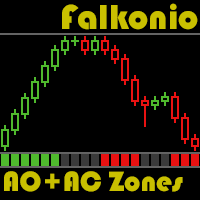




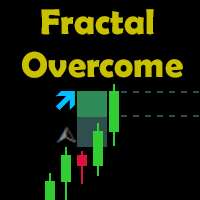
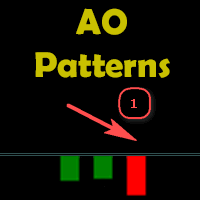
Very useful product for Traders keeps in mind the amount of Risk on the Table, and the developer is professionally responsive.