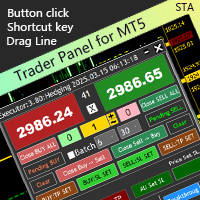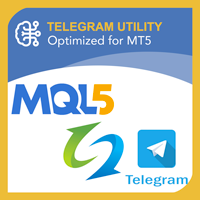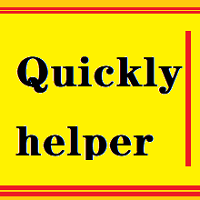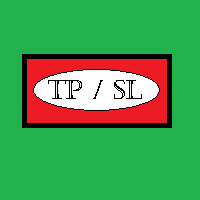TheMegathronbuttons
- Yardımcı programlar
- Celal Engin Baka
- Sürüm: 1.0
- Etkinleştirmeler: 5
# Megathron Buttons EA Kullanım Rehberi
## 1. Genel Bakış
Megathron Buttons EA, manuel ticaret yapmak isteyenler için tasarlanmış bir yardımcı araçtır. Grafik üzerinde çeşitli butonlar aracılığıyla hızlı ve kolay işlem yapmanızı sağlar.
## 2. Kurulum
1. EA'yı MetaTrader 5 platformunuza yükleyin
2. İstediğiniz grafiğe sürükleyip bırakın
3. EA ayarlarını yapılandırın (aşağıda detaylı açıklanmıştır)
## 3. Butonlar ve İşlevleri
### Ana Butonlar
1. **BUY Butonu** (Yeşil)
- Belirtilen lot büyüklüğünde alış pozisyonu açar
- Risk yüzdesine göre otomatik lot hesaplaması yapar
2. **SELL Butonu** (Kırmızı)
- Belirtilen lot büyüklüğünde satış pozisyonu açar
- Risk yüzdesine göre otomatik lot hesaplaması yapar
3. **CLOSE Butonu** (Turuncu)
- Tüm açık pozisyonları kapatır
- Hem alış hem satış pozisyonlarını kapatır
4. **Break Even Butonu** (Mavi)
- Açık pozisyonların stop loss seviyesini giriş fiyatına taşır
- Pozisyonları zarardan korur
5. **Profit Protection Butonu** (Mor)
- Belirtilen pip kârına ulaşan pozisyonların stop loss'unu kâr seviyesine taşır
- Varsayılan: 50 pip
6. **Custom Take Profit Butonu** (Mor)
- Özel take profit seviyesi belirler
- Varsayılan: 300 pip
## 4. Ayarlar ve Parametreler
### Buton Ayarları
- **ButtonColor**: Butonların arka plan rengi
- **ButtonText**: Break Even butonunun yazısı
- **ButtonWidth**: Buton genişliği
- **ButtonHeight**: Buton yüksekliği
- **XCoord**: Butonların sol kenardan uzaklığı
- **YCoord**: Butonların alt kenardan uzaklığı
- **ShowButtons**: Butonların görünürlüğü (açık/kapalı)
### Ticaret Ayarları
- **PositionSize**: Varsayılan lot büyüklüğü
- **NumberOfPositions**: Açılacak pozisyon sayısı
- **ProfitPips**: Varsayılan kâr hedefi (pip)
- **CustomProfitPips**: Özel kâr hedefi (pip)
- **Slippage**: İzin verilen kayma miktarı (puan)
- **RiskPercent**: İşlem başına risk yüzdesi
## 5. Kullanım Örnekleri
### Örnek 1: Basit Alış İşlemi
1. EURUSD grafiğini açın
2. EA'yı grafiğe ekleyin
3. Yeşil BUY butonuna tıklayın
4. Pozisyon açılacaktır
### Örnek 2: Kâr Koruması
1. Açık bir pozisyonunuz olsun
2. Pozisyon 50 pip kâra ulaştığında
3. Mor Profit Protection butonuna tıklayın
4. Stop loss seviyesi kâr seviyesine taşınacaktır
### Örnek 3: Break Even
1. Açık bir pozisyonunuz olsun
2. Mavi Break Even butonuna tıklayın
3. Stop loss seviyesi giriş fiyatına taşınacaktır
## 6. Güvenlik Özellikleri
- Risk yüzdesine göre otomatik lot hesaplaması
- Yetersiz sermaye kontrolü
- Minimum lot kontrolü
- Spread kontrolü
## 7. Önemli Notlar
1. EA'yı kullanmadan önce demo hesapta test edin
2. Risk yüzdesini hesap büyüklüğünüze göre ayarlayın
3. Butonları istediğiniz yere konumlandırabilirsiniz
4. Tüm işlemler manuel buton tıklamalarıyla yapılır
## 8. Sorun Giderme
- Butonlar görünmüyorsa: ShowButtons parametresini kontrol edin
- İşlem açılmıyorsa: RiskPercent değerini düşürün
- Stop loss taşınmıyorsa: Spread değerini kontrol edin
## 9. İpuçları
1. Küçük lotlarla başlayın
2. Risk yüzdesini %1-2 arasında tutun
3. Önce demo hesapta pratik yapın
4. Butonları kendi ticaret stilinize göre konumlandırın
Bu rehber, Megathron Buttons EA'sının temel kullanımını açıklamaktadır. Herhangi bir sorunuz olursa veya daha detaylı bilgiye ihtiyacınız olursa yardımcı olmaktan memnuniyet duyarım.